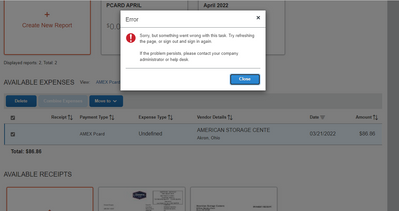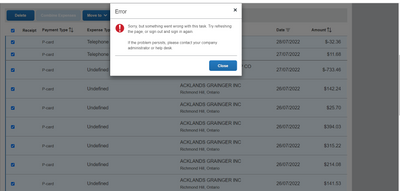- Home
- :
- Product Forums
- :
- Concur Expense Forum
- :
- Re: Pcard Statement Report
This content from the SAP Concur Community was machine translated for your convenience. SAP does not provide any guarantee regarding the correctness or completeness of this machine translated text. View original text custom.banner_survey_translated_text
- Mute
- Subscribe
- Bookmark
- Report Inappropriate Content
Pcard Statement Report
When I move expenses to a report, they all get flagged that they are Pcard expenses and must be removed and attached to a Pcard Statement Report, but I can't find any documentation on that. I'm stuck!
Solved! Go to Solution.
This content from the SAP Concur Community was machine translated for your convenience. SAP does not provide any guarantee regarding the correctness or completeness of this machine translated text. View original text custom.banner_survey_translated_text
- Mute
- Subscribe
- Bookmark
- Report Inappropriate Content
@MNash I looked at your profile and you have not been assigned the Company Bill Statement user permission. By having this permission, the system will automatically place your PCard transactions onto the correct report type, which is a Statement Report. I'll send you a private message with the names of people at your company that can add this permission. Check the little envelope icon near your name in the upper right-hand corner.
Thank you,
Kevin
SAP Concur Community Manager
Did this response answer your question? Be sure to select “Accept as Solution” so your fellow community members can be helped by it as well.
This content from the SAP Concur Community was machine translated for your convenience. SAP does not provide any guarantee regarding the correctness or completeness of this machine translated text. View original text custom.banner_survey_translated_text
- Mute
- Subscribe
- Bookmark
- Report Inappropriate Content
I tried that To New Report and I got the message below:
This content from the SAP Concur Community was machine translated for your convenience. SAP does not provide any guarantee regarding the correctness or completeness of this machine translated text. View original text custom.banner_survey_translated_text
- Mute
- Subscribe
- Bookmark
- Report Inappropriate Content
@dougb1298 are you still receiving this error message?
Thank you,
Kevin
SAP Concur Community Manager
Did this response answer your question? Be sure to select “Accept as Solution” so your fellow community members can be helped by it as well.
This content from the SAP Concur Community was machine translated for your convenience. SAP does not provide any guarantee regarding the correctness or completeness of this machine translated text. View original text custom.banner_survey_translated_text
- Mute
- Subscribe
- Bookmark
- Report Inappropriate Content
I am having this issue. I have available expenses but they will not move on to a new claim statement.
This content from the SAP Concur Community was machine translated for your convenience. SAP does not provide any guarantee regarding the correctness or completeness of this machine translated text. View original text custom.banner_survey_translated_text
- Mute
- Subscribe
- Bookmark
- Report Inappropriate Content
@lindamckenzie without seeing the message you received about why they won't move, I have to guess that you are trying to use corporate card transactions to a P-Card Statement report.
Corporate card transactions and P-Card transactions, in most cases, are handled a little differently in SAP Concur. A lot of our customers require P-Card transactions to go on a statement report, not an expense report.
This sounds like issue you have. If you send me a screenshot of the message you receive when you try to move these items to a new claim, I can better help you.
Thank you,
Kevin
SAP Concur Community Manager
Did this response answer your question? Be sure to select “Accept as Solution” so your fellow community members can be helped by it as well.
This content from the SAP Concur Community was machine translated for your convenience. SAP does not provide any guarantee regarding the correctness or completeness of this machine translated text. View original text custom.banner_survey_translated_text
- Mute
- Subscribe
- Bookmark
- Report Inappropriate Content
They are p-card expenses.
This content from the SAP Concur Community was machine translated for your convenience. SAP does not provide any guarantee regarding the correctness or completeness of this machine translated text. View original text custom.banner_survey_translated_text
- Mute
- Subscribe
- Bookmark
- Report Inappropriate Content
@lindamckenzie All I can say is you shouldn't have two statement reports with the same statement period listed as you currently do.
You are going to need to ask one of the Statement Report Processors to help you with this. If you open one of the two statement reports that show as Processing Payment, you can click Details and select Audit Trail. From here you can see the two processors who worked on your report. They should be able to help you.
Thank you,
Kevin
SAP Concur Community Manager
Did this response answer your question? Be sure to select “Accept as Solution” so your fellow community members can be helped by it as well.
This content from the SAP Concur Community was machine translated for your convenience. SAP does not provide any guarantee regarding the correctness or completeness of this machine translated text. View original text custom.banner_survey_translated_text
- Mute
- Subscribe
- Bookmark
- Report Inappropriate Content
Our site is set up this same way, and users will often put purchasing card transactions in regular travel card reports. Is there a way to prevent this?
This content from the SAP Concur Community was machine translated for your convenience. SAP does not provide any guarantee regarding the correctness or completeness of this machine translated text. View original text custom.banner_survey_translated_text
- Mute
- Subscribe
- Bookmark
- Report Inappropriate Content
@kallen51465 you can create an audit rule to block reports from having the two payment types on the same report. Also, if you have different policies, you can create an audit rule that says if policy equals T&E and entry payment type equals P-Card, then block submission and vice versa.
These are easy to create, if you have Audit Rule building experience. 🙂
Thank you,
Kevin
SAP Concur Community Manager
Did this response answer your question? Be sure to select “Accept as Solution” so your fellow community members can be helped by it as well.