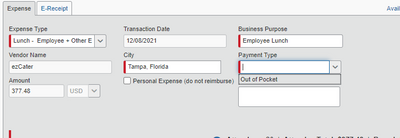- Home
- :
- Product Forums
- :
- Concur Expense Forum
- :
- Re: Payment type says out of pocket
This content from the SAP Concur Community was machine translated for your convenience. SAP does not provide any guarantee regarding the correctness or completeness of this machine translated text. View original text custom.banner_survey_translated_text
- Mute
- Subscribe
- Bookmark
- Report Inappropriate Content
Payment type says out of pocket
Hi i got expense that comes in as out of pocket payment type
but i used Company card and it doesnt let me make different selection
This content from the SAP Concur Community was machine translated for your convenience. SAP does not provide any guarantee regarding the correctness or completeness of this machine translated text. View original text custom.banner_survey_translated_text
- Mute
- Subscribe
- Bookmark
- Report Inappropriate Content
That means that the credit card transaction has not been uploaded to Concur expense or match with the receipt.
You will need to wait for the credit card transaction to upload to Concur.
This content from the SAP Concur Community was machine translated for your convenience. SAP does not provide any guarantee regarding the correctness or completeness of this machine translated text. View original text custom.banner_survey_translated_text
- Mute
- Subscribe
- Bookmark
- Report Inappropriate Content
@tim71 when you use a company assigned credit card, you do not need to create the expenses manually. When you do that, the only payment type option is Out of Pocket. The company card transaction, when added to a report, will automatically populate several fields, including the Payment Type. You should receive an email notification when your company card transaction is uploaded into your SAP Concur profile and ready to be added to a report. Once you add it to your expense report, you'll see all the fields that auto-populate based on the credit card transaction details.
Thank you,
Kevin
SAP Concur Community Manager
Did this response answer your question? Be sure to select “Accept as Solution” so your fellow community members can be helped by it as well.
This content from the SAP Concur Community was machine translated for your convenience. SAP does not provide any guarantee regarding the correctness or completeness of this machine translated text. View original text custom.banner_survey_translated_text
- Mute
- Subscribe
- Bookmark
- Report Inappropriate Content
Hello,
I am having a similar issue but I did not create the expense manually. Concur automatically created the entry and will not associate it with my card on file. The expense has been there for 30 days now. Please advise on how to correct.
Thanks!
This content from the SAP Concur Community was machine translated for your convenience. SAP does not provide any guarantee regarding the correctness or completeness of this machine translated text. View original text custom.banner_survey_translated_text
- Mute
- Subscribe
- Bookmark
- Report Inappropriate Content
@cec06c are you referring to the expense entry on the "not on gcc" expense report? If so, if you look at this report, there are two items. They appear to both be for the same expense. The item with date 11/24/2021 is a credit card charge, so that will need to be submitted. The other line item is the itinerary item for the same flight. As you can see the amount for this item is $0.00. You can just delete this off the report.
I also see a report with name "initial airfare". The item on this report is also an itinerary item. You can tell because the little plane icon. However, there isn't a credit card icon for this item, so this is the itinerary item only. If you already submitted the credit card charge for this airfare, then you can delete the item. To do this, just delete the expense report. This will cause the item to go back into your Available Expenses. Once the report is deleted, you should be taken to the Manage Expenses screen. There will be a section on this screen labeled Available Expenses. You should see the Airfare itinerary item listed here. Select the item by clicking the little checkbox to the left of the item. This should turn on the Delete button. Click Delete.
If you want to delete the other item with a zero amount on the "not on gcc" report, you'll need to open the report, select the item (little checkbox) then click Delete to delete it from the report. Then follow the steps I just outlined to delete it out of the system.
Let me know if you have any issues or questions.
Thank you,
Kevin
SAP Concur Community Manager
Did this response answer your question? Be sure to select “Accept as Solution” so your fellow community members can be helped by it as well.
This content from the SAP Concur Community was machine translated for your convenience. SAP does not provide any guarantee regarding the correctness or completeness of this machine translated text. View original text custom.banner_survey_translated_text
- Mute
- Subscribe
- Bookmark
- Report Inappropriate Content
Hi Kevin,
Unfortunately none of these solutions solved the issue. I have moved all three in to the same report. These airfare are all from the same trip and they are all showing as out-of-pocket which they are not. There is not option to change from out of pocket either. I have not previously submitted any of these expenses. Is there perhaps a phone number I can call for assistance?
This content from the SAP Concur Community was machine translated for your convenience. SAP does not provide any guarantee regarding the correctness or completeness of this machine translated text. View original text custom.banner_survey_translated_text
- Mute
- Subscribe
- Bookmark
- Report Inappropriate Content
@cec06c I just looked in your account and I see you have a report submitted with an airfare expense. I don't see anything in your Available Expenses, so is the issue resolved?
Thank you,
Kevin
SAP Concur Community Manager
Did this response answer your question? Be sure to select “Accept as Solution” so your fellow community members can be helped by it as well.
This content from the SAP Concur Community was machine translated for your convenience. SAP does not provide any guarantee regarding the correctness or completeness of this machine translated text. View original text custom.banner_survey_translated_text
- Mute
- Subscribe
- Bookmark
- Report Inappropriate Content
Alternative: Frequently when there is an itinerary line and a credit card line in either the same report or listed under Available Receipts, you can select the boxes to the left of the lines, then choose the "combine expenses" button.