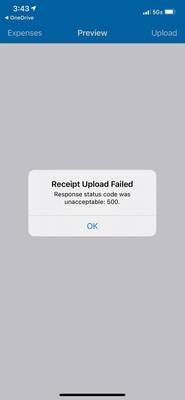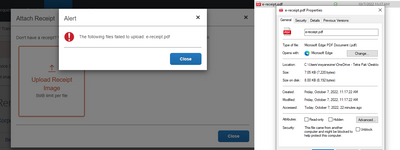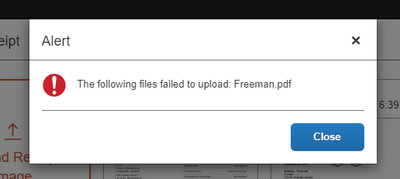- Home
- :
- Product Forums
- :
- Concur Expense Forum
- :
- Re: PDF files upload failed
This content from the SAP Concur Community was machine translated for your convenience. SAP does not provide any guarantee regarding the correctness or completeness of this machine translated text. View original text custom.banner_survey_translated_text
- Mute
- Subscribe
- Bookmark
- Report Inappropriate Content
PDF files upload failed
On a previous version of Concur, the share button on iPhone allows to upload PDF receipts to the app. After the last update (Concur yellow icon) whenever you try to upload a PDF file appears an Internal error.
Any hint?
Thanks.
- Labels:
-
Help
-
Mobile App
This content from the SAP Concur Community was machine translated for your convenience. SAP does not provide any guarantee regarding the correctness or completeness of this machine translated text. View original text custom.banner_survey_translated_text
- Mute
- Subscribe
- Bookmark
- Report Inappropriate Content
@SKColombia2021 what size is the pdf file you are trying to upload? There is a 5MB maximum for receipt files.
Thank you,
Kevin
SAP Concur Community Manager
Did this response answer your question? Be sure to select “Accept as Solution” so your fellow community members can be helped by it as well.

This content from the SAP Concur Community was machine translated for your convenience. SAP does not provide any guarantee regarding the correctness or completeness of this machine translated text. View original text custom.banner_survey_translated_text
- Mute
- Subscribe
- Bookmark
- Report Inappropriate Content
This content from the SAP Concur Community was machine translated for your convenience. SAP does not provide any guarantee regarding the correctness or completeness of this machine translated text. View original text custom.banner_survey_translated_text
- Mute
- Subscribe
- Bookmark
- Report Inappropriate Content
@SKColombia2021 so the issue is still happening? Hmmm...let me post to our Mobile team and see if they have an answer.
Thank you,
Kevin
SAP Concur Community Manager
Did this response answer your question? Be sure to select “Accept as Solution” so your fellow community members can be helped by it as well.

This content from the SAP Concur Community was machine translated for your convenience. SAP does not provide any guarantee regarding the correctness or completeness of this machine translated text. View original text custom.banner_survey_translated_text
- Mute
- Subscribe
- Bookmark
- Report Inappropriate Content
This content from the SAP Concur Community was machine translated for your convenience. SAP does not provide any guarantee regarding the correctness or completeness of this machine translated text. View original text custom.banner_survey_translated_text
- Mute
- Subscribe
- Bookmark
- Report Inappropriate Content
@SKColombia2021 good news, I was able to upload a pdf. Are you using an iPhone? When you tried uploading the receipt did you use the iPhone's share option? See my screenshot. Once you select the Share option, you will see options. The top row of options is to share to recently texted contacts. The bottom row is a list of apps to share it to. You may have to swipe to see the Concur app. If you don't see it, swipe from right to left until you see More. Select more and it will open a longer list of apps. Scroll down and select SAP Concur, which then opens up the app and allows you to upload.
Let me know if this is what you did or not?
Thank you,
Kevin
SAP Concur Community Manager
Did this response answer your question? Be sure to select “Accept as Solution” so your fellow community members can be helped by it as well.

This content from the SAP Concur Community was machine translated for your convenience. SAP does not provide any guarantee regarding the correctness or completeness of this machine translated text. View original text custom.banner_survey_translated_text
- Mute
- Subscribe
- Bookmark
- Report Inappropriate Content
@KevinD Yeap! That were the steps we follow every time, but it still appearing Error 500.
This content from the SAP Concur Community was machine translated for your convenience. SAP does not provide any guarantee regarding the correctness or completeness of this machine translated text. View original text custom.banner_survey_translated_text
- Mute
- Subscribe
- Bookmark
- Report Inappropriate Content
@SKColombia2021 okay, that is strange. I've reached out to our mobile team and they have asked if you could provide us with the pdf file you are trying to attach. I'm going to send you a private message here to let you know where to send the file.
Thank you,
Kevin
SAP Concur Community Manager
Did this response answer your question? Be sure to select “Accept as Solution” so your fellow community members can be helped by it as well.

This content from the SAP Concur Community was machine translated for your convenience. SAP does not provide any guarantee regarding the correctness or completeness of this machine translated text. View original text custom.banner_survey_translated_text
- Mute
- Subscribe
- Bookmark
- Report Inappropriate Content
Hey there! It's me again any news on this? It's kind of critical now 😣.
This content from the SAP Concur Community was machine translated for your convenience. SAP does not provide any guarantee regarding the correctness or completeness of this machine translated text. View original text custom.banner_survey_translated_text
- Mute
- Subscribe
- Bookmark
- Report Inappropriate Content
@SKColombia2021 I reposted the error to our mobile team. Is this happening for all your users or just you?
Thank you,
Kevin
SAP Concur Community Manager
Did this response answer your question? Be sure to select “Accept as Solution” so your fellow community members can be helped by it as well.

This content from the SAP Concur Community was machine translated for your convenience. SAP does not provide any guarantee regarding the correctness or completeness of this machine translated text. View original text custom.banner_survey_translated_text
- Mute
- Subscribe
- Bookmark
- Report Inappropriate Content
This content from the SAP Concur Community was machine translated for your convenience. SAP does not provide any guarantee regarding the correctness or completeness of this machine translated text. View original text custom.banner_survey_translated_text
- Mute
- Subscribe
- Bookmark
- Report Inappropriate Content
Hi All
I have a similar issue but with my computer
Any idea of what could be the problem?
Thanks, and Regards.
This content from the SAP Concur Community was machine translated for your convenience. SAP does not provide any guarantee regarding the correctness or completeness of this machine translated text. View original text custom.banner_survey_translated_text
- Mute
- Subscribe
- Bookmark
- Report Inappropriate Content
@laloTP it is difficult to tell. Is this still happening for this one file?
Thank you,
Kevin
SAP Concur Community Manager
Did this response answer your question? Be sure to select “Accept as Solution” so your fellow community members can be helped by it as well.

This content from the SAP Concur Community was machine translated for your convenience. SAP does not provide any guarantee regarding the correctness or completeness of this machine translated text. View original text custom.banner_survey_translated_text
- Mute
- Subscribe
- Bookmark
- Report Inappropriate Content
I am having a similar issue with pdf receipts from 1 vendor. All receipts are less than 5 MB. I am working on a laptop running Windows 11 Pro N.
**Update: I ended up exporting the pdf files to Word docs then saving them as pdf again and then I was able to load the files.
This content from the SAP Concur Community was machine translated for your convenience. SAP does not provide any guarantee regarding the correctness or completeness of this machine translated text. View original text custom.banner_survey_translated_text
- Mute
- Subscribe
- Bookmark
- Report Inappropriate Content
@ndas great workaround. Thank you for providing that.
Thank you,
Kevin
SAP Concur Community Manager
Did this response answer your question? Be sure to select “Accept as Solution” so your fellow community members can be helped by it as well.

This content from the SAP Concur Community was machine translated for your convenience. SAP does not provide any guarantee regarding the correctness or completeness of this machine translated text. View original text custom.banner_survey_translated_text
- Mute
- Subscribe
- Bookmark
- Report Inappropriate Content
I am unable to upload the receipt even after the work around. It is less than 5 MB.
This content from the SAP Concur Community was machine translated for your convenience. SAP does not provide any guarantee regarding the correctness or completeness of this machine translated text. View original text custom.banner_survey_translated_text
- Mute
- Subscribe
- Bookmark
- Report Inappropriate Content
@Jnapoli_Certis we are experiencing an imaging service degradation currently.
Thank you,
Kevin
SAP Concur Community Manager
Did this response answer your question? Be sure to select “Accept as Solution” so your fellow community members can be helped by it as well.

This content from the SAP Concur Community was machine translated for your convenience. SAP does not provide any guarantee regarding the correctness or completeness of this machine translated text. View original text custom.banner_survey_translated_text
- Mute
- Subscribe
- Bookmark
- Report Inappropriate Content
SAP mobile app for Android doesn't even give you the ability to attempt to upload PDF files. This is absolutely absurd. How can SAP consider themselves the self the leader in this technology? I have recurring expenses reports every month such as my cell phone bill for which I submit an expense report, and my receipt is always a PDF file. Why can't SAP revise their app to allow PDF files to be uploaded as receipts? I literally can't believe that you guys haven't fixed this yet. I feel like I'm in the Twilight Zone having to request this. I'm not always at my PC and don't always have the ability to do expense reports from my PC. It would be nice to be able to do my cell phone expense report from the mobile app.