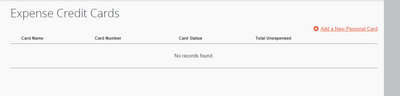- Home
- :
- Product Forums
- :
- Concur Expense Forum
- :
- Re: Out of Pocket is the only choice, but I used c...
This content from the SAP Concur Community was machine translated for your convenience. SAP does not provide any guarantee regarding the correctness or completeness of this machine translated text. View original text custom.banner_survey_translated_text
- Mute
- Subscribe
- Bookmark
- Report Inappropriate Content
Out of Pocket is the only choice, but I used company credit card
Solved! Go to Solution.
This content from the SAP Concur Community was machine translated for your convenience. SAP does not provide any guarantee regarding the correctness or completeness of this machine translated text. View original text custom.banner_survey_translated_text
- Mute
- Subscribe
- Bookmark
- Report Inappropriate Content
@streighty so, I got curious and looked in your company's SAP Concur site. I see that you are using an AMEX Business Card, which is actually a little bit different from an AMEX Corporate Card. I believe you do have to register the card on your profile. If you log into SAP Concur, go to Profile>Profile Settings you will see on the left-hand side a section labeled Expense Settings. Under this section you should see an option Expense Credit Cards. Click this option. You will see some red text labeled Add AMEX Business Card. Click this link and follow the instructions.
Thank you,
Kevin
SAP Concur Community Manager
Did this response answer your question? Be sure to select “Accept as Solution” so your fellow community members can be helped by it as well.
This content from the SAP Concur Community was machine translated for your convenience. SAP does not provide any guarantee regarding the correctness or completeness of this machine translated text. View original text custom.banner_survey_translated_text
- Mute
- Subscribe
- Bookmark
- Report Inappropriate Content
@streighty if you used your company credit card and your company has set up a credit card import feed from the bank, then you should see credit card charges coming into your Available Expenses on average about three business days after you make the purchase. My guess based on your post is that you used the Mobile app to take a picture of your receipt and SAP Concur uploaded that receipt image to your Available Expenses, which you then added to an expense report. Your company has the site configured to default new expenses to the payment type of Cash, that's why you see Out of Pocket as the payment type. When the company card charge comes into your SAP Concur account and you add it to an expense report, the payment type will show as a company card.
You will need to wait another day or two for the company card charge to upload into your Available Expenses. When it does, add it to your report. I believe the system will match it to the entry you currently see as Out of Pocket. The payment type of card charge will override the Out of Pocket payment type.
I hope this makes sense.
So, did you use the mobile app to take a picture of a receipt and then you added that item to your expense report?
Thank you,
Kevin
SAP Concur Community Manager
Did this response answer your question? Be sure to select “Accept as Solution” so your fellow community members can be helped by it as well.
This content from the SAP Concur Community was machine translated for your convenience. SAP does not provide any guarantee regarding the correctness or completeness of this machine translated text. View original text custom.banner_survey_translated_text
- Mute
- Subscribe
- Bookmark
- Report Inappropriate Content
A member of our accounting team thought that perhaps I am not seeing the correct option if I haven't registered my card. My recollection is I did indeed do this. Is there a way to verify that this was done?
This content from the SAP Concur Community was machine translated for your convenience. SAP does not provide any guarantee regarding the correctness or completeness of this machine translated text. View original text custom.banner_survey_translated_text
- Mute
- Subscribe
- Bookmark
- Report Inappropriate Content
@streighty you shouldn't have to register a company card. Once the feed starts coming in from AMEX, cards automatically get assigned to users.
Thank you,
Kevin
SAP Concur Community Manager
Did this response answer your question? Be sure to select “Accept as Solution” so your fellow community members can be helped by it as well.
This content from the SAP Concur Community was machine translated for your convenience. SAP does not provide any guarantee regarding the correctness or completeness of this machine translated text. View original text custom.banner_survey_translated_text
- Mute
- Subscribe
- Bookmark
- Report Inappropriate Content
@streighty so, I got curious and looked in your company's SAP Concur site. I see that you are using an AMEX Business Card, which is actually a little bit different from an AMEX Corporate Card. I believe you do have to register the card on your profile. If you log into SAP Concur, go to Profile>Profile Settings you will see on the left-hand side a section labeled Expense Settings. Under this section you should see an option Expense Credit Cards. Click this option. You will see some red text labeled Add AMEX Business Card. Click this link and follow the instructions.
Thank you,
Kevin
SAP Concur Community Manager
Did this response answer your question? Be sure to select “Accept as Solution” so your fellow community members can be helped by it as well.
This content from the SAP Concur Community was machine translated for your convenience. SAP does not provide any guarantee regarding the correctness or completeness of this machine translated text. View original text custom.banner_survey_translated_text
- Mute
- Subscribe
- Bookmark
- Report Inappropriate Content
Hello kevin,
I am hoping you could assist me. When I go to the Expense Setting area, the red text highlighted reads Add New Personal Card vs "AMEX" card like you mentioned above. Our company uses AMEX Corporate cards and they don't automatically link together. I would like the AMEX expenses to flow into SAP automatically.
This content from the SAP Concur Community was machine translated for your convenience. SAP does not provide any guarantee regarding the correctness or completeness of this machine translated text. View original text custom.banner_survey_translated_text
- Mute
- Subscribe
- Bookmark
- Report Inappropriate Content
@sarahdrake the option in your screenshot is for adding a personal credit card or an AMEX Business Card. AMEX Business cards are not the same as an AMEX Corporate Card. Corporate cards need to have a credit card feed set up through your card issuer and SAP Concur to have them flow into your users' profiles automatically.
Your best option is to speak with your assigned SAP Concur Customer Success Partner. They should be able to get the process started for getting a credit card feed set up.
Thank you,
Kevin
SAP Concur Community Manager
Did this response answer your question? Be sure to select “Accept as Solution” so your fellow community members can be helped by it as well.
This content from the SAP Concur Community was machine translated for your convenience. SAP does not provide any guarantee regarding the correctness or completeness of this machine translated text. View original text custom.banner_survey_translated_text
- Mute
- Subscribe
- Bookmark
- Report Inappropriate Content
Helpful. Thank you.
This content from the SAP Concur Community was machine translated for your convenience. SAP does not provide any guarantee regarding the correctness or completeness of this machine translated text. View original text custom.banner_survey_translated_text
- Mute
- Subscribe
- Bookmark
- Report Inappropriate Content
I added my card and the transaction is now pending. Thanks so much for the help. I know I did this months ago when I was sent my card, but for some reason it didn't have my card there. I remembered creating a login for the Amex card (and my login info was still in my PW memory), so not sure why it didn't load months ago? But it appears to be working now. Thanks for the help!
This content from the SAP Concur Community was machine translated for your convenience. SAP does not provide any guarantee regarding the correctness or completeness of this machine translated text. View original text custom.banner_survey_translated_text
- Mute
- Subscribe
- Bookmark
- Report Inappropriate Content
@streighty Great to hear. I like it when the solution is super straightforward. It always helps to have a second set of eyes look at something.
Thank you,
Kevin
SAP Concur Community Manager
Did this response answer your question? Be sure to select “Accept as Solution” so your fellow community members can be helped by it as well.
This content from the SAP Concur Community was machine translated for your convenience. SAP does not provide any guarantee regarding the correctness or completeness of this machine translated text. View original text custom.banner_survey_translated_text
- Mute
- Subscribe
- Bookmark
- Report Inappropriate Content
My rental car expense posted in the available expenses as an out of pocket (OoP) payment option with an e-receipt instead of a Corp AMEX payment option. The charge is on my Corp AMEX and shows on my actual receipt. This should be a Corp AMEX reimbursement instead of OoP. I did not upload a manual receipt, the e-receipt was populated by the system. Should I delete the available expense to see if it corrects to the Corp AMEX payment option?
This content from the SAP Concur Community was machine translated for your convenience. SAP does not provide any guarantee regarding the correctness or completeness of this machine translated text. View original text custom.banner_survey_translated_text
- Mute
- Subscribe
- Bookmark
- Report Inappropriate Content
@jcjeep23 it might just be that the corporate card charge hasn't uploaded into your Available Expenses yet. I would give it another day or two. The card charge should match to the E-receipt when it comes in. Once matched, the payment type will update to reflect AMEX.
Thank you,
Kevin
SAP Concur Community Manager
Did this response answer your question? Be sure to select “Accept as Solution” so your fellow community members can be helped by it as well.