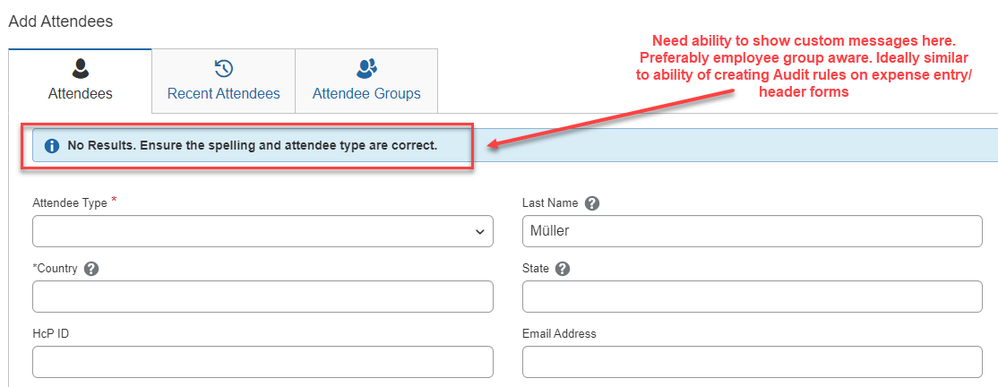- Home
- :
- Product Forums
- :
- Concur Expense Forum
- :
- Opportunity to vote for Messaging capability on Ad...
This content from the SAP Concur Community was machine translated for your convenience. SAP does not provide any guarantee regarding the correctness or completeness of this machine translated text. View original text custom.banner_survey_translated_text
- Mute
- Subscribe
- Bookmark
- Report Inappropriate Content
Opportunity to vote for Messaging capability on Advanced search screen for attendees fetched via API
Hello Together,
I request your support on below improvement request that I have submitted to the influence portal.
https://influence.sap.com/sap/ino/#/idea/309223
The challenge that I am trying to address is that the Advanced search screen for attendees is unable to provide guidance to users on which search fields are recommended to use when searching and limitations of the attendee fetch API. Although this can be included in training employees tend to forget and this leads to the solution being termed as buggy and unfriendly. Being able to provide custom messages to users on the advanced search screen will help provide relevant and contextual support to the users and improve user experience. Also, companies should not have to resort to tools like WalkMe just to get some messaging across.
Below are the use cases that I was able to formulate. I am open to editing the suggestion in case there are more.
- The API fetch is only able to get back a maximum of 100 records if the user inputs generic search parameters. However, there is no message to the user informing them that there may be more results if they are more specific with the search criteria.
- If there is need to have the users input specific search criteria e.g. 2 char country ISO code and users input the country name (thus resulting in no results), there is no way to guide users. [tool tips do not work]
- When attendee types are shared across multiple employee groups and there are different mandatory fields required during search, there is no way to inform the user about the same.
Happy for your support and open to any suggestions/ comments that you may have on this topic.
Best regards,