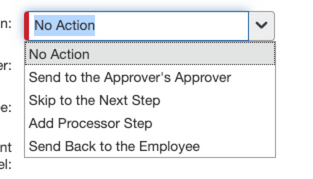- Home
- :
- Product Forums
- :
- Concur Expense Forum
- :
- Notification when expense report not approved
This content from the SAP Concur Community was machine translated for your convenience. SAP does not provide any guarantee regarding the correctness or completeness of this machine translated text. View original text custom.banner_survey_translated_text
- Mute
- Subscribe
- Bookmark
- Report Inappropriate Content
Notification when expense report not approved
I'm wondering how the system can avoid expense reports sitting unapproved for an extended period of time because either the approvers forgot to approve and/or the owner did not remember to follow up with them. There has to be a way to prevent this, right? Thanks!
- Labels:
-
Best Practices
-
Configuration
-
Help
-
How To
This content from the SAP Concur Community was machine translated for your convenience. SAP does not provide any guarantee regarding the correctness or completeness of this machine translated text. View original text custom.banner_survey_translated_text
- Mute
- Subscribe
- Bookmark
- Report Inappropriate Content
@sghertz there are what we call Email reminders that get sent to approvers that let them know when a report lands in their queue. Then another reminder after x amount of days. I think the default is either three or five days, but this can be changed by each company. Also, many of our customers use the Automatic escalation option where if a report isn't approved after a certain amount of days, it gets forwarded to that approver's approver.
So, there are options in place. Hopefully your site admins didn't turn them off. 🙂
Thank you,
Kevin
SAP Concur Community Manager
Did this response answer your question? Be sure to select “Accept as Solution” so your fellow community members can be helped by it as well.

This content from the SAP Concur Community was machine translated for your convenience. SAP does not provide any guarantee regarding the correctness or completeness of this machine translated text. View original text custom.banner_survey_translated_text
- Mute
- Subscribe
- Bookmark
- Report Inappropriate Content
@KevinD we are specifically running into trouble for reports that have approvals outside of the expense report owner's own accounts. for example, i have an expense that i needed another department head to sign off on. They never approved and my report sat for a period of time without moving to next step and no one knows until they go to look; it seems to me that the system is designed to avoid this happening? Help? thanks!
This content from the SAP Concur Community was machine translated for your convenience. SAP does not provide any guarantee regarding the correctness or completeness of this machine translated text. View original text custom.banner_survey_translated_text
- Mute
- Subscribe
- Bookmark
- Report Inappropriate Content
@sghertz your are mostly correct in your statement, "the system is designed to avoid this happening". The system can be set up to avoid this from happening, but if a company doesn't use the options available, then you run into the issue that you are having. It would take me a bit too long to write out how the system can be set up. But, I will show you (see screenshot) that your company isn't utilizing the system to its full capacity. The first screenshot below shows that if a report ends up in an approver's queue and the amount of time for the approver to approve expires, no action occurs. Most companies set this No Action to one of the other options shown in the second screenshot. This helps avoid reports from getting hung up due to an approver not approving.
You could show this screenshot to someone at your company and ask them to consider changing it or at least inquire as to why it is set this way.
Thank you,
Kevin
SAP Concur Community Manager
Did this response answer your question? Be sure to select “Accept as Solution” so your fellow community members can be helped by it as well.