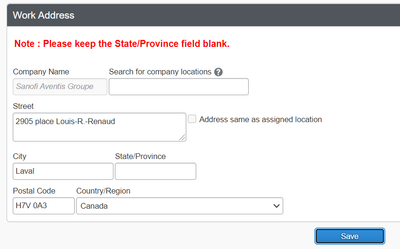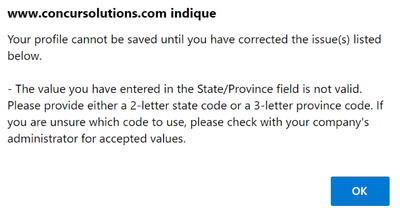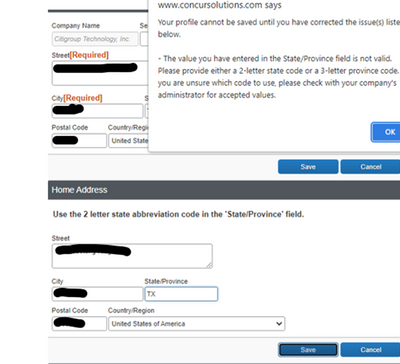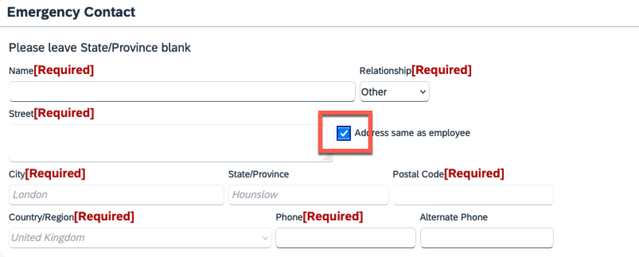- Home
- :
- Product Forums
- :
- Concur Expense Forum
- :
- Re: Not able to save my profile because of State /...
This content from the SAP Concur Community was machine translated for your convenience. SAP does not provide any guarantee regarding the correctness or completeness of this machine translated text. View original text custom.banner_survey_translated_text
- Mute
- Subscribe
- Bookmark
- Report Inappropriate Content
Not able to save my profile because of State /province
Hi,
I cannot save my profile even if I leave blank, use QC or Que as suggested in the error message.
Is there a different 3-letter province code for Quebec other than the one indicated above?
Thank you in advance for your help!
This content from the SAP Concur Community was machine translated for your convenience. SAP does not provide any guarantee regarding the correctness or completeness of this machine translated text. View original text custom.banner_survey_translated_text
- Mute
- Subscribe
- Bookmark
- Report Inappropriate Content
@Barnesey could you take a screenshot of the error you are getting for me please?
Thank you,
Kevin
SAP Concur Community Manager
Did this response answer your question? Be sure to select “Accept as Solution” so your fellow community members can be helped by it as well.
This content from the SAP Concur Community was machine translated for your convenience. SAP does not provide any guarantee regarding the correctness or completeness of this machine translated text. View original text custom.banner_survey_translated_text
- Mute
- Subscribe
- Bookmark
- Report Inappropriate Content
Hi Kevin,
I am receiving the same error code. Is there a systemic issue regarding this error?
Thank you,
Steve
This content from the SAP Concur Community was machine translated for your convenience. SAP does not provide any guarantee regarding the correctness or completeness of this machine translated text. View original text custom.banner_survey_translated_text
- Mute
- Subscribe
- Bookmark
- Report Inappropriate Content
@SteveOden for some reason the State/Province field hasn't been playing nice for several months now. I recommend leaving it blank, then trying to save. Let me know what happens.
Thank you,
Kevin
SAP Concur Community Manager
Did this response answer your question? Be sure to select “Accept as Solution” so your fellow community members can be helped by it as well.
This content from the SAP Concur Community was machine translated for your convenience. SAP does not provide any guarantee regarding the correctness or completeness of this machine translated text. View original text custom.banner_survey_translated_text
- Mute
- Subscribe
- Bookmark
- Report Inappropriate Content
Hi Kevin,
Having the same issue here for Ireland. Tried IE, IRL and also tried to leaving it blank but nothing seems to work. Can you please advise? Thanks
This content from the SAP Concur Community was machine translated for your convenience. SAP does not provide any guarantee regarding the correctness or completeness of this machine translated text. View original text custom.banner_survey_translated_text
- Mute
- Subscribe
- Bookmark
- Report Inappropriate Content
@LC1 Home address isn't required on your profile. Is there something else you are trying to update and save on your profile?
Thank you,
Kevin
SAP Concur Community Manager
Did this response answer your question? Be sure to select “Accept as Solution” so your fellow community members can be helped by it as well.
This content from the SAP Concur Community was machine translated for your convenience. SAP does not provide any guarantee regarding the correctness or completeness of this machine translated text. View original text custom.banner_survey_translated_text
- Mute
- Subscribe
- Bookmark
- Report Inappropriate Content
Hi Kevin
I am having the same issue. I am trying to add an additional passport that was issued in USA but none of the state codes will work. I have Hounslow inputted into the state/province section for my home address but I am unable to delete this without getting the same error
This content from the SAP Concur Community was machine translated for your convenience. SAP does not provide any guarantee regarding the correctness or completeness of this machine translated text. View original text custom.banner_survey_translated_text
- Mute
- Subscribe
- Bookmark
- Report Inappropriate Content
@Jmalak1017 The State/Province field is limited on characters. I believe Hounslow is too long. Can you post a screenshot of the error, please?
Thank you,
Kevin
SAP Concur Community Manager
Did this response answer your question? Be sure to select “Accept as Solution” so your fellow community members can be helped by it as well.
This content from the SAP Concur Community was machine translated for your convenience. SAP does not provide any guarantee regarding the correctness or completeness of this machine translated text. View original text custom.banner_survey_translated_text
- Mute
- Subscribe
- Bookmark
- Report Inappropriate Content
Hounslow is already saved from years ago - it won't let me remove it or leave it blank now - it gives me the same error message about only using a two letter code
This content from the SAP Concur Community was machine translated for your convenience. SAP does not provide any guarantee regarding the correctness or completeness of this machine translated text. View original text custom.banner_survey_translated_text
- Mute
- Subscribe
- Bookmark
- Report Inappropriate Content
@Jmalak1017 Okay, here is what I want you to try. First, remove Hounslow from your Home Address section. Then scroll down to the Emergency Contact section and uncheck the box highlighted in my screenshot below. Remove Hounslow from the State Province field in this section, then try and save. Let me know how it goes.
Thank you,
Kevin
SAP Concur Community Manager
Did this response answer your question? Be sure to select “Accept as Solution” so your fellow community members can be helped by it as well.
This content from the SAP Concur Community was machine translated for your convenience. SAP does not provide any guarantee regarding the correctness or completeness of this machine translated text. View original text custom.banner_survey_translated_text
- Mute
- Subscribe
- Bookmark
- Report Inappropriate Content
Was there a work around found on this issue? I have left the fields blank and try to save. Still not able save profile. Any help would be appreciated. Thank you!
This content from the SAP Concur Community was machine translated for your convenience. SAP does not provide any guarantee regarding the correctness or completeness of this machine translated text. View original text custom.banner_survey_translated_text
- Mute
- Subscribe
- Bookmark
- Report Inappropriate Content
I am having the same error code. Have tried entering "Ontario", "ON", and "Ont". I cannot find any documentation advising me what to use, or where to go for a solution, beyond this thread. Like the others have mentioned, I have entered a lot of personal information into my profile and don't want to lose/re-enter it. Could you please post the fix or ask product management/customer success to do so? It does not help to have multiple people asking for the same fix over and over again for a period of months, only to be met with shrugs and "whatever". Especially since people using this tool are generally trying to book travel and we are directed to this forum as initial triage for the problem. Please talk to your scrum master and get this fix prioritized on the backlog.
This content from the SAP Concur Community was machine translated for your convenience. SAP does not provide any guarantee regarding the correctness or completeness of this machine translated text. View original text custom.banner_survey_translated_text
- Mute
- Subscribe
- Bookmark
- Report Inappropriate Content
@Jenn_Shelton did you try @SteveOden's suggestion?
I wish I had the ability to speak to our development team directly, but unfortunately that channel isn't open to me. I agree, this issue has come up several times here on the community. We haven't been provided a sure fire solution, so I am just as frustrated as you are.
I do know that in one instance, the issue resolved by leaving the State/Province field blank. What some don't realize is that there is a checkbox selected by default to auto-populate the Emergency Contact address with the same address as the traveler. With this box checked, the Emergency Contact address fields become grayed out, so the State/Province field will still show the "incorrect" abbreviation and could cause the error to persist.
Just so I am clear, your company specifically directs their employees to this community for first level triage of issues?
Thank you,
Kevin
SAP Concur Community Manager
Did this response answer your question? Be sure to select “Accept as Solution” so your fellow community members can be helped by it as well.
This content from the SAP Concur Community was machine translated for your convenience. SAP does not provide any guarantee regarding the correctness or completeness of this machine translated text. View original text custom.banner_survey_translated_text
- Mute
- Subscribe
- Bookmark
- Report Inappropriate Content
Hello all, I found that if I deleted the state/region/province codes from all the fields and then re-entered them it saved the whole screen. I hope this helps everyone.