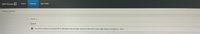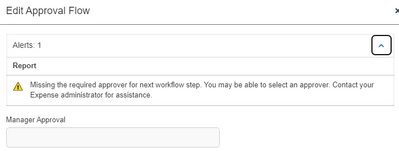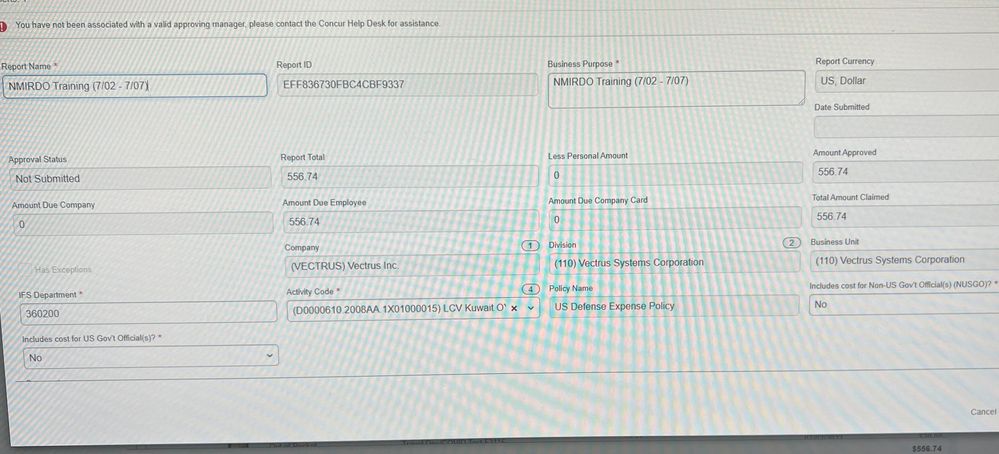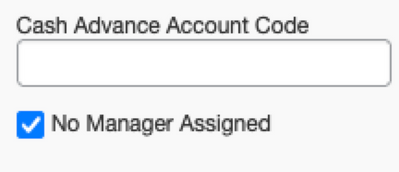- Home
- :
- Product Forums
- :
- Concur Expense Forum
- :
- Not Valid Approving Manager
This content from the SAP Concur Community was machine translated for your convenience. SAP does not provide any guarantee regarding the correctness or completeness of this machine translated text. View original text custom.banner_survey_translated_text
- Mute
- Subscribe
- Bookmark
- Report Inappropriate Content
Not Valid Approving Manager
In submitting expense report, I have this exception: 'You have not been associated with a valid approving manager'. How can I contact Help Concur Desk?
This content from the SAP Concur Community was machine translated for your convenience. SAP does not provide any guarantee regarding the correctness or completeness of this machine translated text. View original text custom.banner_survey_translated_text
- Mute
- Subscribe
- Bookmark
- Report Inappropriate Content
Hi @AML968
It's not necessary to contact Concur Support for this, in your profile the Administrator or HR must fill the default approver, can you attach a screenshot of the error to be sure that we are talking the same topic here? just to be sure that is not an audit rule that is blocking you to submit your report
This content from the SAP Concur Community was machine translated for your convenience. SAP does not provide any guarantee regarding the correctness or completeness of this machine translated text. View original text custom.banner_survey_translated_text
- Mute
- Subscribe
- Bookmark
- Report Inappropriate Content
This content from the SAP Concur Community was machine translated for your convenience. SAP does not provide any guarantee regarding the correctness or completeness of this machine translated text. View original text custom.banner_survey_translated_text
- Mute
- Subscribe
- Bookmark
- Report Inappropriate Content
Hi @AML968
This is something else then, the message that i was talking about is this one:
Can you click on View and send the screenshot?
This content from the SAP Concur Community was machine translated for your convenience. SAP does not provide any guarantee regarding the correctness or completeness of this machine translated text. View original text custom.banner_survey_translated_text
- Mute
- Subscribe
- Bookmark
- Report Inappropriate Content
This content from the SAP Concur Community was machine translated for your convenience. SAP does not provide any guarantee regarding the correctness or completeness of this machine translated text. View original text custom.banner_survey_translated_text
- Mute
- Subscribe
- Bookmark
- Report Inappropriate Content
@AML968 [Updated] I took a look at your profile and the message you received. I am going to have to say, I have yet to see a set up like your company's. You have an assigned Expense Report approver. However, your company has a check box field on the Employee Profile screen (you don't have access to this) that is labeled No Manager Assigned. See screenshot. Your company has set up a rule that if this box is checked, you cannot submit an expense report. I honestly have to say, that I think this was just a small oversight on someone's part. I'm sending you a private message with three names of people at your company you can contact.
Forgot to include the screenshot.
Thank you,
Kevin
SAP Concur Community Manager
Did this response answer your question? Be sure to select “Accept as Solution” so your fellow community members can be helped by it as well.

This content from the SAP Concur Community was machine translated for your convenience. SAP does not provide any guarantee regarding the correctness or completeness of this machine translated text. View original text custom.banner_survey_translated_text
- Mute
- Subscribe
- Bookmark
- Report Inappropriate Content
Here's the alert response that was sent
This content from the SAP Concur Community was machine translated for your convenience. SAP does not provide any guarantee regarding the correctness or completeness of this machine translated text. View original text custom.banner_survey_translated_text
- Mute
- Subscribe
- Bookmark
- Report Inappropriate Content
Based on my experience, you might want to contact your company's HR or accounting department to fix this when this is not within SAP Concur's scope to resolve. Depending on the process of your company to manage the approver's changes, this might be an automatic process from HR system integration with SAP Concur or a manual update by your company internal team, who owns this process. Hope it helps. Thank you.
This content from the SAP Concur Community was machine translated for your convenience. SAP does not provide any guarantee regarding the correctness or completeness of this machine translated text. View original text custom.banner_survey_translated_text
- Mute
- Subscribe
- Bookmark
- Report Inappropriate Content
Thank you