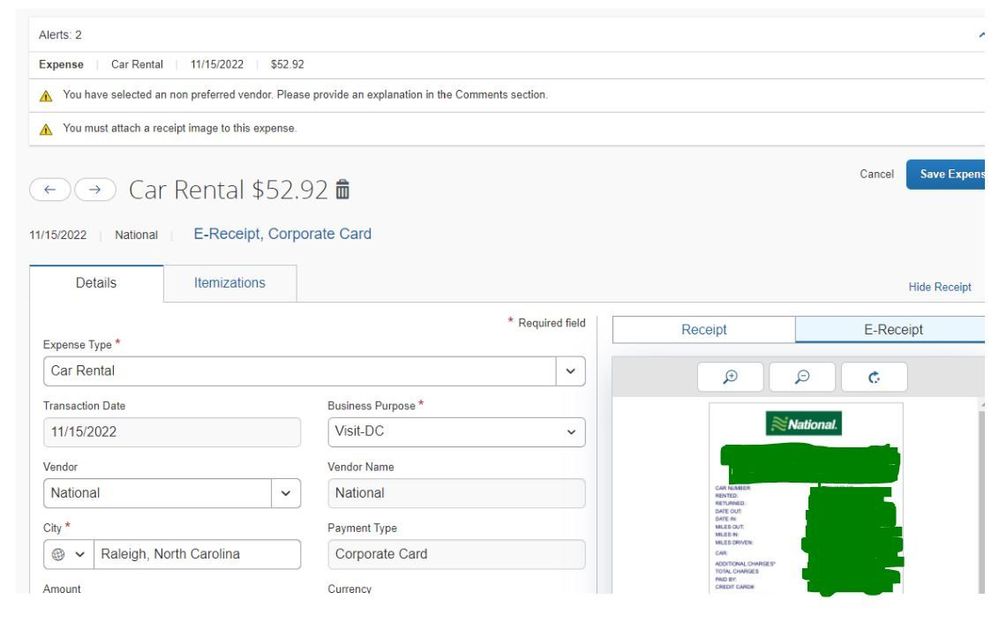- Home
- :
- Product Forums
- :
- Concur Expense Forum
- :
- Re: Non-Preferred Vendor Error
This content from the SAP Concur Community was machine translated for your convenience. SAP does not provide any guarantee regarding the correctness or completeness of this machine translated text. View original text custom.banner_survey_translated_text
- Mute
- Subscribe
- Bookmark
- Report Inappropriate Content
Non-Preferred Vendor Error
When completing expense reports, some of our travelers and planners have been getting an error/alert notice that they are not booking cars from an approved vendor. Upon review, all have booked with our Most Preferred Vendor as denoted on the Travel side of Concur.
Errors are not limited to a particular user group but rather random in occurrence. What would cause this error on the Expense side and how can I fix it?
Solved! Go to Solution.
This content from the SAP Concur Community was machine translated for your convenience. SAP does not provide any guarantee regarding the correctness or completeness of this machine translated text. View original text custom.banner_survey_translated_text
- Mute
- Subscribe
- Bookmark
- Report Inappropriate Content
@Kaluckb great. Keep me posted please.
Thank you,
Kevin
SAP Concur Community Manager
Did this response answer your question? Be sure to select “Accept as Solution” so your fellow community members can be helped by it as well.

This content from the SAP Concur Community was machine translated for your convenience. SAP does not provide any guarantee regarding the correctness or completeness of this machine translated text. View original text custom.banner_survey_translated_text
- Mute
- Subscribe
- Bookmark
- Report Inappropriate Content
@Kaluckb Most Preferred Vendors relates to Travel bookings only and does not transfer to the Expense reporting tool.
Could you please take a screenshot of the error that the users are receiving, please? If I see the error, I may be able to provide guidance.
Thank you,
Kevin
SAP Concur Community Manager
Did this response answer your question? Be sure to select “Accept as Solution” so your fellow community members can be helped by it as well.

This content from the SAP Concur Community was machine translated for your convenience. SAP does not provide any guarantee regarding the correctness or completeness of this machine translated text. View original text custom.banner_survey_translated_text
- Mute
- Subscribe
- Bookmark
- Report Inappropriate Content
This content from the SAP Concur Community was machine translated for your convenience. SAP does not provide any guarantee regarding the correctness or completeness of this machine translated text. View original text custom.banner_survey_translated_text
- Mute
- Subscribe
- Bookmark
- Report Inappropriate Content
I have also learned that this error occurs on the Expense side only when booked directly with the vendor. If booked within the OBT or with an agent, we are not getting this error.
This content from the SAP Concur Community was machine translated for your convenience. SAP does not provide any guarantee regarding the correctness or completeness of this machine translated text. View original text custom.banner_survey_translated_text
- Mute
- Subscribe
- Bookmark
- Report Inappropriate Content
@Kaluckb Here is my best educated guess...your vendor list in List Management has National listed as National Car Rental, not National. So, the system probably isn't recognizing it as the preferred vendor. Have the user whose report this is, go in and click the drop down arrow for the non-grayed out Vendor field and see if they can see National Car Rental in the list.
For some reason when the credit card charge comes in, the card details only provide National and not the full name.
You could fix this by adding National to your list of vendors and then update the audit rule conditions to say Vendor Not Equal to National.
Thank you,
Kevin
SAP Concur Community Manager
Did this response answer your question? Be sure to select “Accept as Solution” so your fellow community members can be helped by it as well.

This content from the SAP Concur Community was machine translated for your convenience. SAP does not provide any guarantee regarding the correctness or completeness of this machine translated text. View original text custom.banner_survey_translated_text
- Mute
- Subscribe
- Bookmark
- Report Inappropriate Content
@KevinDThank you. We are making those changes now and I will let you know if that fixes the error.
This content from the SAP Concur Community was machine translated for your convenience. SAP does not provide any guarantee regarding the correctness or completeness of this machine translated text. View original text custom.banner_survey_translated_text
- Mute
- Subscribe
- Bookmark
- Report Inappropriate Content
@Kaluckb great. Keep me posted please.
Thank you,
Kevin
SAP Concur Community Manager
Did this response answer your question? Be sure to select “Accept as Solution” so your fellow community members can be helped by it as well.