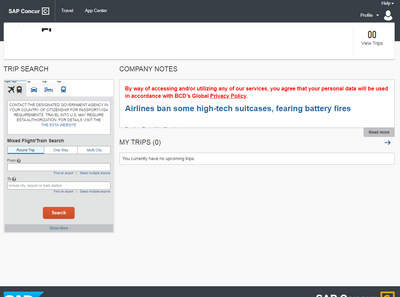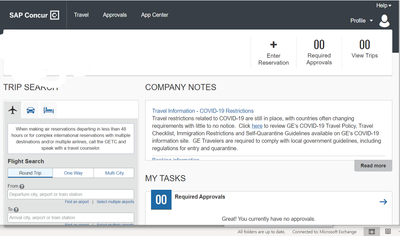- Home
- :
- Product Forums
- :
- Concur Expense Forum
- :
- No option to create expense report
This content from the SAP Concur Community was machine translated for your convenience. SAP does not provide any guarantee regarding the correctness or completeness of this machine translated text. View original text custom.banner_survey_translated_text
- Mute
- Subscribe
- Bookmark
- Report Inappropriate Content
No option to create expense report
After logging into www.concursolutions.com, I could not find anywhere on the site to start my expense report for a recent trip. Here's a screenshot.
This content from the SAP Concur Community was machine translated for your convenience. SAP does not provide any guarantee regarding the correctness or completeness of this machine translated text. View original text custom.banner_survey_translated_text
- Mute
- Subscribe
- Bookmark
- Report Inappropriate Content
Based on the top banner line, it doesn't look like you are set up for expense. You just have a Travel tab. Contact your internal Concur admin for assistance in getting activated in expense.
Agfa
This content from the SAP Concur Community was machine translated for your convenience. SAP does not provide any guarantee regarding the correctness or completeness of this machine translated text. View original text custom.banner_survey_translated_text
- Mute
- Subscribe
- Bookmark
- Report Inappropriate Content
@Anonymous User I went in and checked your profile and you are set up as an Expense User. I'm not sure why you aren't seeing Expense. Have you tried logging in using a different browser?
Thank you,
Kevin
SAP Concur Community Manager
Did this response answer your question? Be sure to select “Accept as Solution” so your fellow community members can be helped by it as well.

This content from the SAP Concur Community was machine translated for your convenience. SAP does not provide any guarantee regarding the correctness or completeness of this machine translated text. View original text custom.banner_survey_translated_text
- Mute
- Subscribe
- Bookmark
- Report Inappropriate Content
I used chrome, MS edge, and Internet Explorer and none of them shows up
This content from the SAP Concur Community was machine translated for your convenience. SAP does not provide any guarantee regarding the correctness or completeness of this machine translated text. View original text custom.banner_survey_translated_text
- Mute
- Subscribe
- Bookmark
- Report Inappropriate Content
@Anonymous User emailing you a name of someone at your company to contact. They should be able to help.
Thank you,
Kevin
SAP Concur Community Manager
Did this response answer your question? Be sure to select “Accept as Solution” so your fellow community members can be helped by it as well.

This content from the SAP Concur Community was machine translated for your convenience. SAP does not provide any guarantee regarding the correctness or completeness of this machine translated text. View original text custom.banner_survey_translated_text
- Mute
- Subscribe
- Bookmark
- Report Inappropriate Content
hi, i have the same problem. there is no expense option in my profile. does that means i havent set up to expense report? tried in different browser and having signing trouble.
This content from the SAP Concur Community was machine translated for your convenience. SAP does not provide any guarantee regarding the correctness or completeness of this machine translated text. View original text custom.banner_survey_translated_text
- Mute
- Subscribe
- Bookmark
- Report Inappropriate Content
@dp I checked your profile and you are set up correctly. In fact, I proxied in as you and I see the Expense option. Have you tried using a different browser? If that doesn't work, from the SAP Concur home screen, look in the Company Notes section. There is a link to get help. Be sure to click Read More to expand the Company Notes.
Thank you,
Kevin
SAP Concur Community Manager
Did this response answer your question? Be sure to select “Accept as Solution” so your fellow community members can be helped by it as well.