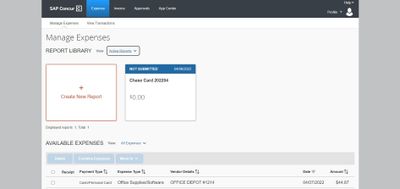- Home
- :
- Product Forums
- :
- Concur Expense Forum
- :
- Re: No link to refresh personal credit cards
This content from the SAP Concur Community was machine translated for your convenience. SAP does not provide any guarantee regarding the correctness or completeness of this machine translated text. View original text custom.banner_survey_translated_text
- Mute
- Subscribe
- Bookmark
- Report Inappropriate Content
No link to refresh personal credit cards
I am just getting started as a user of Concur. I have a Chase Ink Business card which I have added under my profile via Expense Credit Cards. When I added it, I selected Chase, entered my username/password for Chase and was presented with all of the accounts tied to that login. I picked the one I wanted from that login, OK'd through the prompts and got returned to Concur Expense where all of the transactions were ready for use.
Two days later, I logged back in to Concur and saw the exact same transactions still waiting for me, but not the two that had hit the card since I linked the card. I looked online and there was some reference to a Refresh Link, which I don't have anywhere on any screen.
So I deleted and re-added the card. I get the transactions again, including the two new ones, but still no refresh link.
Why would I not have the refresh link available?
Solved! Go to Solution.
This content from the SAP Concur Community was machine translated for your convenience. SAP does not provide any guarantee regarding the correctness or completeness of this machine translated text. View original text custom.banner_survey_translated_text
- Mute
- Subscribe
- Bookmark
- Report Inappropriate Content
@msdiv So, I found out the answer to your question. With our new user interface, there is no Refresh link. What happens is every time you log in to SAP Concur, the new interface calls out to Yodlee (the third party that allows linking personal cards) to pull in any new transactions automatically. I don't think you would see transactions the same day they occur though.
Thank you,
Kevin
SAP Concur Community Manager
Did this response answer your question? Be sure to select “Accept as Solution” so your fellow community members can be helped by it as well.
This content from the SAP Concur Community was machine translated for your convenience. SAP does not provide any guarantee regarding the correctness or completeness of this machine translated text. View original text custom.banner_survey_translated_text
- Mute
- Subscribe
- Bookmark
- Report Inappropriate Content
Thanks Kevin. Not a great 'feature.' My guess is the open banking initiatives will catch up at some point and Yodlee will need to update or be replaced.
This content from the SAP Concur Community was machine translated for your convenience. SAP does not provide any guarantee regarding the correctness or completeness of this machine translated text. View original text custom.banner_survey_translated_text
- Mute
- Subscribe
- Bookmark
- Report Inappropriate Content
@msdiv The refresh link is found when you click Expense at the top of your screen, which takes you to the Manage Expenses screen. Next to the Available Expenses section, there should be a link to refresh.
Thank you,
Kevin
SAP Concur Community Manager
Did this response answer your question? Be sure to select “Accept as Solution” so your fellow community members can be helped by it as well.
This content from the SAP Concur Community was machine translated for your convenience. SAP does not provide any guarantee regarding the correctness or completeness of this machine translated text. View original text custom.banner_survey_translated_text
- Mute
- Subscribe
- Bookmark
- Report Inappropriate Content
That's what I thought as well, but I don't see that link. Is that an admin setting perhaps or it is only available for certain cards from specific banks?
This content from the SAP Concur Community was machine translated for your convenience. SAP does not provide any guarantee regarding the correctness or completeness of this machine translated text. View original text custom.banner_survey_translated_text
- Mute
- Subscribe
- Bookmark
- Report Inappropriate Content
@msdiv it should be available for any card you linked. Can you provide me a screenshot of your entire screen?
Unfortunately, the system is designed to not allow Delegates or Proxies to see personal card transactions, so I can only try and answer based on what you screenshots you send me.
Thank you,
Kevin
SAP Concur Community Manager
Did this response answer your question? Be sure to select “Accept as Solution” so your fellow community members can be helped by it as well.
This content from the SAP Concur Community was machine translated for your convenience. SAP does not provide any guarantee regarding the correctness or completeness of this machine translated text. View original text custom.banner_survey_translated_text
- Mute
- Subscribe
- Bookmark
- Report Inappropriate Content
I can when I get back to my machine tomorrow. What all do you need included and from what page? I obviously don’t want to share sensitive information.
This content from the SAP Concur Community was machine translated for your convenience. SAP does not provide any guarantee regarding the correctness or completeness of this machine translated text. View original text custom.banner_survey_translated_text
- Mute
- Subscribe
- Bookmark
- Report Inappropriate Content
I would like to see the entire Manage Expenses screen. If it shows some card charges, you use some sort of editor to cut out the details or black them out somehow.
Thank you,
Kevin
SAP Concur Community Manager
Did this response answer your question? Be sure to select “Accept as Solution” so your fellow community members can be helped by it as well.
This content from the SAP Concur Community was machine translated for your convenience. SAP does not provide any guarantee regarding the correctness or completeness of this machine translated text. View original text custom.banner_survey_translated_text
- Mute
- Subscribe
- Bookmark
- Report Inappropriate Content
It scrolls; hopefully this shows what you need to see.
This content from the SAP Concur Community was machine translated for your convenience. SAP does not provide any guarantee regarding the correctness or completeness of this machine translated text. View original text custom.banner_survey_translated_text
- Mute
- Subscribe
- Bookmark
- Report Inappropriate Content
@msdiv So, I found out the answer to your question. With our new user interface, there is no Refresh link. What happens is every time you log in to SAP Concur, the new interface calls out to Yodlee (the third party that allows linking personal cards) to pull in any new transactions automatically. I don't think you would see transactions the same day they occur though.
Thank you,
Kevin
SAP Concur Community Manager
Did this response answer your question? Be sure to select “Accept as Solution” so your fellow community members can be helped by it as well.
This content from the SAP Concur Community was machine translated for your convenience. SAP does not provide any guarantee regarding the correctness or completeness of this machine translated text. View original text custom.banner_survey_translated_text
- Mute
- Subscribe
- Bookmark
- Report Inappropriate Content
Thanks Kevin. Not a great 'feature.' My guess is the open banking initiatives will catch up at some point and Yodlee will need to update or be replaced.