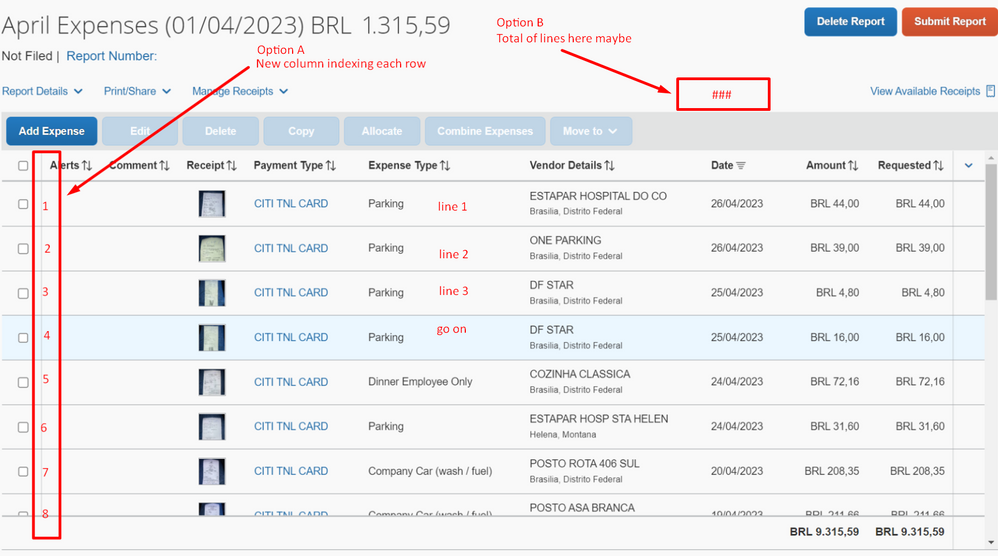- Home
- :
- Product Forums
- :
- Concur Expense Forum
- :
- Re: NextGen Expense User Experience (UX) FAQ
This content from the SAP Concur Community was machine translated for your convenience. SAP does not provide any guarantee regarding the correctness or completeness of this machine translated text. View original text custom.banner_survey_translated_text
- Mute
- Subscribe
- Bookmark
- Report Inappropriate Content
NextGen Expense User Experience (UX) FAQ
Hello everyone. My name is Ken Coleman. I’m a Senior User Experience Designer with SAP Concur and I work primarily on the Web experience for Expense.
Since the migration to the NextGen Experience for Concur Expense, we’ve seen some questions related to the user experience that seem to be asked more often than others. I thought I would take this opportunity to answer some of these questions in a post so that they are widely available to everyone here.
Why did you upgrade NextGen UX for End Users but not for Approvers, Processors or Admins?
When we initially looked at the experiences of each of these user groups, they all had areas of improvement we saw we could make, but it was the experience for end users (i.e., report submitters) that stood out as the most in need of improvement. While those who frequently use Concur Expense found the UX to be efficient, new and infrequent users, who are the majority of Concur users, found it very difficult to use. In fact, it was often so confusing to them they would simply fail to successfully create and submit their expense reports.
This in turn created a pain point for administrators and processors as they were the ones end users would reach out to for help. In many cases, administrators and processors ended up simply creating and submitting their end users’ expense reports for them. It was because of these reasons that we decided to take on redesigning the end user UX first as this seemed to address issues for not only end users, but administrators and processors as well.
As for the other user groups, we are currently working on redesigning the user experience for Approvers, Processors, and Administrators. To that end, Approver is in Product Direction on our external roadmap, and many improvements to the Administrator area for our Standard customers have already been released with more to come.
Why weren’t all features launched at once?
Great question. That was our original intention. Though as we began working on redesigning the “front-end” (i.e., the user experience), we realized our back-end infrastructure would not support the needs of our customers in terms of security, stability, and performance into the future. It needed to be rebuilt from the ground up.
This took a lot of engineering resources that would have otherwise been dedicated to updating end user features. Once we realized this, we switched our approach to a constant release model where we would focus on redesigning, building, and releasing the most used features first. This model allowed us to get the greatest value into the hands of the largest number of customers on a new, more secure, stable, and performant platform in the timeliest manner possible.
Who designed this update?
A team of researchers and designers at SAP Concur spearheaded the design of the NextGen Experience for Concur Expense. We looked at many sources to ensure we had the most complete set of information about our users’ needs possible. This included help from disciplines across the company ranging from engineers and data analysts to sales, implementation, and product support staff. We also conducted many rounds of user testing and gathered feedback from early adopters and from current and potential customers at events like our annual Fusion conference.
Then there are the various feedback channels both administrators and end users have to let us know of difficulties they are having or ideas they have for improvements to the experience. We take all of this and more into account as we continually work to improve the user experience to make it as easy and intuitive to use as possible.
Can I switch back to Legacy UX?
No. Legacy Concur Expense was built upon Microsoft’s Active Server Pages (ASP) technology platform. At the time it was a state-of-the-art platform and served our users’ needs well. As with any platform, it has inherent limitations. As time went on, these limitations kept us from moving forward and providing the kind of experience our customers and users expect of a world-class company.
One of the biggest limitations was the lack of support for many interaction patterns that would allow us to create a product that would meet accessibility standards. In addition to these user interface limitations, the Legacy UX also tied into a back-end infrastructure that had become increasingly fragile over the years.
We have built the NextGen Experience for Concur Expense on new back-end microservices and front-end platform technologies. These improvements allow us to create user experiences that are more performant, reliable, secure, and support accessibility in ways that ASP and our monolithic infrastructure never could.
Why were the icons removed?
Quite simply there were two reasons for removing the icons: usability and accessibility. While the icons shown on the list of expenses were a quick, glanceable way to see what had been done or needed to be done with each expense, they were highly confusing for novice users.
Some icons indicated a necessary task is complete, others indicated a task is incomplete, while others were simply informational and not an indication of any action needed. Hovering over them provided a rich set of additional data, but this functionality was not accessible by keyboard only users nor was it very discoverable by novice users.
Many customers have commented that the different colored credit card icons were a quick way for them to identify which card was used, but this again was information that wasn’t usable for vision impaired users. This includes not only users relying on a keyboard and screen reader to use Concur Expense, but also those with low vision or color blindness, which affects roughly 1 in 12 men, and 1 in 200 women.
It was these reasons that led us to find a different, more discoverable, more accessible means of providing this same information to users. At the same time, we aimed to simplify the messaging of the Legacy icons into one, unified alert icon. If any actions are needed, this one accessible icon will let users know. If a situation prevents a user from submitting their report, they will see a red error icon. If there is a situation that does not prevent them from submitting their report but will likely delay their reimbursement, they will see a yellow warning icon. Clicking the icon will show all issues they need to address before submitting their report. Having no icons indicates that the report can be submitted and that there shouldn’t be any issues with approval or reimbursement.
The other Legacy icons, such as payment source, itinerary, attendees, and allocations are now text links shown next to the most relevant information on the expense line item. The fact that they are text links makes them accessible to all users and helps indicate that they can be clicked to provide additional information.
Why was drag and drop removed?
Interestingly, drag and drop was never a feature we designed, documented, or supported. It just so happened that the platform our Legacy Expense UX was built upon supported drag and drop in some areas of the product. Unbeknownst to us, users discovered this and began using it and loving it. When early adopters of our NextGen Experience tried doing this, it didn’t work, and they asked us what happened to drag and drop.
At first, we were a bit confused as to what they meant as it was not a documented feature. Once they showed us how they were using it in the Legacy UX, we instantly saw the value in intentionally adding this functionality to our products. That said, it wasn’t a financial integration feature that was preventing customers from migrating to the NextGen Experience and therefore was added to the end of our feature parity roadmap. As soon as we had parity for all the critical Concur Expense features between the Legacy and NextGen UX, we set about building and releasing drag and drop.
We’re happy to report that drag and drop will be available to users in two phases. Phase one has been released and is currently available, allowing users to drag receipt images from their computer into Concur Expense. Phase two will allow users to drag and drop certain items from one area in the product to another area. Please refer to the monthly release notes to see when phase two will be available.
- Labels:
-
NextGen UI
This content from the SAP Concur Community was machine translated for your convenience. SAP does not provide any guarantee regarding the correctness or completeness of this machine translated text. View original text custom.banner_survey_translated_text
- Mute
- Subscribe
- Bookmark
- Report Inappropriate Content
Thank you for this comprehensive update, Ken.
I got the impression from reading a lot of comments in this community that people did not feel that SAP Concur sought enough admin/user feedback when developing and rolling out the UI for users. I know I embarked on a crusade to find a way to get someone who could do something to listen to what I had to say, and while it did pay off, I felt the time and effort I had to put in were excessive.
Given that any changes to the processor functions will have much higher stakes, especially if things like the batch files that people download are changed, has there been any discussion about improving interaction with your customer base during the design and rollout processes? Dealing with frustrated end users is one thing, but you can't exactly tell the accountants to suck it up when they're trying to close the month.
This content from the SAP Concur Community was machine translated for your convenience. SAP does not provide any guarantee regarding the correctness or completeness of this machine translated text. View original text custom.banner_survey_translated_text
- Mute
- Subscribe
- Bookmark
- Report Inappropriate Content
@reedred We're always looking for ways to improve the breadth and depth of feedback we can get from both current and potential customers. To that end, we have conducted interviews with several processors and gathered feedback from them on some design concepts for the processor experience. We'll be taking that feedback and incorporating it into the designs and continuing to iterate with this feedback loop to create an improved processor experience that reflects the needs and use cases for this customer role.
This content from the SAP Concur Community was machine translated for your convenience. SAP does not provide any guarantee regarding the correctness or completeness of this machine translated text. View original text custom.banner_survey_translated_text
- Mute
- Subscribe
- Bookmark
- Report Inappropriate Content
Had to register just for this, so appreciate the barrier to entry/time investment necessary to tell you how much this sucks.
The old expense UI allowed the ability to see all expenses on a report as well as edit an individual item in a single browser tab. The new expense UI doesn't. That's pretty core functionality gone. I can't even ctrl-click to open in a new tab.
The entire receipt store isn't gone, but it's hidden behind the "add receipt" button for... reasons. The ability to manipulate receipts in the receipt store is gone.
The bar for this appears to be "basic functionality test" rather than "better than what it replaced" which is pretty sad.
This content from the SAP Concur Community was machine translated for your convenience. SAP does not provide any guarantee regarding the correctness or completeness of this machine translated text. View original text custom.banner_survey_translated_text
- Mute
- Subscribe
- Bookmark
- Report Inappropriate Content
Just the core act of having to avoid every UI element (which has an associated preview window) and click on whitespace to get into the expense is so infuriating compared to the usability of the old UI. Thanks for this.
This content from the SAP Concur Community was machine translated for your convenience. SAP does not provide any guarantee regarding the correctness or completeness of this machine translated text. View original text custom.banner_survey_translated_text
- Mute
- Subscribe
- Bookmark
- Report Inappropriate Content
Absolutely agree with this! Clicking on whitespace to initiate an action is so counterintuitive.
This content from the SAP Concur Community was machine translated for your convenience. SAP does not provide any guarantee regarding the correctness or completeness of this machine translated text. View original text custom.banner_survey_translated_text
- Mute
- Subscribe
- Bookmark
- Report Inappropriate Content
@SteveKing I appreciate your candid feedback on the NextGen Experience. It's this kind of feedback that helps us know what issues users are having and where to focus our efforts on improving the user experience.
Regarding clicking on the whitespace to open an expense from the report page, we've heard and seen this frustration from other users and are working on an improved design to address this. We're also looking into ways that we can show the list of expenses along side the editable details of an expense without overloading novice users with too much complexity. While I can't say exactly how or when improvements to these and other areas will be made, I can say that we hear you and others who provide feedback and we're actively taking steps to improve the experience.
This content from the SAP Concur Community was machine translated for your convenience. SAP does not provide any guarantee regarding the correctness or completeness of this machine translated text. View original text custom.banner_survey_translated_text
- Mute
- Subscribe
- Bookmark
- Report Inappropriate Content
Actually I don't think Concur considered the admins or road warriors in this version. My users have been inundating me with complaints about how "bad" (can't exactly type the comments) this version is. As far as my own expressions, I have said for quite some time that this was not a good revision and was "dumbing down" the system for novice users at the expense of the admins and road warriors. I even held out as long as possible for the transition until it was mandatory. Reports are taking 3-4 times longer for experienced travelers to create and process. My travelers hate this and I can't say that I blame them. As an Admin, it has made assisting and managing my travelers more time consuming. The attendee/itemization area is one that needs to be looked at, as neither coordinates with the other and gives an error for no itemization after the attendees are added. Just one place we have spent hours working on. Just a poor version of what used to be very good.
Agfa
This content from the SAP Concur Community was machine translated for your convenience. SAP does not provide any guarantee regarding the correctness or completeness of this machine translated text. View original text custom.banner_survey_translated_text
- Mute
- Subscribe
- Bookmark
- Report Inappropriate Content
Nancy - I can't agree more. I spend time every single day fielding questions and complaints on the new UI. Our team is missing some of the functionality that existed before that made expense reporting more productive. The extra clicks alone are causing frustration. we are certainly experiencing the same pain points.
This content from the SAP Concur Community was machine translated for your convenience. SAP does not provide any guarantee regarding the correctness or completeness of this machine translated text. View original text custom.banner_survey_translated_text
- Mute
- Subscribe
- Bookmark
- Report Inappropriate Content
+1
This content from the SAP Concur Community was machine translated for your convenience. SAP does not provide any guarantee regarding the correctness or completeness of this machine translated text. View original text custom.banner_survey_translated_text
- Mute
- Subscribe
- Bookmark
- Report Inappropriate Content
Seems like the 'copy report' feature is broken? Can anyone confirm?
This content from the SAP Concur Community was machine translated for your convenience. SAP does not provide any guarantee regarding the correctness or completeness of this machine translated text. View original text custom.banner_survey_translated_text
- Mute
- Subscribe
- Bookmark
- Report Inappropriate Content
@KColeman I have only one ask here. How to stop the purple pop-up after clicking on Expense which really annoyingly says to try out drag and drop receipts. Furthermore, we are not using Travel module and using expense module standalone. Can you provide the resolution?
This content from the SAP Concur Community was machine translated for your convenience. SAP does not provide any guarantee regarding the correctness or completeness of this machine translated text. View original text custom.banner_survey_translated_text
- Mute
- Subscribe
- Bookmark
- Report Inappropriate Content
@SMolla The pop-up should only happen the first time you clicked on Expense after that functionality was released. If it continues to come up, please follow the case escalation process so that we can properly fix the issue. If you're not familiar with this process, please reply to me and I'll provide you with a link on how to escalate these kinds of issues. Thanks.
This content from the SAP Concur Community was machine translated for your convenience. SAP does not provide any guarantee regarding the correctness or completeness of this machine translated text. View original text custom.banner_survey_translated_text
- Mute
- Subscribe
- Bookmark
- Report Inappropriate Content
@KColeman thank you for the information. If the pop-up is not appearing each time, we login and start another session, then I am okay with it. As an admin, we need to login multiple times in a day due to ideal session time set to 15 minutes for our entity.
This content from the SAP Concur Community was machine translated for your convenience. SAP does not provide any guarantee regarding the correctness or completeness of this machine translated text. View original text custom.banner_survey_translated_text
- Mute
- Subscribe
- Bookmark
- Report Inappropriate Content
Hi Coleman
Any possibility of add an expense counter on the Report page?
Where is the most appropriate place to make this kind of request?
Thanks
This content from the SAP Concur Community was machine translated for your convenience. SAP does not provide any guarantee regarding the correctness or completeness of this machine translated text. View original text custom.banner_survey_translated_text
- Mute
- Subscribe
- Bookmark
- Report Inappropriate Content
@regiscruzbr Como vai, Regis?
are you trying to show a count of expense reports submitted by the user? Or do you want a report that shows how many expense report per user?
Let me know, I can share what we do to keep the number of reports below our quarterly threshold.
Regards,
Maria Steen
This content from the SAP Concur Community was machine translated for your convenience. SAP does not provide any guarantee regarding the correctness or completeness of this machine translated text. View original text custom.banner_survey_translated_text
- Mute
- Subscribe
- Bookmark
- Report Inappropriate Content
Sorry for the late reply.
Please see the image below, you will understand what I'm try to say.
We actually need/miss a way to know how many lines of expense we are working with.
In my case in particular, if they show somewhere on the screen the sum of the number of lines already solves my problem, sure that other user miss the same info.
Any of the the two options works for me.
This content from the SAP Concur Community was machine translated for your convenience. SAP does not provide any guarantee regarding the correctness or completeness of this machine translated text. View original text custom.banner_survey_translated_text
- Mute
- Subscribe
- Bookmark
- Report Inappropriate Content
"Wann ist der optimale Zeitpunkt, um im Frühling ein Hochbeet anzulegen?
Ab Mitte bis Ende März bietet sich die perfekte Gelegenheit, dein Hochbeet zu bepflanzen. Während dieser Zeit kannst du Gemüsesorten wie Brokkoli, Kohlrabi oder Spinat einsetzen. Jedoch ist es noch etwas zu früh für die Anpflanzung von Sommerblumen. Stattdessen könntest du es mit Frühblühern versuchen.
Welche Größe sollte ein Hochbeet haben?
Bevor du mit dem Anlegen eines Hochbeets beginnst, ist es ratsam, über die Größe nachzudenken. Hierbei spielt der verfügbare Platz in deinem Garten eine entscheidende Rolle. Wenn du viel Platz hast, kannst du natürlich auch ein größeres Hochbeet von https://www.pflanzkuebel7.de/hochbeet/ anlegen. Es ist jedoch wichtig, dass du dein Hochbeet nicht zu klein planst, da dies Probleme beim Austausch der Erde verursachen könnte.
Empfohlene Maße sind beispielsweise eine Höhe von 80 bis 120 Zentimetern und eine Mindestlänge von zwei Metern. Damit du bequem im Beet arbeiten kannst, sollte es nicht breiter als 1,30 Meter sein, so dass du noch problemlos die Mitte erreichen kannst.
Welches Material eignet sich am besten für ein Hochbeet: Stein, Holz oder Metall?
Die Wahl zwischen einem Hochbeet aus Stein, Holz oder Metall liegt ganz bei deinen persönlichen Vorlieben. In Deutschland sind Hochbeete aus Holz besonders beliebt.
Gartenexperte empfiehlt: „Achte bei einem Hochbeet aus Holz darauf, das Holz zu imprägnieren, sonst könnte es schnell verrotten. Gut geeignete Holzarten sind zum Beispiel Eiche, Lärche oder Douglasie, die witterungs- und fäulnisbeständig sind.“ Du kannst auch ein schönes Hochbeet aus Natursteinen anlegen. Besonders Schiefer und Sandstein eignen sich gut, da sie sehr witterungsbeständig sind und gute temperaturisolierende Eigenschaften haben.
Geheimtipp: "Pflanze zwischen den Steinen spezielle Steingartengewächse ein, das verleiht deinem Hochbeet eine ganz besondere Optik." Metall-Hochbeete sind weniger empfehlenswert, da das Material recht teuer ist und Metall als exzellenter Wärme- und Kälteleiter den Verrottungsprozess im Beet während der kalten Monate verzögern kann, während es in den Sommermonaten sehr heiß werden kann.
Wie legt man ein Hochbeet an?
Standort wählen: Platziere das Hochbeet in Nord-Süd-Richtung, um optimale Lichtverhältnisse zu gewährleisten. Lege zuerst eine Schicht Maschendraht auf den Boden, um das Eindringen von Wühlmäusen zu verhindern.
Seitenwände aufstellen: Errichte die Seitenwände und sorge dafür, dass sie fest stehen, je nach dem Material, das du verwendet hast.
Innenwände schützen: Verkleide die Innenwände mit Teichfolie, besonders bei einem Hochbeet aus Holz, um sie vor direktem Kontakt mit dem Inhalt des Beetes zu schützen und Verrottung vorzubeugen.
Hochbeet befüllen: Fülle das Hochbeet in Schichten von etwa 30 Zentimetern Dicke. Beginne mit grobem Material wie Laub oder kleinen Ästen unten und arbeite dich zu feinerem Material wie Rohkompost und reifem Kompost nach oben. Wenn kein Kompost verfügbar ist, kannst du je nach den Pflanzen, die du anbauen möchtest, auch Pflanzen-, Humus- oder Kübelpflanzenerde verwenden.
Du kannst ein Hochbeet eigentlich zu jeder Jahreszeit anlegen, aber laut eignet sich der Herbst besonders gut, da "du heruntergefallene Blätter und Äste verwenden kannst, die bis zum Frühjahr verrotten und Nährstoffe freisetzen." Es ist jedoch auch möglich, das Beet ohne diese selbst gebildeten Komposte anzulegen. Da die Pflanzenreste im Hochbeet kontinuierlich verrotten, sinkt das Erdreich ab. Fülle es daher vor jeder neuen Bepflanzung entsprechend mit Kompost oder einem Ersatz auf."
This content from the SAP Concur Community was machine translated for your convenience. SAP does not provide any guarantee regarding the correctness or completeness of this machine translated text. View original text custom.banner_survey_translated_text
- Mute
- Subscribe
- Bookmark
- Report Inappropriate Content
The experience of not being able to print a report was really bad. Please feedback to the team responsible for this matter on sap concur and ask them to solve it quickly. Thanks!
This content from the SAP Concur Community was machine translated for your convenience. SAP does not provide any guarantee regarding the correctness or completeness of this machine translated text. View original text custom.banner_survey_translated_text
- Mute
- Subscribe
- Bookmark
- Report Inappropriate Content
The experience of not being able to print a report was really bad. Should first solve the stability of the system, quickly solve the problem, so that is a good user experience
This content from the SAP Concur Community was machine translated for your convenience. SAP does not provide any guarantee regarding the correctness or completeness of this machine translated text. View original text custom.banner_survey_translated_text
- Mute
- Subscribe
- Bookmark
- Report Inappropriate Content
Similar to other users I registered just to tell you how garbage this new interface is. SteveKing's response below pretty well summed up the issues I've found with the new interface. Also the ability to browse receipts side by side with expenses was awesome and horribly missed. It's obvious that this was someone's pet project that was forced through on a subpar platform. Nothing about the new design says that this was ever seriously tested with seasoned users. Hiding behind the tech stack (ASP discontinued) is such a weak excuse to eliminate core functionality. Fail.