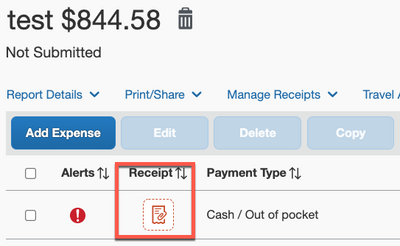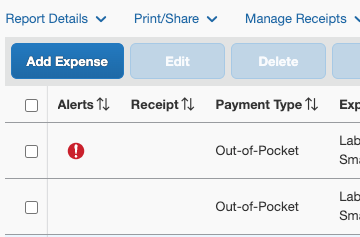- Home
- :
- Product Forums
- :
- Concur Expense Forum
- :
- New UI Adding receipts
This content from the SAP Concur Community was machine translated for your convenience. SAP does not provide any guarantee regarding the correctness or completeness of this machine translated text. View original text custom.banner_survey_translated_text
- Mute
- Subscribe
- Bookmark
- Report Inappropriate Content
New UI Adding receipts
Hi, In the old UI I could open a receipt, and then assign it to the appropriate expense. In the new UI I can't see how to do this, does anybody know ?
The only way I can see to add a receipt in the new UI. Is to open the expense, and then click add receipt, and then trawl through opening all the receipts to find the right one.
It was a lot quicker the other way around, opening a receipt and then matching it up to the appropriate expense.
Solved! Go to Solution.
- Labels:
-
NextGen UI
This content from the SAP Concur Community was machine translated for your convenience. SAP does not provide any guarantee regarding the correctness or completeness of this machine translated text. View original text custom.banner_survey_translated_text
- Mute
- Subscribe
- Bookmark
- Report Inappropriate Content
Hi Kevin, the new UI looks very much like the 'submitted report' view that finance looks at to approve. As a user entering as much as 10 receipts per trip, this is a horrible mess and very frustrating. And it's not something I enjoy doing on a good day. By taking away the old UI which shows line by line the items on a report, and many more on the page I might add, and then on the right all the receipts with an icon that says 'add to expense' Concur is making this very frustrating. I don't want a clean UI with almost nothing on the page, I want to get lots of detail on screen, be able to sort, see as many entries as possible and as many receipts as possible so I can view, enlarge, add and get on with my life. Thanks for raising this with your product team. They clearly don't use the app themselves
This content from the SAP Concur Community was machine translated for your convenience. SAP does not provide any guarantee regarding the correctness or completeness of this machine translated text. View original text custom.banner_survey_translated_text
- Mute
- Subscribe
- Bookmark
- Report Inappropriate Content
@bentocknell you do not need to open the entry. When you open your report and see the list of entries, click the Receipt icon to attach to that entry. You still need to browse or look through all the uploaded receipts, but it is still less clicks.
Thank you,
Kevin
SAP Concur Community Manager
Did this response answer your question? Be sure to select “Accept as Solution” so your fellow community members can be helped by it as well.
This content from the SAP Concur Community was machine translated for your convenience. SAP does not provide any guarantee regarding the correctness or completeness of this machine translated text. View original text custom.banner_survey_translated_text
- Mute
- Subscribe
- Bookmark
- Report Inappropriate Content
Thanks Kevin, that's a few less clicks at least. It's still not as quick and easy as the way I was doing with the old UI.
This content from the SAP Concur Community was machine translated for your convenience. SAP does not provide any guarantee regarding the correctness or completeness of this machine translated text. View original text custom.banner_survey_translated_text
- Mute
- Subscribe
- Bookmark
- Report Inappropriate Content
In the new UI, everything requires more clicks and more time than in the old UI.
This content from the SAP Concur Community was machine translated for your convenience. SAP does not provide any guarantee regarding the correctness or completeness of this machine translated text. View original text custom.banner_survey_translated_text
- Mute
- Subscribe
- Bookmark
- Report Inappropriate Content
If you use Concur for Procurement/Purchase Cards as well as Travel then the NextGen IU definitely is more time consuming., especially if the cardholder has a high volume of transactions as many of ours do. This UI maybe was well thought out for Travel Card usage but not Purchase cards.
This content from the SAP Concur Community was machine translated for your convenience. SAP does not provide any guarantee regarding the correctness or completeness of this machine translated text. View original text custom.banner_survey_translated_text
- Mute
- Subscribe
- Bookmark
- Report Inappropriate Content
Hi Kevin, the new UI looks very much like the 'submitted report' view that finance looks at to approve. As a user entering as much as 10 receipts per trip, this is a horrible mess and very frustrating. And it's not something I enjoy doing on a good day. By taking away the old UI which shows line by line the items on a report, and many more on the page I might add, and then on the right all the receipts with an icon that says 'add to expense' Concur is making this very frustrating. I don't want a clean UI with almost nothing on the page, I want to get lots of detail on screen, be able to sort, see as many entries as possible and as many receipts as possible so I can view, enlarge, add and get on with my life. Thanks for raising this with your product team. They clearly don't use the app themselves
This content from the SAP Concur Community was machine translated for your convenience. SAP does not provide any guarantee regarding the correctness or completeness of this machine translated text. View original text custom.banner_survey_translated_text
- Mute
- Subscribe
- Bookmark
- Report Inappropriate Content
I don't know why this got marked as a "solution", must have hit the wrong button in the UI. Anyway, sounds like you used to do your receipts same was as me. It's a right PITA with the new UI, I'm currently trying to put 20 receipts in.
This content from the SAP Concur Community was machine translated for your convenience. SAP does not provide any guarantee regarding the correctness or completeness of this machine translated text. View original text custom.banner_survey_translated_text
- Mute
- Subscribe
- Bookmark
- Report Inappropriate Content
The problem with this Kevin, is when you click the Receipt icon it just brings up a window with all of your receipts in. I've then got to open a receipt image, and trawl through all the images (zooming in on most of them) to find the right one for the expense that I've got open. Sometimes that might be 18 or 19 receipt images I have to trawl through to find the right one.
What I USED to be able to do, was open a receipt image on the right of the screen, a list of expenses down the left. Look at whatever receipt image was open, and then simply look down the list on the left to find the correct expense, open it, and click attach receipt.
This content from the SAP Concur Community was machine translated for your convenience. SAP does not provide any guarantee regarding the correctness or completeness of this machine translated text. View original text custom.banner_survey_translated_text
- Mute
- Subscribe
- Bookmark
- Report Inappropriate Content
... but what if my view does not contain the add receipt icon? Chrome on OSX.
This content from the SAP Concur Community was machine translated for your convenience. SAP does not provide any guarantee regarding the correctness or completeness of this machine translated text. View original text custom.banner_survey_translated_text
- Mute
- Subscribe
- Bookmark
- Report Inappropriate Content
A user in another thread posted a link to an improvement suggestion that support users can vote on for drag and drop.
If you want to see this basic functionality return, please check it out. Apparently each SAP Concur client company can have 1 vote counted. Thanks!
This content from the SAP Concur Community was machine translated for your convenience. SAP does not provide any guarantee regarding the correctness or completeness of this machine translated text. View original text custom.banner_survey_translated_text
- Mute
- Subscribe
- Bookmark
- Report Inappropriate Content
I plan on voting by looking for a new system if they don't either revert back to the old interface or make some serious improvements to what they have done. This is not working for me and my team.
This content from the SAP Concur Community was machine translated for your convenience. SAP does not provide any guarantee regarding the correctness or completeness of this machine translated text. View original text custom.banner_survey_translated_text
- Mute
- Subscribe
- Bookmark
- Report Inappropriate Content
AGREED!!!
This content from the SAP Concur Community was machine translated for your convenience. SAP does not provide any guarantee regarding the correctness or completeness of this machine translated text. View original text custom.banner_survey_translated_text
- Mute
- Subscribe
- Bookmark
- Report Inappropriate Content
I have not moved to the new UI yet (waiting for the inevitable move) but I have advised my travelers to use the mobile app to add receipts. If you have the hard copies of the receipts, open the report on your app and select the line item, then add the receipt by taking a picture. It has been helping some of my road warriors.
Agfa
This content from the SAP Concur Community was machine translated for your convenience. SAP does not provide any guarantee regarding the correctness or completeness of this machine translated text. View original text custom.banner_survey_translated_text
- Mute
- Subscribe
- Bookmark
- Report Inappropriate Content
Honestly the removal of the drag drop feature for attaching receipts was an atrocious idea. In what alternate universe does a good upgrade make things more complicated and harder to use? Kevin that's not even what I would call a workaround. Is there any way to go back to the previous version?
This content from the SAP Concur Community was machine translated for your convenience. SAP does not provide any guarantee regarding the correctness or completeness of this machine translated text. View original text custom.banner_survey_translated_text
- Mute
- Subscribe
- Bookmark
- Report Inappropriate Content
Just decided it was time to try and see if anyone else having issues we are having. Thank goodness drag and drop has been brought back but going thru receipts is cumbersome and time consuming. Very frustrating!!! I don't like to say hate but I HATE the new ULI. I'm not sure that any thing good about it would outweigh the bad parts that were changed. Takes me 3-4 times longer to do an expense report. Very disappointing to have an upgrade take you backwards.
This content from the SAP Concur Community was machine translated for your convenience. SAP does not provide any guarantee regarding the correctness or completeness of this machine translated text. View original text custom.banner_survey_translated_text
- Mute
- Subscribe
- Bookmark
- Report Inappropriate Content
I thought I was the only one. I agree with everyone here and when I have 2 executives and 50 receipts and none of them with applicable receipt names or even the ability to rename or organize them I have been so frustrated. I have seen posts about these issues for over 2 years. I see someone posted “use the app” as a sort of solution, but its not when your executive doesnt use the mobile app or the purchases are made by me using one their cards. Are there improvements being discussed? Every assistant I talk to are all having the same issues and creating reports is literally everybody’s least favorite thing to do now.