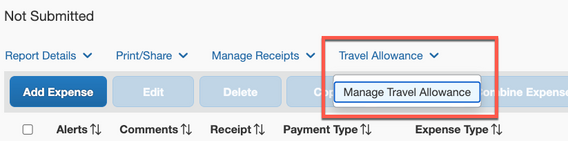- Home
- :
- Product Forums
- :
- Concur Expense Forum
- :
- New Layout for September 2022
This content from the SAP Concur Community was machine translated for your convenience. SAP does not provide any guarantee regarding the correctness or completeness of this machine translated text. View original text custom.banner_survey_translated_text
- Mute
- Subscribe
- Bookmark
- Report Inappropriate Content
New Layout for September 2022
This is is AWFUL. I can't figure out how to enter new itineraries or even edit the old one.
This content from the SAP Concur Community was machine translated for your convenience. SAP does not provide any guarantee regarding the correctness or completeness of this machine translated text. View original text custom.banner_survey_translated_text
- Mute
- Subscribe
- Bookmark
- Report Inappropriate Content
@joelbosco Travel Allowances now has its own link on the expense report. So, where you used to click Details, you now click Travel Allowances, then select Manage Travel Allowances. Once you select this, the screen is the same as it always has been to enter or edit itineraries.
Thank you,
Kevin
SAP Concur Community Manager
Did this response answer your question? Be sure to select “Accept as Solution” so your fellow community members can be helped by it as well.
This content from the SAP Concur Community was machine translated for your convenience. SAP does not provide any guarantee regarding the correctness or completeness of this machine translated text. View original text custom.banner_survey_translated_text
- Mute
- Subscribe
- Bookmark
- Report Inappropriate Content
Just here to agree that the new layout is horrible. Please go back to the older version. I am wasting alot of time.
This content from the SAP Concur Community was machine translated for your convenience. SAP does not provide any guarantee regarding the correctness or completeness of this machine translated text. View original text custom.banner_survey_translated_text
- Mute
- Subscribe
- Bookmark
- Report Inappropriate Content
@BrianSchmelzle I like to be honest and straightforward so I will say that reverting back to the Legacy UI is not an option. However, we do have a team that is committed to hearing feedback on what customers think can make the new UI better and taking that feedback to our product teams.
To provide feedback specifically for our NextGen UI, read this article: Feedback on NextGen Expense UI
Thank you,
Kevin
SAP Concur Community Manager
Did this response answer your question? Be sure to select “Accept as Solution” so your fellow community members can be helped by it as well.