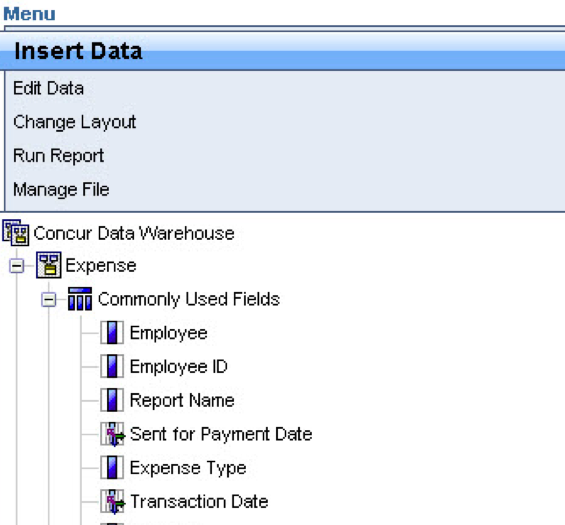- Home
- :
- Product Forums
- :
- Concur Expense Forum
- :
- Need help with a report - by TRANSACTION DATE
This content from the SAP Concur Community was machine translated for your convenience. SAP does not provide any guarantee regarding the correctness or completeness of this machine translated text. View original text custom.banner_survey_translated_text
- Mute
- Subscribe
- Bookmark
- Report Inappropriate Content
Need help with a report - by TRANSACTION DATE
I don't know if I need to create a new report from scratch or if there is default report I can use.
I am trying to run a Top Spending report. When I run it for a selected month, for example March, it includes transactions from February & January. I was told it's because the report was submitted in March so the system picks it up. That is not what I want. I want a report that will pick up the expense by TRANSACTION DATE. Can someone please help me with this? Thank you.
This content from the SAP Concur Community was machine translated for your convenience. SAP does not provide any guarantee regarding the correctness or completeness of this machine translated text. View original text custom.banner_survey_translated_text
- Mute
- Subscribe
- Bookmark
- Report Inappropriate Content
dear @Debux9311
Generally, depending on the accesses you have been granted in Cognos, you should be able to add/remove columns from reports. I would always suggest to Copy one report and Paste Save into your Folder, than modify.
On your list of columns you can add on your left side. On the left menu, select and add transactions date.
Expense--> Commonly Used Fields--> Transaction Date
Kind Regards
Alessandro Munari
This content from the SAP Concur Community was machine translated for your convenience. SAP does not provide any guarantee regarding the correctness or completeness of this machine translated text. View original text custom.banner_survey_translated_text
- Mute
- Subscribe
- Bookmark
- Report Inappropriate Content
@Debux9311 can you open the report you have built and take a screenshot of your entire screen so I can see what data items you have, please? This will help me better assist you.
Thank you,
Kevin
SAP Concur Community Manager
Did this response answer your question? Be sure to select “Accept as Solution” so your fellow community members can be helped by it as well.