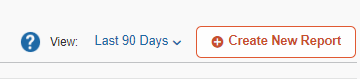- Home
- :
- Product Forums
- :
- Concur Expense Forum
- :
- Need help getting copies of my expense reports
This content from the SAP Concur Community was machine translated for your convenience. SAP does not provide any guarantee regarding the correctness or completeness of this machine translated text. View original text custom.banner_survey_translated_text
- Mute
- Subscribe
- Bookmark
- Report Inappropriate Content
Need help getting copies of my expense reports
Greetings,
I would appreciate it if a Concur staff member could please help me access my expense reports asap. My on campus support admin is unable to assist me. Please email me directly: kblackburn@ulm.edu
This content from the SAP Concur Community was machine translated for your convenience. SAP does not provide any guarantee regarding the correctness or completeness of this machine translated text. View original text custom.banner_survey_translated_text
- Mute
- Subscribe
- Bookmark
- Report Inappropriate Content
Have you tried going into your account and looking at the View tab? You can select the range of reports you want to see and then access them, download, etc.
Agfa
This content from the SAP Concur Community was machine translated for your convenience. SAP does not provide any guarantee regarding the correctness or completeness of this machine translated text. View original text custom.banner_survey_translated_text
- Mute
- Subscribe
- Bookmark
- Report Inappropriate Content
@Kblackburn as @Nancyagfa mentioned, you just need to sign in to your SAP Concur account and go to Expense at the top of the screen. From there use the View link to see your previously submitted reports.
Thank you,
Kevin
SAP Concur Community Manager
Did this response answer your question? Be sure to select “Accept as Solution” so your fellow community members can be helped by it as well.