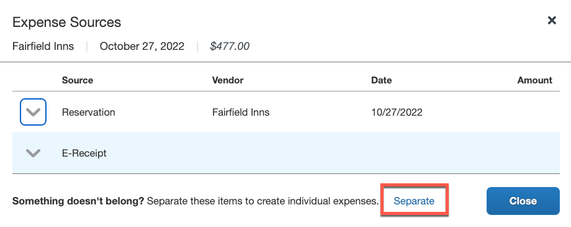- Home
- :
- Product Forums
- :
- Concur Expense Forum
- :
- Re: NEW updated UI issues - Unable to delete a rec...
This content from the SAP Concur Community was machine translated for your convenience. SAP does not provide any guarantee regarding the correctness or completeness of this machine translated text. View original text custom.banner_survey_translated_text
- Mute
- Subscribe
- Bookmark
- Report Inappropriate Content
NEW updated UI issues - Unable to delete a receipt from a claim item
Concur has matched a receipt image to a CC claim item incorrectly and there is no way to delete the receipt from the claim item as you could in the old system.
New UI seems a step backwards
This content from the SAP Concur Community was machine translated for your convenience. SAP does not provide any guarantee regarding the correctness or completeness of this machine translated text. View original text custom.banner_survey_translated_text
- Mute
- Subscribe
- Bookmark
- Report Inappropriate Content
@gmac70 you can unmatch or as we now call it Separate the two. Delete the item off the claim. Click Expense at the top of the screen to go to the Manage Expenses screen. Scroll down to Available Expenses and look for the item you just deleted from the claim. Click the link that shows the Payment Type. You will see the window below. Click Separate. That should do it.
Thank you,
Kevin
SAP Concur Community Manager
Did this response answer your question? Be sure to select “Accept as Solution” so your fellow community members can be helped by it as well.

This content from the SAP Concur Community was machine translated for your convenience. SAP does not provide any guarantee regarding the correctness or completeness of this machine translated text. View original text custom.banner_survey_translated_text
- Mute
- Subscribe
- Bookmark
- Report Inappropriate Content
Hi Kevin,
I can not delete an incorrect receipt. I tried everything including what you posted above. It did not work.
Please help.
Trina
This content from the SAP Concur Community was machine translated for your convenience. SAP does not provide any guarantee regarding the correctness or completeness of this machine translated text. View original text custom.banner_survey_translated_text
- Mute
- Subscribe
- Bookmark
- Report Inappropriate Content
Hi Kevin,
We have found this to be an issue. Are Concur working on a better solution to delete mobile receipts from within an expense claim? Deleting an expense entry, to return to available expenses and separating the receipt from entry is not ideal for our users. The old UI allowed to delete receipts/unmatch receipts within expense claims.
Does this only effect mobile receipt uploads?
Regards,
Sarah