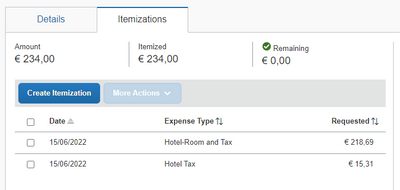- Home
- :
- Product Forums
- :
- Concur Expense Forum
- :
- Re: My expense report submission requires a second...
This content from the SAP Concur Community was machine translated for your convenience. SAP does not provide any guarantee regarding the correctness or completeness of this machine translated text. View original text custom.banner_survey_translated_text
- Mute
- Subscribe
- Bookmark
- Report Inappropriate Content
My expense report submission requires a second line for an item?
I received the following error message when clicking submit for an expense report:
"This report could not be submitted. This report contains at least one itinerary with a single itinerary row. An itinerary is not valid until it has at least two rows. Please add another row to complete the itinerary."
The report contains one reimbursable and one flight. How can this be resolved?
Thanks,
LL
Solved! Go to Solution.
- Labels:
-
Help
This content from the SAP Concur Community was machine translated for your convenience. SAP does not provide any guarantee regarding the correctness or completeness of this machine translated text. View original text custom.banner_survey_translated_text
- Mute
- Subscribe
- Bookmark
- Report Inappropriate Content
Thank you KevinD. Your instructions were clear and concise and the problem was resolved without difficulty.
This content from the SAP Concur Community was machine translated for your convenience. SAP does not provide any guarantee regarding the correctness or completeness of this machine translated text. View original text custom.banner_survey_translated_text
- Mute
- Subscribe
- Bookmark
- Report Inappropriate Content
@llewis the message is telling you to add your return to your travel itinerary. Currently it shows Pittsburgh to Charlotte, NC. However, the e-receipt for the flight shows a return on 08/12/2022. You haven't accounted for the return.
When you go to your expense report, click the Details link. From the drop down, select Available Itineraries. This will bring up the Itinerary window. You will see Assigned Itineraries. You will see the current itinerary listed. Click on this, then click Edit. This will open the itinerary and allow you to add in the return date of your trip. This will add the second row needed as mentioned in the exception message that you get when you try to submit your report.
Thank you,
Kevin
SAP Concur Community Manager
Did this response answer your question? Be sure to select “Accept as Solution” so your fellow community members can be helped by it as well.

This content from the SAP Concur Community was machine translated for your convenience. SAP does not provide any guarantee regarding the correctness or completeness of this machine translated text. View original text custom.banner_survey_translated_text
- Mute
- Subscribe
- Bookmark
- Report Inappropriate Content
Thank you KevinD. Your instructions were clear and concise and the problem was resolved without difficulty.
This content from the SAP Concur Community was machine translated for your convenience. SAP does not provide any guarantee regarding the correctness or completeness of this machine translated text. View original text custom.banner_survey_translated_text
- Mute
- Subscribe
- Bookmark
- Report Inappropriate Content
In my case it doesn't helped and I have two rows, but the error message continues to appear: