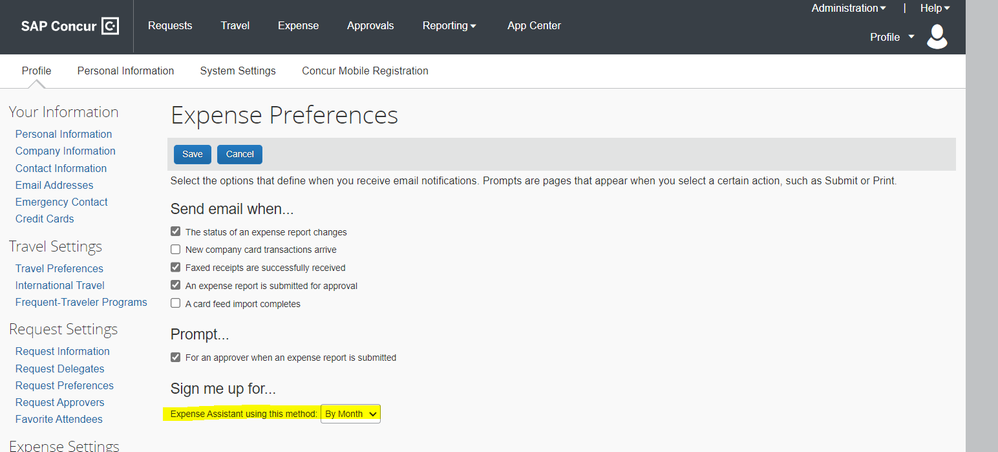- Home
- :
- Product Forums
- :
- Concur Expense
- :
- Monthly Expense Report
This content from the SAP Concur Community was machine translated for your convenience. SAP does not provide any guarantee regarding the correctness or completeness of this machine translated text. View original text custom.banner_survey_translated_text
- Mute
- Subscribe
- Bookmark
- Report Inappropriate Content
Monthly Expense Report
A new report opens up every time the employee enters an expense. How do you put all expenses on the same report?
- Labels:
-
How To
This content from the SAP Concur Community was machine translated for your convenience. SAP does not provide any guarantee regarding the correctness or completeness of this machine translated text. View original text custom.banner_survey_translated_text
- Mute
- Subscribe
- Bookmark
- Report Inappropriate Content
I think you're referring to the Expense Assistant feature, which automatically moves any expenses imported to a new report?
In the user profile under the Expense Preferences section, if the user selects "By Month" for the Expense Assistant setting, Concur will automatically create a new report each month, and move any expenses imported during that month to that report. We have seen that this works pretty well to enforce our users to submit their expenses in a timely manner. See below a screenshot of what this setting looks like on the user profile.
Hop this helps!
Thanks,
Laxmi