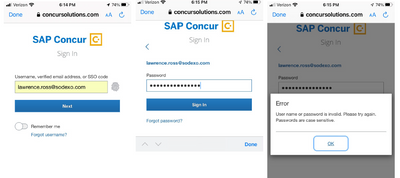- Home
- :
- Product Forums
- :
- Concur Expense Forum
- :
- Re: Mobile App Login
This content from the SAP Concur Community was machine translated for your convenience. SAP does not provide any guarantee regarding the correctness or completeness of this machine translated text. View original text custom.banner_survey_translated_text
- Mute
- Subscribe
- Bookmark
- Report Inappropriate Content
Mobile App Login
Hello,
I can no longer login to the mobile app. Had a 4 digit PIN but no password. Our company (Sodexo) uses single sign-on through the web application and that is still working fine. It also shows my mobile app is connected. The single sign-on password does not work on the app. When I try to reset my password through the mobile app, no email link arrives. Can you please assist? Thank you!
Solved! Go to Solution.
This content from the SAP Concur Community was machine translated for your convenience. SAP does not provide any guarantee regarding the correctness or completeness of this machine translated text. View original text custom.banner_survey_translated_text
- Mute
- Subscribe
- Bookmark
- Report Inappropriate Content
Good Morning! My company was able to resolve this for me. No further help needed. Thank you for your response!
This content from the SAP Concur Community was machine translated for your convenience. SAP does not provide any guarantee regarding the correctness or completeness of this machine translated text. View original text custom.banner_survey_translated_text
- Mute
- Subscribe
- Bookmark
- Report Inappropriate Content
@rocketrss can you provide a screenshot of your mobile login screen, please? The same password should work for both web and mobile single sign-on.
Thank you,
Kevin
SAP Concur Community Manager
Did this response answer your question? Be sure to select “Accept as Solution” so your fellow community members can be helped by it as well.
This content from the SAP Concur Community was machine translated for your convenience. SAP does not provide any guarantee regarding the correctness or completeness of this machine translated text. View original text custom.banner_survey_translated_text
- Mute
- Subscribe
- Bookmark
- Report Inappropriate Content
Upon opening the app, I'm led to a web sign on. See below.
This content from the SAP Concur Community was machine translated for your convenience. SAP does not provide any guarantee regarding the correctness or completeness of this machine translated text. View original text custom.banner_survey_translated_text
- Mute
- Subscribe
- Bookmark
- Report Inappropriate Content
Good Morning! My company was able to resolve this for me. No further help needed. Thank you for your response!
This content from the SAP Concur Community was machine translated for your convenience. SAP does not provide any guarantee regarding the correctness or completeness of this machine translated text. View original text custom.banner_survey_translated_text
- Mute
- Subscribe
- Bookmark
- Report Inappropriate Content
Would have been nice to know how they solved it, in case others had the same issue in the future... like me.. today...
ค๓๒єг ɭєє - ᴄᴏɴᴄᴜʀ ᴄᴏɴɴᴏɪssᴇᴜʀ
(っ◔◡◔)っ ☆ Fort Worth, Texas ☆
This content from the SAP Concur Community was machine translated for your convenience. SAP does not provide any guarantee regarding the correctness or completeness of this machine translated text. View original text custom.banner_survey_translated_text
- Mute
- Subscribe
- Bookmark
- Report Inappropriate Content
@AmberLee a couple of questions:
1. What type of device are you using? Android? iPhone?
2. Is the device provided to you by your company?
Thank you,
Kevin
SAP Concur Community Manager
Did this response answer your question? Be sure to select “Accept as Solution” so your fellow community members can be helped by it as well.
This content from the SAP Concur Community was machine translated for your convenience. SAP does not provide any guarantee regarding the correctness or completeness of this machine translated text. View original text custom.banner_survey_translated_text
- Mute
- Subscribe
- Bookmark
- Report Inappropriate Content
It's an iPhone and it's not provided by the company.
ค๓๒єг ɭєє - ᴄᴏɴᴄᴜʀ ᴄᴏɴɴᴏɪssᴇᴜʀ
(っ◔◡◔)っ ☆ Fort Worth, Texas ☆
This content from the SAP Concur Community was machine translated for your convenience. SAP does not provide any guarantee regarding the correctness or completeness of this machine translated text. View original text custom.banner_survey_translated_text
- Mute
- Subscribe
- Bookmark
- Report Inappropriate Content
@AmberLee Hmmm...what I found out as the usual cause of this applies to company provided phones. However, does your company use any MDM (Mobile Device Management)? I use my personal iPhone, but need to install our company MDM profile to be able to access email and other internal applications.
Thank you,
Kevin
SAP Concur Community Manager
Did this response answer your question? Be sure to select “Accept as Solution” so your fellow community members can be helped by it as well.
This content from the SAP Concur Community was machine translated for your convenience. SAP does not provide any guarantee regarding the correctness or completeness of this machine translated text. View original text custom.banner_survey_translated_text
- Mute
- Subscribe
- Bookmark
- Report Inappropriate Content
Yes we use MDM which is how we are able to use our SSO on our work apps like Concur, Outlook, Teams, etc.
ค๓๒єг ɭєє - ᴄᴏɴᴄᴜʀ ᴄᴏɴɴᴏɪssᴇᴜʀ
(っ◔◡◔)っ ☆ Fort Worth, Texas ☆
This content from the SAP Concur Community was machine translated for your convenience. SAP does not provide any guarantee regarding the correctness or completeness of this machine translated text. View original text custom.banner_survey_translated_text
- Mute
- Subscribe
- Bookmark
- Report Inappropriate Content
@AmberLee Yahtzee! That's probably the issue. Below is copied and pasted from one of our Knowledge Base articles about MDM and mobile sign in. Doesn't look like there is much you can do, but likely your IT department and/or the MDM vendor.
I wish I could have provided something you could do yourself. I take it you have tried rebooting your phone, right?
Generally when cases like this occur, it's because that cookie is blocked/deleted during the sign-in process. This can happen when the device is enrolled in MDM, and that MDM is configured to tightly restrict the device, preventing the mobile context from being saved. When the sign-in flow returns from the SSO IdP, the lack of context leads the sign-in flow to default to the web flow, and lands the user on the web home page.
Diagnosis
To diagnose this as the cause, either remove the mobile device from MDM management or use a different mobile device that is not enrolled in MDM, and then retry the sign-in flow.
Repair
If MDM is the root cause, the MDM software can be reconfigured to allow the cookie to be written. Note, there is no information available on how to change the configuration - the client should contact the MDM vendor to make the necessary changes.
Thank you,
Kevin
SAP Concur Community Manager
Did this response answer your question? Be sure to select “Accept as Solution” so your fellow community members can be helped by it as well.