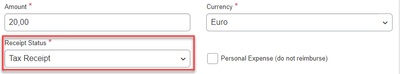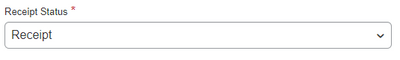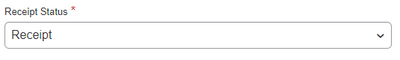- Home
- :
- Product Forums
- :
- Concur Expense Forum
- :
- Missing required field: Receipt Status
This content from the SAP Concur Community was machine translated for your convenience. SAP does not provide any guarantee regarding the correctness or completeness of this machine translated text. View original text custom.banner_survey_translated_text
- Mute
- Subscribe
- Bookmark
- Report Inappropriate Content
Missing required field: Receipt Status
Missing required field: Receipt Status I am unable to submit. the expense
Solved! Go to Solution.
This content from the SAP Concur Community was machine translated for your convenience. SAP does not provide any guarantee regarding the correctness or completeness of this machine translated text. View original text custom.banner_survey_translated_text
- Mute
- Subscribe
- Bookmark
- Report Inappropriate Content
Hi @sankarnadar
the message indicates that at least one of your expense entries is incomplete. Specifically the 'Receipt status' field does not have any input. Based on your company configuration, you need to select either Tax Receipt/ Receipt/ No Receipt and save the expense entry. Post this you should be able to submit the expense report.
This content from the SAP Concur Community was machine translated for your convenience. SAP does not provide any guarantee regarding the correctness or completeness of this machine translated text. View original text custom.banner_survey_translated_text
- Mute
- Subscribe
- Bookmark
- Report Inappropriate Content
Hi @sankarnadar
the message indicates that at least one of your expense entries is incomplete. Specifically the 'Receipt status' field does not have any input. Based on your company configuration, you need to select either Tax Receipt/ Receipt/ No Receipt and save the expense entry. Post this you should be able to submit the expense report.
This content from the SAP Concur Community was machine translated for your convenience. SAP does not provide any guarantee regarding the correctness or completeness of this machine translated text. View original text custom.banner_survey_translated_text
- Mute
- Subscribe
- Bookmark
- Report Inappropriate Content

This content from the SAP Concur Community was machine translated for your convenience. SAP does not provide any guarantee regarding the correctness or completeness of this machine translated text. View original text custom.banner_survey_translated_text
- Mute
- Subscribe
- Bookmark
- Report Inappropriate Content
Hi @sankarnadar
Strange that you cannot see the field. I am assuming that you are not looking at an itemized child entry. I would reach out to your internal helpdesk support IT team / Concur administrator as they can look at your specific configuration/ claim and advise.
This content from the SAP Concur Community was machine translated for your convenience. SAP does not provide any guarantee regarding the correctness or completeness of this machine translated text. View original text custom.banner_survey_translated_text
- Mute
- Subscribe
- Bookmark
- Report Inappropriate Content
@sankarnadar I'm looking at your report and I see the field. Are you still not seeing it? If not, try signing in with a different browser. See if that fixes the issue.
Thank you,
Kevin
SAP Concur Community Manager
Did this response answer your question? Be sure to select “Accept as Solution” so your fellow community members can be helped by it as well.

This content from the SAP Concur Community was machine translated for your convenience. SAP does not provide any guarantee regarding the correctness or completeness of this machine translated text. View original text custom.banner_survey_translated_text
- Mute
- Subscribe
- Bookmark
- Report Inappropriate Content
>> Kevin, it wasn't a browser issue, It was the issue for many and finally concur support team fixed this and I was able to see this field today and I have submitted the same. Thanks a lot for your suggestion.
This content from the SAP Concur Community was machine translated for your convenience. SAP does not provide any guarantee regarding the correctness or completeness of this machine translated text. View original text custom.banner_survey_translated_text
- Mute
- Subscribe
- Bookmark
- Report Inappropriate Content
I have an issue now where I see this message. I do not see a box showing "receipt status" though. I have never seen this error before. Can you advise how to fix?
This content from the SAP Concur Community was machine translated for your convenience. SAP does not provide any guarantee regarding the correctness or completeness of this machine translated text. View original text custom.banner_survey_translated_text
- Mute
- Subscribe
- Bookmark
- Report Inappropriate Content
>>> Finally Concur Support team fixed this issue, and I am able to submit.