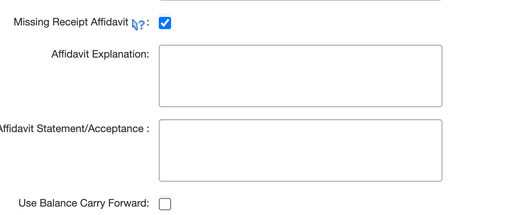- Home
- :
- Product Forums
- :
- Concur Expense Forum
- :
- Re: Missing receipt affidavit
This content from the SAP Concur Community was machine translated for your convenience. SAP does not provide any guarantee regarding the correctness or completeness of this machine translated text. View original text custom.banner_survey_translated_text
- Mute
- Subscribe
- Bookmark
- Report Inappropriate Content
Missing receipt affidavit
Sorry if this has been answered elsewhere, but I couldn't find a specific response:
I need to submit an expense without a meal receipt on my desktop application. I click on the "missing receipt declaration" and get a drop-down list that is empty, so I can't select the expense (same whether I've selected an expense with the checkbox or not). The manager I'm working with isn't sure how to help me. Is there a setting that needs to be changed, or am I missing something?
This content from the SAP Concur Community was machine translated for your convenience. SAP does not provide any guarantee regarding the correctness or completeness of this machine translated text. View original text custom.banner_survey_translated_text
- Mute
- Subscribe
- Bookmark
- Report Inappropriate Content
I'm having this issue as well. Everything about this new UI is terrible. I have 400 expenses that are based off of fees we get from our travel agency, so we bulk allocate them to overhead and don't require a receipt. It's not showing me the expenses so I can't put missing receipts on them. I'd like to know who actually tested this and signed off on it
This content from the SAP Concur Community was machine translated for your convenience. SAP does not provide any guarantee regarding the correctness or completeness of this machine translated text. View original text custom.banner_survey_translated_text
- Mute
- Subscribe
- Bookmark
- Report Inappropriate Content
Hi,
I have the same issue with several clients.
For the same client, same policy, sometimes all expenses entries that need affidavit are available in the list and sometimes the list is empty.
This content from the SAP Concur Community was machine translated for your convenience. SAP does not provide any guarantee regarding the correctness or completeness of this machine translated text. View original text custom.banner_survey_translated_text
- Mute
- Subscribe
- Bookmark
- Report Inappropriate Content
@evildrzinn question for you...what is the amount of the meal expense? Most companies have receipt limits or a minimum amount of an expense to have it require a receipt. If the expense in question doesn't meet that limit, then the Missing Receipt Declaration would not be available. This is by system design. If not receipt is required, why attach something stating the receipt is missing?
Alright, I went ahead and looked up your site and here is what I found. The Missing Receipt Declaration is active, but no one provided the missing receipt text for explanation and Acceptance. Small oversight. This explains why you can select the MRD, but don't see anything.
Thank you,
Kevin
SAP Concur Community Manager
Did this response answer your question? Be sure to select “Accept as Solution” so your fellow community members can be helped by it as well.