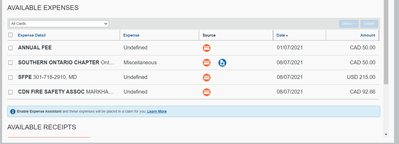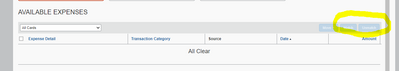- Home
- :
- Product Forums
- :
- Concur Expense Forum
- :
- Re: Missing Matching and Un matching button from t...
This content from the SAP Concur Community was machine translated for your convenience. SAP does not provide any guarantee regarding the correctness or completeness of this machine translated text. View original text custom.banner_survey_translated_text
- Mute
- Subscribe
- Bookmark
- Report Inappropriate Content
Missing Matching and Un matching button from the available Expenses window
We have the Standard edition. I was training an new employee and noticed that the blue Matching and un matching button were not appearing. I was having him select 2 transactions to match together, but that option was not available. It was only available when the 2 items were in the claim that we were able to match them. I taught maybe this step had been modified and maybe were no longer available in that window. However when i go in my own portal i see the match and unmatched button. Just wondering what is going is this a temporary glitch? The screen capture is just to show the buttons are not there.
This content from the SAP Concur Community was machine translated for your convenience. SAP does not provide any guarantee regarding the correctness or completeness of this machine translated text. View original text custom.banner_survey_translated_text
- Mute
- Subscribe
- Bookmark
- Report Inappropriate Content
Hi Juliet,
Hope you are trying to match between CAD 50.00, but transaction dates and expense types are totally different, test with same itinerary or transaction, you will find MATCH option by selecting both transactions on the left side check box
This content from the SAP Concur Community was machine translated for your convenience. SAP does not provide any guarantee regarding the correctness or completeness of this machine translated text. View original text custom.banner_survey_translated_text
- Mute
- Subscribe
- Bookmark
- Report Inappropriate Content
Thank you for your input, my questions was why he doesn't have the match and un match button, I have been training employees and understand the process of matching transactions together. As you can see in my portal the button appear even thought I have nothing to match.
This content from the SAP Concur Community was machine translated for your convenience. SAP does not provide any guarantee regarding the correctness or completeness of this machine translated text. View original text custom.banner_survey_translated_text
- Mute
- Subscribe
- Bookmark
- Report Inappropriate Content
You might want to try another browser to see if there is a difference in the function.
Agfa
This content from the SAP Concur Community was machine translated for your convenience. SAP does not provide any guarantee regarding the correctness or completeness of this machine translated text. View original text custom.banner_survey_translated_text
- Mute
- Subscribe
- Bookmark
- Report Inappropriate Content
@JulieL the items listed in your screenshot are not eligible to be matched. Since they are all credit card charges, they cannot be matched. That might be the issue.
Thank you,
Kevin
SAP Concur Community Manager
Did this response answer your question? Be sure to select “Accept as Solution” so your fellow community members can be helped by it as well.