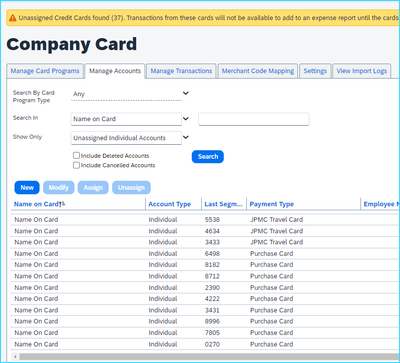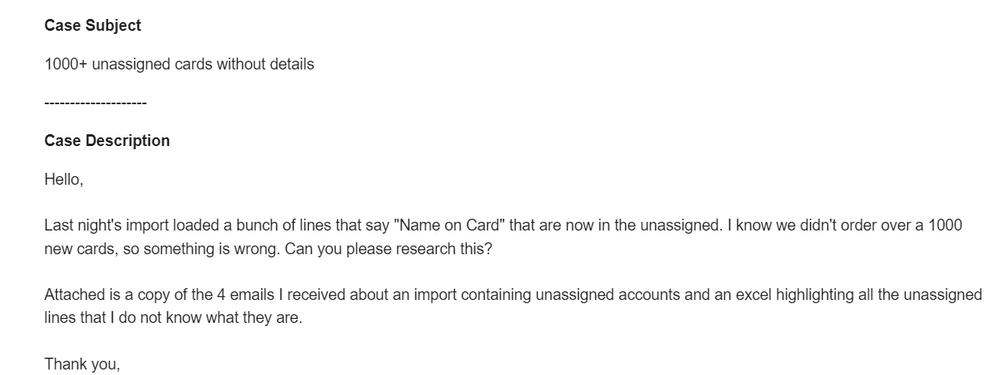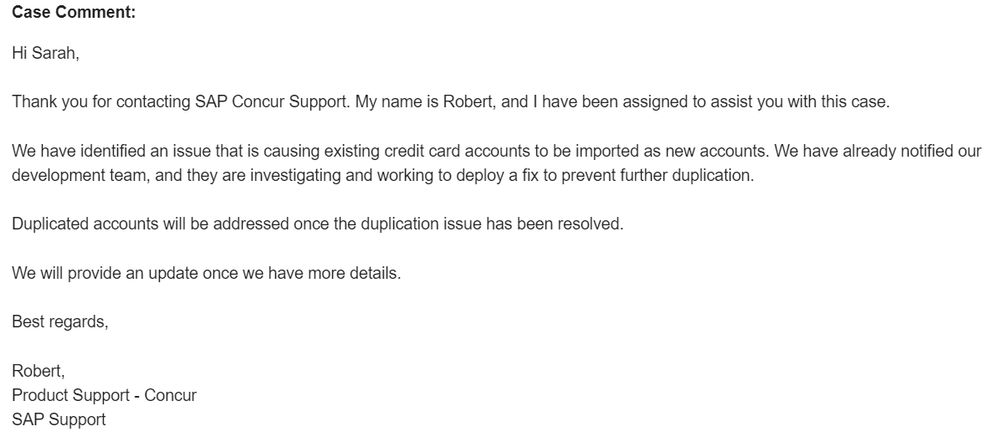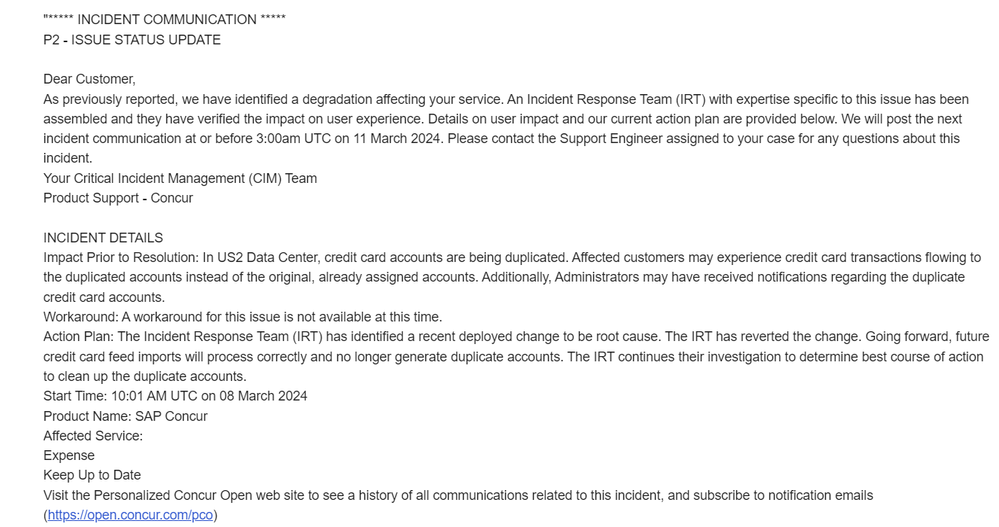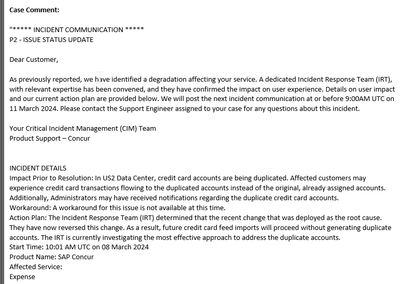- Home
- :
- Product Forums
- :
- Concur Expense Forum
- :
- Missing Card to Assign
This content from the SAP Concur Community was machine translated for your convenience. SAP does not provide any guarantee regarding the correctness or completeness of this machine translated text. View original text custom.banner_survey_translated_text
- Mute
- Subscribe
- Bookmark
- Report Inappropriate Content
Missing Card to Assign
I received an automated email from Concur stating "New Card Account Pending Assignment". However, when I log into Concur and go to Tools, Company Card, there is no card to assign to an employee. This is the second instance where I have received the automated email stating there is a card to assign but nothing is available to assign.
This content from the SAP Concur Community was machine translated for your convenience. SAP does not provide any guarantee regarding the correctness or completeness of this machine translated text. View original text custom.banner_survey_translated_text
- Mute
- Subscribe
- Bookmark
- Report Inappropriate Content
@mikey5588 Very odd. I went into your site and saw the same thing. Did the email give any of the card details or was it a very generic email just stating a card needed to be assigned?
Thank you,
Kevin
SAP Concur Community Manager
Did this response answer your question? Be sure to select “Accept as Solution” so your fellow community members can be helped by it as well.
This content from the SAP Concur Community was machine translated for your convenience. SAP does not provide any guarantee regarding the correctness or completeness of this machine translated text. View original text custom.banner_survey_translated_text
- Mute
- Subscribe
- Bookmark
- Report Inappropriate Content
It was a generic email, no details. It is the same email I receive when there are cards to assign, however, only recently, I have been receiving messages to assign cards when there are none.
This content from the SAP Concur Community was machine translated for your convenience. SAP does not provide any guarantee regarding the correctness or completeness of this machine translated text. View original text custom.banner_survey_translated_text
- Mute
- Subscribe
- Bookmark
- Report Inappropriate Content
@KevinD & @mikey5588 , this morning I had 2 automated emails from Concur stating the same issue about 'New Card Account Pending Assignment". When I logged in there was one for "LG" to assign, but I'm not sure why as that card was already assigned to her and it's been 3 years so she DID receive her new replacement card this month. Anyway, I assigned that one to then noticed that my normal Unassigned Credit card account count had gone from 11 to 37. The field for name on card just says "Name on Card", but the last 4 digits in the card and the card type (Travel card or Purchase card) does match an active card account. These accounts are not within 60 days of expiration so they shouldn't be getting a new card, and the fact that the name field is 'Name on Card' is concerning. Any idea what is going on, Kevin?? I'm not saying I check this section every week, but I do usually check it once a month. I know it was fine 2 weeks ago when I had another actual card to assign (card got ordered a day before the account was set up in Concur so I had to manually assign that one). I'm attaching a screenshot of it (hopefully).
This content from the SAP Concur Community was machine translated for your convenience. SAP does not provide any guarantee regarding the correctness or completeness of this machine translated text. View original text custom.banner_survey_translated_text
- Mute
- Subscribe
- Bookmark
- Report Inappropriate Content
@DCassell220 I would contact the card issuer and let them know what is going on. SAP Concur displays what is sent from the card issuer, so there might be something happening on their end. Give that a try and see if they can shed some light on the issue.
Thank you,
Kevin
SAP Concur Community Manager
Did this response answer your question? Be sure to select “Accept as Solution” so your fellow community members can be helped by it as well.
This content from the SAP Concur Community was machine translated for your convenience. SAP does not provide any guarantee regarding the correctness or completeness of this machine translated text. View original text custom.banner_survey_translated_text
- Mute
- Subscribe
- Bookmark
- Report Inappropriate Content
@DCassell220 My import had the same thing last night. Over 1000 "Name on Card" lines in unassigned. I submitted a Concur Support ticket about it.
This content from the SAP Concur Community was machine translated for your convenience. SAP does not provide any guarantee regarding the correctness or completeness of this machine translated text. View original text custom.banner_survey_translated_text
- Mute
- Subscribe
- Bookmark
- Report Inappropriate Content
@sbrown3513 - do you mind sending me a screenshot of the wording you used when you submitted your Concur Support ticket and I'll make sure when I submit mine it EXACTLY matches yours so that they see it's different companies having the same issue?? If you are willing to share that with me you can either post a screen shot here, or you can email me - debbie.cassell@nninc.com. Thanks so much!
This content from the SAP Concur Community was machine translated for your convenience. SAP does not provide any guarantee regarding the correctness or completeness of this machine translated text. View original text custom.banner_survey_translated_text
- Mute
- Subscribe
- Bookmark
- Report Inappropriate Content
This content from the SAP Concur Community was machine translated for your convenience. SAP does not provide any guarantee regarding the correctness or completeness of this machine translated text. View original text custom.banner_survey_translated_text
- Mute
- Subscribe
- Bookmark
- Report Inappropriate Content
Support replied that they are working on it:
This content from the SAP Concur Community was machine translated for your convenience. SAP does not provide any guarantee regarding the correctness or completeness of this machine translated text. View original text custom.banner_survey_translated_text
- Mute
- Subscribe
- Bookmark
- Report Inappropriate Content
@sbrown3513 & @KevinD - Sarah, thanks for posting your case response to let us know that per Robert (Product Support - Concur) that an issue has been identified to cause credit card accounts to be imported as new accounts and that the issue is being worked on. Kevin - since I have the same issue do you suggest I enter a Support ticket as well just to make sure they know other folks are experiencing it as well, or once it is resolved it will take care of it for everyone??
This content from the SAP Concur Community was machine translated for your convenience. SAP does not provide any guarantee regarding the correctness or completeness of this machine translated text. View original text custom.banner_survey_translated_text
- Mute
- Subscribe
- Bookmark
- Report Inappropriate Content
THanks so much for posting this. I had the same issue so it appears to be on SAP's end, not the card issuer. If you don't mind replying to your post once you hear this has been resolved - and if any further admin action is necessary - it will save the rest of us from sending tickets and blowing up the support desk with cases.
This content from the SAP Concur Community was machine translated for your convenience. SAP does not provide any guarantee regarding the correctness or completeness of this machine translated text. View original text custom.banner_survey_translated_text
- Mute
- Subscribe
- Bookmark
- Report Inappropriate Content
I also got an email to assign cards, whereas these cards are already assigned and in use. I have created a ticket as well. Looks like there is a glitch in the system.
This content from the SAP Concur Community was machine translated for your convenience. SAP does not provide any guarantee regarding the correctness or completeness of this machine translated text. View original text custom.banner_survey_translated_text
- Mute
- Subscribe
- Bookmark
- Report Inappropriate Content
This content from the SAP Concur Community was machine translated for your convenience. SAP does not provide any guarantee regarding the correctness or completeness of this machine translated text. View original text custom.banner_survey_translated_text
- Mute
- Subscribe
- Bookmark
- Report Inappropriate Content
I submitted a ticket. Response is below. Seems like they are still working on a solution.
This content from the SAP Concur Community was machine translated for your convenience. SAP does not provide any guarantee regarding the correctness or completeness of this machine translated text. View original text custom.banner_survey_translated_text
- Mute
- Subscribe
- Bookmark
- Report Inappropriate Content
How is everyone resolving the issue if transactions were assigned to these new cards? I've noticed that not all transactions are on these but only certain ones. Can we move transactions from these cards to the existing cards that are assigned?
This content from the SAP Concur Community was machine translated for your convenience. SAP does not provide any guarantee regarding the correctness or completeness of this machine translated text. View original text custom.banner_survey_translated_text
- Mute
- Subscribe
- Bookmark
- Report Inappropriate Content
I tried to delete the duplicate account thinking that the transactions would then go to the correct account but it did not work. The transactions just disappeared and I had to reinstate the duplicate account and the transactions showed back up. So I have no clue how to move the transactions over.