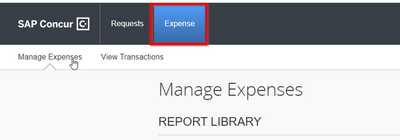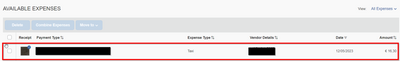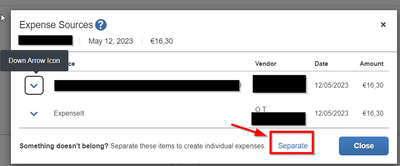- Home
- :
- Product Forums
- :
- Concur Expense Forum
- :
- Mismatched Corporate Card Expense and E-Receipt
This content from the SAP Concur Community was machine translated for your convenience. SAP does not provide any guarantee regarding the correctness or completeness of this machine translated text. View original text custom.banner_survey_translated_text
- Mute
- Subscribe
- Bookmark
- Report Inappropriate Content
Mismatched Corporate Card Expense and E-Receipt
I have a Corporate Card expense that was automatically paired with an E-Receipt. My problem is that it was paired with an E-Receipt that does not match the expense. I have several expenses that are from the same vendor and of similar costs (within a few cents). How can I separate the Card expense from the E-Receipt so that the correct receipt can be attached to the corresponding expense?
Solved! Go to Solution.
- Labels:
-
Help
This content from the SAP Concur Community was machine translated for your convenience. SAP does not provide any guarantee regarding the correctness or completeness of this machine translated text. View original text custom.banner_survey_translated_text
- Mute
- Subscribe
- Bookmark
- Report Inappropriate Content
Hi @tlyoung,
check these steps:
- Sign in to concur WEB (https://www.concursolutions.com), not APP.
- Go to Expenses (if the expense is alredy moved to a expense report, move it from the expense report to expenses)
- Click on your expense to trigger Expense source Pop Up
- Select Separate
If you want to combine the cc with you expense
- Tick the cc and the expense, select Combine expenses.
Hope it helps
This content from the SAP Concur Community was machine translated for your convenience. SAP does not provide any guarantee regarding the correctness or completeness of this machine translated text. View original text custom.banner_survey_translated_text
- Mute
- Subscribe
- Bookmark
- Report Inappropriate Content
Hi @tlyoung,
check these steps:
- Sign in to concur WEB (https://www.concursolutions.com), not APP.
- Go to Expenses (if the expense is alredy moved to a expense report, move it from the expense report to expenses)
- Click on your expense to trigger Expense source Pop Up
- Select Separate
If you want to combine the cc with you expense
- Tick the cc and the expense, select Combine expenses.
Hope it helps