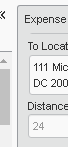- Home
- :
- Product Forums
- :
- Concur Expense Forum
- :
- Mileage calculator miles differ from expense tab m...
This content from the SAP Concur Community was machine translated for your convenience. SAP does not provide any guarantee regarding the correctness or completeness of this machine translated text. View original text custom.banner_survey_translated_text
- Mute
- Subscribe
- Bookmark
- Report Inappropriate Content
Mileage calculator miles differ from expense tab miles
We are starting to see discrepancies between what’s entered in the mileage calculator and the mileage on the expense tab. For example, route entered in the mileage calculator shows a rounded 20 business miles.
The distance on the expense tab after the mileage calculator is closed shows 24 miles.
This mileage expense was entered via the concur website and not the app. This is happening randomly- not every mileage entry on a report is affected. Any ideas on why this is happening?
( Standard platform. Users are not in NextGen UI, only Admins. )
- Labels:
-
Help
This content from the SAP Concur Community was machine translated for your convenience. SAP does not provide any guarantee regarding the correctness or completeness of this machine translated text. View original text custom.banner_survey_translated_text
- Mute
- Subscribe
- Bookmark
- Report Inappropriate Content
@WRTC can you send me a private message with the name of the employee this happened to based on the screenshot, please? To send me a private message, click on my username (KevinD). You'll see a Message button.
Thank you,
Kevin
SAP Concur Community Manager
Did this response answer your question? Be sure to select “Accept as Solution” so your fellow community members can be helped by it as well.