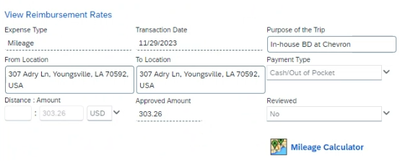- Home
- :
- Product Forums
- :
- Concur Expense Forum
- :
- Mileage Expense with Zero Distance, but with non-Z...
This content from the SAP Concur Community was machine translated for your convenience. SAP does not provide any guarantee regarding the correctness or completeness of this machine translated text. View original text custom.banner_survey_translated_text
- Mute
- Subscribe
- Bookmark
- Report Inappropriate Content
Mileage Expense with Zero Distance, but with non-Zero Amount went through
We have a very interesting case for a Mileage Expense where the expense report containing this entry went all the way to posting despite the Distance Field having no value. You would think that with a null Distance Field, the amount would also be zero, but in this case, the amounts were non-Zero. Just wanted to check if anybody has experienced such a scenario. We were wondering how this can be replicated so we know what not to do.
Solved! Go to Solution.
This content from the SAP Concur Community was machine translated for your convenience. SAP does not provide any guarantee regarding the correctness or completeness of this machine translated text. View original text custom.banner_survey_translated_text
- Mute
- Subscribe
- Bookmark
- Report Inappropriate Content
I've reported the same issue a while ago, that was the answer:
Upon checking our internal logs, I verified that the mentioned expenses were created on Nov/23 through the Concur mobile app.
Please note that we had a development issue around the date that these reports were created where the distance would be blank but the amount would be correctly calculated for personal car mileage expenses created through the mobile app.
The issue has been fixed as of 12/11/2023 and reports created after this date no longer present this issue.
Check if the expense was done via Mobile APP and check other mileage reported on November.
Regards
This content from the SAP Concur Community was machine translated for your convenience. SAP does not provide any guarantee regarding the correctness or completeness of this machine translated text. View original text custom.banner_survey_translated_text
- Mute
- Subscribe
- Bookmark
- Report Inappropriate Content
@brandtp09 the distance field isn't showing as required, so that's probably why it went through. The other curious thing is how did the Amount get populated? Do you happen to know?
I think the more alarming issue is that the From and To fields have the same address, yet it calculated over $300 for the amount.
Thank you,
Kevin
SAP Concur Community Manager
Did this response answer your question? Be sure to select “Accept as Solution” so your fellow community members can be helped by it as well.

This content from the SAP Concur Community was machine translated for your convenience. SAP does not provide any guarantee regarding the correctness or completeness of this machine translated text. View original text custom.banner_survey_translated_text
- Mute
- Subscribe
- Bookmark
- Report Inappropriate Content
I have seen the From and To fields have the same address numerous times at my company. This is usually a case of someone entering round-trip mileage, so the starting and ending addresses would be the same. If the mileage calculator was used, the user can check all the addresses entered and there is probably one or more addresses entered in between the starting and ending addresses.
This content from the SAP Concur Community was machine translated for your convenience. SAP does not provide any guarantee regarding the correctness or completeness of this machine translated text. View original text custom.banner_survey_translated_text
- Mute
- Subscribe
- Bookmark
- Report Inappropriate Content
I've reported the same issue a while ago, that was the answer:
Upon checking our internal logs, I verified that the mentioned expenses were created on Nov/23 through the Concur mobile app.
Please note that we had a development issue around the date that these reports were created where the distance would be blank but the amount would be correctly calculated for personal car mileage expenses created through the mobile app.
The issue has been fixed as of 12/11/2023 and reports created after this date no longer present this issue.
Check if the expense was done via Mobile APP and check other mileage reported on November.
Regards