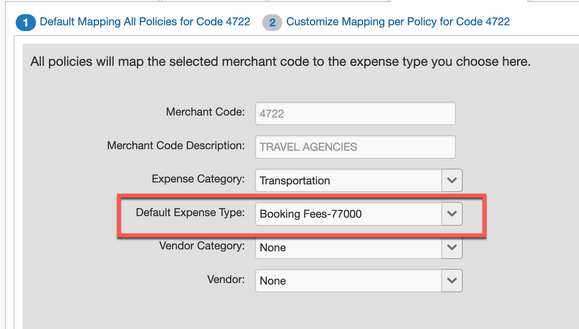- Home
- :
- Product Forums
- :
- Concur Expense Forum
- :
- Re: Merchant Code Mapping
This content from the SAP Concur Community was machine translated for your convenience. SAP does not provide any guarantee regarding the correctness or completeness of this machine translated text. View original text custom.banner_survey_translated_text
- Mute
- Subscribe
- Bookmark
- Report Inappropriate Content
Merchant Code Mapping
Hello,
Merchant Code 4722 is for travel agencies and our merchant code mapping has the default expense type as Booking Fees. There seems to be a screen for me to select a different account code just for our APA policy as I would like it to be coded to Hotel. I have updated the mapping, however it doesn't seem to be working. The account code for booking fees and hotel are both 77000, however for reporting purposes in concur I would like it to be allocated to Hotel.
Is there something else I need to update in order for this to work?
Thank you
This content from the SAP Concur Community was machine translated for your convenience. SAP does not provide any guarantee regarding the correctness or completeness of this machine translated text. View original text custom.banner_survey_translated_text
- Mute
- Subscribe
- Bookmark
- Report Inappropriate Content
@erin_hilly I'm trying to follow here...currently your Booking Fees and Hotel expense types use GL/Account Code of 77000, correct? But for reporting purposes you only want 77000 to be associated to the Hotel expense type and not Booking Fees?
Are you wanting to change the merchant code mapping or the GL/Account Code? I am unclear what you are trying to do.
Thank you,
Kevin
SAP Concur Community Manager
Did this response answer your question? Be sure to select “Accept as Solution” so your fellow community members can be helped by it as well.
This content from the SAP Concur Community was machine translated for your convenience. SAP does not provide any guarantee regarding the correctness or completeness of this machine translated text. View original text custom.banner_survey_translated_text
- Mute
- Subscribe
- Bookmark
- Report Inappropriate Content
@KevinI would like transactions with merchant code 4722 to be mapped to Hotel-77000 not Booking Fees-77000. I have navigated to Company Card> Merchant Code Mapping and updated the account code for the APA policy to Hotel-77000, however we have had transactions come through since this change was made that were still coded to Booking Fees.
This content from the SAP Concur Community was machine translated for your convenience. SAP does not provide any guarantee regarding the correctness or completeness of this machine translated text. View original text custom.banner_survey_translated_text
- Mute
- Subscribe
- Bookmark
- Report Inappropriate Content
@erin_hilly When I look at merchant code 4722, I see it is still mapped to the Booking Fees-77000 expense type. See screenshot below showing the default expense type for merchant code 4722 is Booking Fees.
Give this a try. Go to the Merchant Code Mapping screen. Use the search fields to search for Booking Fees. When it appears in the results, select it then click Modify. On the next screen enter 4722 in the third field and then click Search. The merchant code will appear. Select it and then click Modify. You will see a screen with six fields, the first two are grayed out. Use the Default Expense Type drop down to choose Hotel -77000 as the default expense type and then click Save.
Thank you,
Kevin
SAP Concur Community Manager
Did this response answer your question? Be sure to select “Accept as Solution” so your fellow community members can be helped by it as well.
This content from the SAP Concur Community was machine translated for your convenience. SAP does not provide any guarantee regarding the correctness or completeness of this machine translated text. View original text custom.banner_survey_translated_text
- Mute
- Subscribe
- Bookmark
- Report Inappropriate Content
@KevinDI was going to change it in this screen, however, won't that change it for all policies? I'm not sure if our parent company or other subsidiaries want to have it mapped elsewhere. From the above screen shot, if I select Next then it looks like I can customise the default mapping for specific policies. That is where I have updated the expense type for the APA policy only, but it doesn't seem to be working?
This content from the SAP Concur Community was machine translated for your convenience. SAP does not provide any guarantee regarding the correctness or completeness of this machine translated text. View original text custom.banner_survey_translated_text
- Mute
- Subscribe
- Bookmark
- Report Inappropriate Content
@erin_hilly yes, it does look like you did it correctly. I didn't click Next to go the policy page.
What are you seeing that makes you say it isn't working? Have you had people do recent bookings?
Also, I'm curious why you only want the APA policy to have this change? If Booking Fees is acceptable for all other policies, why isn't it sufficient for APA? Do employees in APA only use Concur Travel for Hotel bookings? What happens if someone in APA books a flight, won't the booking fee incurred by the flight booking then come over as Hotel?
Thank you,
Kevin
SAP Concur Community Manager
Did this response answer your question? Be sure to select “Accept as Solution” so your fellow community members can be helped by it as well.
This content from the SAP Concur Community was machine translated for your convenience. SAP does not provide any guarantee regarding the correctness or completeness of this machine translated text. View original text custom.banner_survey_translated_text
- Mute
- Subscribe
- Bookmark
- Report Inappropriate Content
@KevinDThere is one supplier in particular that is used in APAC that has the merchant code 4722, yet we use them to book Hotel accomodation (Merchant Name is Hotel at Booking.com). I recently checked some CC transactions after I made the above change and the transaction was auto coded to Booking Fees. Air BNB transactions also have the merchant code 4722 attached to them, yet the amount is for the accomodation including the booking fees, not just the booking fees.