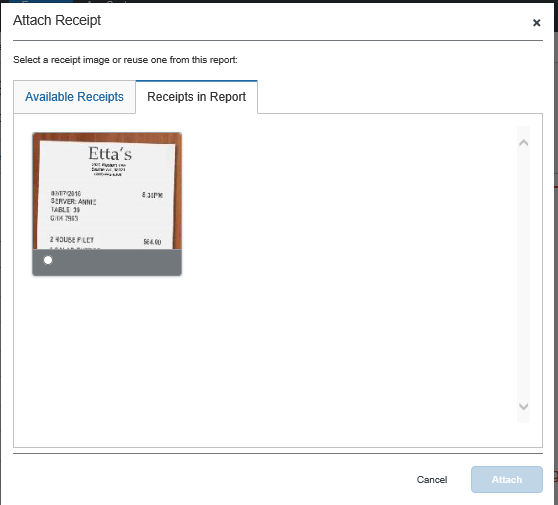- Home
- :
- Product Forums
- :
- Concur Expense Forum
- :
- Match multiple card transactions to a single e-rec...
This content from the SAP Concur Community was machine translated for your convenience. SAP does not provide any guarantee regarding the correctness or completeness of this machine translated text. View original text custom.banner_survey_translated_text
- Mute
- Subscribe
- Bookmark
- Report Inappropriate Content
Match multiple card transactions to a single e-receipt?
I'm familiar with doing a match between a card transaction and a receipt where the matching hasn't happened automatically. However, I have the following scenario:
- 25 night hotel stay
- Hotel posts a charge to the corporate card every 7 days
- Hotel issues an e-receipt at end of stay which covers the 25 nights
- The manual match only supports 1:1 matching
Have I missed some functionality where I can match the 4 card transactions (imported from the corporate card provider) to the single e-receipt or do I just scan the paper bills associated with each 7 days and discard the e-receipt?
Solved! Go to Solution.
This content from the SAP Concur Community was machine translated for your convenience. SAP does not provide any guarantee regarding the correctness or completeness of this machine translated text. View original text custom.banner_survey_translated_text
- Mute
- Subscribe
- Bookmark
- Report Inappropriate Content
Don't worry, you didn't miss anything in regards to matching mutliple card transactions to a single e-receipt. It isn't something that can be done. You will have to take pictures of the multiple pages of the receipt as you mentioned.
Kevin
Thank you,
Kevin
SAP Concur Community Manager
Did this response answer your question? Be sure to select “Accept as Solution” so your fellow community members can be helped by it as well.

This content from the SAP Concur Community was machine translated for your convenience. SAP does not provide any guarantee regarding the correctness or completeness of this machine translated text. View original text custom.banner_survey_translated_text
- Mute
- Subscribe
- Bookmark
- Report Inappropriate Content
Don't worry, you didn't miss anything in regards to matching mutliple card transactions to a single e-receipt. It isn't something that can be done. You will have to take pictures of the multiple pages of the receipt as you mentioned.
Kevin
Thank you,
Kevin
SAP Concur Community Manager
Did this response answer your question? Be sure to select “Accept as Solution” so your fellow community members can be helped by it as well.

This content from the SAP Concur Community was machine translated for your convenience. SAP does not provide any guarantee regarding the correctness or completeness of this machine translated text. View original text custom.banner_survey_translated_text
- Mute
- Subscribe
- Bookmark
- Report Inappropriate Content
Thanks Kevin, if there's an opportunity for this functionality to go on the product backlog it could be useful (I've no idea how common this scenario is). Maybe something like
Given I am a Concur Expense user
And I have a receipt for $1000
And I have card transactions
300
300
400
When I select all these line items
And all card transactions are for the same merchant
And the sum of the card transactions equal the receipt amount
Then the UI will show a 'Match' button
And allow me to associate all these card transactions with one receipt
This content from the SAP Concur Community was machine translated for your convenience. SAP does not provide any guarantee regarding the correctness or completeness of this machine translated text. View original text custom.banner_survey_translated_text
- Mute
- Subscribe
- Bookmark
- Report Inappropriate Content
Hi may I know are this problem solved.
I also facing this issue for hotel that required me to pay upfront..
This content from the SAP Concur Community was machine translated for your convenience. SAP does not provide any guarantee regarding the correctness or completeness of this machine translated text. View original text custom.banner_survey_translated_text
- Mute
- Subscribe
- Bookmark
- Report Inappropriate Content
Under the NextGen Expense UI, you have a new option (if you turn it on for your organization) - linking multiple expenses to the same receipt image within the same report.
This content from the SAP Concur Community was machine translated for your convenience. SAP does not provide any guarantee regarding the correctness or completeness of this machine translated text. View original text custom.banner_survey_translated_text
- Mute
- Subscribe
- Bookmark
- Report Inappropriate Content
Please advise of navigation to "turn on" the linking multiple expenses to the same receipt image within the same report. I presume it would be in the Receipt handling Option. However, such an option does not appear to be visible.
This content from the SAP Concur Community was machine translated for your convenience. SAP does not provide any guarantee regarding the correctness or completeness of this machine translated text. View original text custom.banner_survey_translated_text
- Mute
- Subscribe
- Bookmark
- Report Inappropriate Content
Concur Expense does not support linking multiple card transactins to one e-receipt. You can link the e-receipt to one of the card transactions so that your company benefits from the additional information. The other 4 card transactions would need to be separate expenses, with supporting documentation to comply with your company policy such as a receipt image.
Under NextGen Expense UI, there is an option to link multiple expenses on the same report to one user-provided receipt image. This option would need to be enabled for the company under Expense Administration - Site Settings.
This content from the SAP Concur Community was machine translated for your convenience. SAP does not provide any guarantee regarding the correctness or completeness of this machine translated text. View original text custom.banner_survey_translated_text
- Mute
- Subscribe
- Bookmark
- Report Inappropriate Content
According to Concur Support, this is only available in Professional version of Concur.
This content from the SAP Concur Community was machine translated for your convenience. SAP does not provide any guarantee regarding the correctness or completeness of this machine translated text. View original text custom.banner_survey_translated_text
- Mute
- Subscribe
- Bookmark
- Report Inappropriate Content
Hi, May I know is this feature to to combine multiple transaction in 1 receipt already available.
I also facing the same proble which for long stay hotel or car rental they request to pay upfront then pay the reamining after check out.
This content from the SAP Concur Community was machine translated for your convenience. SAP does not provide any guarantee regarding the correctness or completeness of this machine translated text. View original text custom.banner_survey_translated_text
- Mute
- Subscribe
- Bookmark
- Report Inappropriate Content
@yazidshahrol our newest UI platform was launched about a year ago, so this should be available.
Thank you,
Kevin
SAP Concur Community Manager
Did this response answer your question? Be sure to select “Accept as Solution” so your fellow community members can be helped by it as well.

This content from the SAP Concur Community was machine translated for your convenience. SAP does not provide any guarantee regarding the correctness or completeness of this machine translated text. View original text custom.banner_survey_translated_text
- Mute
- Subscribe
- Bookmark
- Report Inappropriate Content
This feature to combine multiple transaction into single receipt or cater problem for 1 receipt with multiple transaction
This content from the SAP Concur Community was machine translated for your convenience. SAP does not provide any guarantee regarding the correctness or completeness of this machine translated text. View original text custom.banner_survey_translated_text
- Mute
- Subscribe
- Bookmark
- Report Inappropriate Content
@yazidshahrol Thanks for posting in the SAP Concur Community. This is something that is currently not configured for your company. I would recommend reaching out to your Concur Administrator for further assistance.
I will send you a Private Message on how to contact your Concur Administrator.
Remember to tag me if you respond or feel free to mark this post as Solved if you don't have further questions or comments. To tag me on your response, you click the Reply button, first thing to type is @. This should bring up the username of the person you are replying to.
Thank you,
Lee-Anne Dautovic
SAP Concur Community Moderator
Did this response answer your question? Be sure to select “Accept as Solution” so your fellow community members can be helped by it as well.