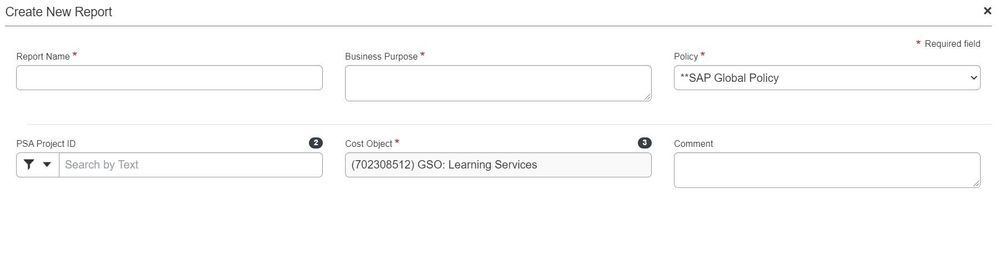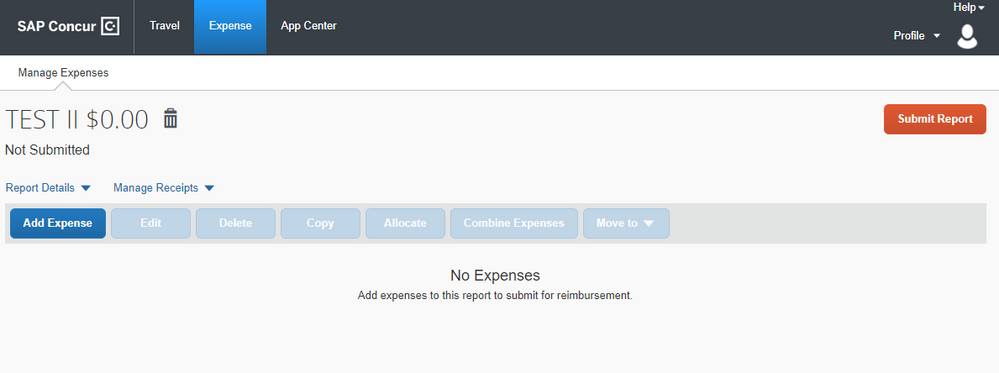- Home
- :
- Product Forums
- :
- Concur Expense Forum
- :
- Mass Edit for Mileage - Business Purposes
This content from the SAP Concur Community was machine translated for your convenience. SAP does not provide any guarantee regarding the correctness or completeness of this machine translated text. View original text custom.banner_survey_translated_text
- Mute
- Subscribe
- Bookmark
- Report Inappropriate Content
Mass Edit for Mileage - Business Purposes
Is there a work around to mass edit all the mileage entries with a check to routine business purposes for all entries instead of opening each entry manual.
Any thoughts?
Thanks in advance.
- Labels:
-
NextGen UI
This content from the SAP Concur Community was machine translated for your convenience. SAP does not provide any guarantee regarding the correctness or completeness of this machine translated text. View original text custom.banner_survey_translated_text
- Mute
- Subscribe
- Bookmark
- Report Inappropriate Content
@RFD Are you using our Next Gen UI for Expense Reports or are you using our legacy UI?
If you are using our legacy UI, then with your expense report open, click on each mileage line item (click the little checkbox to the left). You should see some options appear on the right (where your list of expense types would be). One of the options says Edit. Click this link. It will bring up a window with fields that can be edited. Enter your business purpose here. This will update all selected entries.
If you are using our Next Gen UI, the ability to edit multiple entries is not availble.
Thank you,
Kevin
SAP Concur Community Manager
Did this response answer your question? Be sure to select “Accept as Solution” so your fellow community members can be helped by it as well.

This content from the SAP Concur Community was machine translated for your convenience. SAP does not provide any guarantee regarding the correctness or completeness of this machine translated text. View original text custom.banner_survey_translated_text
- Mute
- Subscribe
- Bookmark
- Report Inappropriate Content
Kevin,
Thanks for your reply.
How do I know if we are using UI or the next generation?
Thanks in advance.
This content from the SAP Concur Community was machine translated for your convenience. SAP does not provide any guarantee regarding the correctness or completeness of this machine translated text. View original text custom.banner_survey_translated_text
- Mute
- Subscribe
- Bookmark
- Report Inappropriate Content
@RFD if when you create a new expense report, if it looks like my screenshot below, then you are on the next generation or the new UI.
Thank you,
Kevin
SAP Concur Community Manager
Did this response answer your question? Be sure to select “Accept as Solution” so your fellow community members can be helped by it as well.

This content from the SAP Concur Community was machine translated for your convenience. SAP does not provide any guarantee regarding the correctness or completeness of this machine translated text. View original text custom.banner_survey_translated_text
- Mute
- Subscribe
- Bookmark
- Report Inappropriate Content
Hi Kevin,
It looks like this...