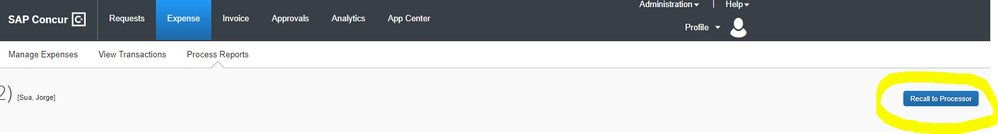- Home
- :
- Product Forums
- :
- Concur Expense Forum
- :
- Re: Made a mistake approving an expense report
This content from the SAP Concur Community was machine translated for your convenience. SAP does not provide any guarantee regarding the correctness or completeness of this machine translated text. View original text custom.banner_survey_translated_text
- Mute
- Subscribe
- Bookmark
- Report Inappropriate Content
Made a mistake approving an expense report
I made a mistake on the approval of concur expense report. How can I recall and make the correction?
This content from the SAP Concur Community was machine translated for your convenience. SAP does not provide any guarantee regarding the correctness or completeness of this machine translated text. View original text custom.banner_survey_translated_text
- Mute
- Subscribe
- Bookmark
- Report Inappropriate Content
Hi Morad, you press the recall to processor button in the upper right hand corner if it has been fully approved.
This content from the SAP Concur Community was machine translated for your convenience. SAP does not provide any guarantee regarding the correctness or completeness of this machine translated text. View original text custom.banner_survey_translated_text
- Mute
- Subscribe
- Bookmark
- Report Inappropriate Content
Hi Thank you. I was an approver in this case. I don't have access to "Process Reports" tab. Is there any other was to re-call the request and correct the item? Thanks
This content from the SAP Concur Community was machine translated for your convenience. SAP does not provide any guarantee regarding the correctness or completeness of this machine translated text. View original text custom.banner_survey_translated_text
- Mute
- Subscribe
- Bookmark
- Report Inappropriate Content
@morad if the report does not currently say Sent for Payment, then the person who submitted the report can recall it. As a manager/approver, you cannot recall reports you have approved. Only submitters and processors can recall reports.
If the submitter recalls the report, they will then need to resubmit so it can get back to you.
Thank you,
Kevin
SAP Concur Community Manager
Did this response answer your question? Be sure to select “Accept as Solution” so your fellow community members can be helped by it as well.
This content from the SAP Concur Community was machine translated for your convenience. SAP does not provide any guarantee regarding the correctness or completeness of this machine translated text. View original text custom.banner_survey_translated_text
- Mute
- Subscribe
- Bookmark
- Report Inappropriate Content
@morad did you approve the report as a processor? If so, then what @blewke said is correct, but only if this option is enabled in your site. Also, I'm moving this post to the Concur Expense forum since this is not a Travel related question.
Thank you,
Kevin
SAP Concur Community Manager
Did this response answer your question? Be sure to select “Accept as Solution” so your fellow community members can be helped by it as well.
This content from the SAP Concur Community was machine translated for your convenience. SAP does not provide any guarantee regarding the correctness or completeness of this machine translated text. View original text custom.banner_survey_translated_text
- Mute
- Subscribe
- Bookmark
- Report Inappropriate Content
@morad I think you will need to contact the next approver in workflow to make the correction, or, if you were the final approver, connect with the processor to make the correction.
This content from the SAP Concur Community was machine translated for your convenience. SAP does not provide any guarantee regarding the correctness or completeness of this machine translated text. View original text custom.banner_survey_translated_text
- Mute
- Subscribe
- Bookmark
- Report Inappropriate Content
Thank you for the reply. How can I find who is the processor in the system?