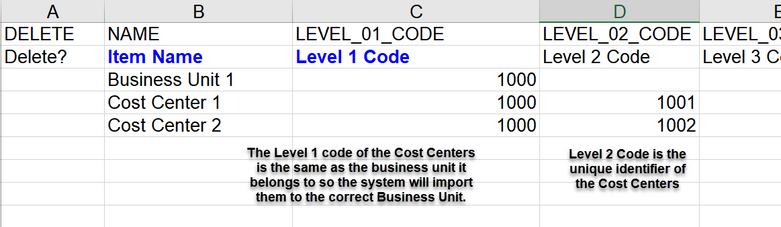- Home
- :
- Product Forums
- :
- Concur Expense Forum
- :
- Re: List management
This content from the SAP Concur Community was machine translated for your convenience. SAP does not provide any guarantee regarding the correctness or completeness of this machine translated text. View original text custom.banner_survey_translated_text
- Mute
- Subscribe
- Bookmark
- Report Inappropriate Content
List management
Hello, would you please be able to provide directions on how to download data that has been entered in list management ? Specifically, I would like to extract all of the cost centers entered ( to an excel file) within a business unit classification located under list management. Also does the system allow for administrators to view when the cost center was added and any modifications made? Thank you in advance.
This content from the SAP Concur Community was machine translated for your convenience. SAP does not provide any guarantee regarding the correctness or completeness of this machine translated text. View original text custom.banner_survey_translated_text
- Mute
- Subscribe
- Bookmark
- Report Inappropriate Content
@Diana1 the only way you can do this is if your List of cost centers was not created by using the List Import template, is by creating a report in Cognos. Have you used the Cognos reporting tool before?
Another question for you...was the list of Cost Centers entered manually on the List Management screen or did someone use the List Import Template to create the list?
Thank you,
Kevin
SAP Concur Community Manager
Did this response answer your question? Be sure to select “Accept as Solution” so your fellow community members can be helped by it as well.

This content from the SAP Concur Community was machine translated for your convenience. SAP does not provide any guarantee regarding the correctness or completeness of this machine translated text. View original text custom.banner_survey_translated_text
- Mute
- Subscribe
- Bookmark
- Report Inappropriate Content
I believe the list of cost centers were added manually.
1. Can you please provide instructions on how to download/extract all of the business units and cost centers within each business unit? I am not familiar with the Cognos reporting tool.
2. Provide instructions for using the import tool to add cost centers to new and existing business units? Thank you so much.
This content from the SAP Concur Community was machine translated for your convenience. SAP does not provide any guarantee regarding the correctness or completeness of this machine translated text. View original text custom.banner_survey_translated_text
- Mute
- Subscribe
- Bookmark
- Report Inappropriate Content
@Diana1 I looked up your company and from what I could see it appears your company is only using our Travel booking tool. Is that correct? Or are you also using SAP Concur Expense as well?
Is there another possible name your company goes by? Usually I can look up your company name and then access your SAP Concur site, but for some reason the tool I use to search by company name isn't finding the name of your company listed on your SAP Concur Community profile.
Thank you,
Kevin
SAP Concur Community Manager
Did this response answer your question? Be sure to select “Accept as Solution” so your fellow community members can be helped by it as well.

This content from the SAP Concur Community was machine translated for your convenience. SAP does not provide any guarantee regarding the correctness or completeness of this machine translated text. View original text custom.banner_survey_translated_text
- Mute
- Subscribe
- Bookmark
- Report Inappropriate Content
@Diana1 I was able to find your profile. Let me address Cognos report first...if you have never used the tool before, I won't really be able to explain how to create a report that would show all the business units and cost centers. It would be way too much typing here on the Community. What I would recommend is to take our free training class that we offer on using Cognos reporting. It is a three day class, with 90 minutes of instruction each day. After each class you do get the chance to practice what you were shown each day. Once you have taken the class, you would have a good idea of how to use the tool, then I could provide you a much shorter set of instructions. You can see our upcoming classes here: https://www.concurtraining.com/toolkit/en/data-insights/intelligence
You will need to scroll down the page to the Register for Training section. Looks like the next class for the U.S. is August 16th.
From the List Management screen, click the Import button. You will see some numbered steps that discuss downloading the template. Once you download the template and save it, you need to fill it out. However, filling out the template is a little tricky when you have two levels to your list.
When you want to add a new business you are required to name the business unit and provide a code for the business unit. In the template the Item Name column is where you give the Business Unit a name. In the Level 1 Code field you provide the code of the Business Unit. Codes can be numbers, letters or a combination of both. When you want to add the cost center to a Business Unit you enter the Cost Center name in the Item Name field below the Business Unit it belongs to. In the Level 1 Code column you enter the code of the Business Unit the cost center belongs to. In the Level 2 Code column, you enter the code for the cost center. Repeat that for all cost centers that go under the business unit. Once you have added all the cost centers for the business unit, you can then add a the next new Business Unit. I've provided a screenshot of an example. Just follow the formatting in the screenshot. The names in the screenshot are generic, but I think you'll get the idea. Do not change any of the existing columns in rows 1 or 2. Also, if any of your codes for business units or cost centers start with the number zero, you might need to format the Level 1 and Level 2 cells as Text. Remember, do not do anything with any cells in rows 1 or 2.
I'm going to let you try this first before talking about adding cost centers to existing business units. That way this reply doesn't get super lengthy. Once you have filled out the template, go back to the list import screen, be sure to use the drop down field at the top of the screen to select your Business Unit/Cost Center list from the drop down. That will tell the system which list you are updating. Then follow the steps on the screen to import the template. If something doesn't come over correctly, you can always manually delete it from the list.
Give it a try and let me know how it goes. See screenshot for example.
Thank you,
Kevin
SAP Concur Community Manager
Did this response answer your question? Be sure to select “Accept as Solution” so your fellow community members can be helped by it as well.

This content from the SAP Concur Community was machine translated for your convenience. SAP does not provide any guarantee regarding the correctness or completeness of this machine translated text. View original text custom.banner_survey_translated_text
- Mute
- Subscribe
- Bookmark
- Report Inappropriate Content
@Diana1 I think you'll find this guide helpful: https://www.concurtraining.com/customers/tech_pubs/Docs/_Current/SG_Shr/Shr_SG_List_Mgmt.pdf
Thank you,
Kevin
SAP Concur Community Manager
Did this response answer your question? Be sure to select “Accept as Solution” so your fellow community members can be helped by it as well.

This content from the SAP Concur Community was machine translated for your convenience. SAP does not provide any guarantee regarding the correctness or completeness of this machine translated text. View original text custom.banner_survey_translated_text
- Mute
- Subscribe
- Bookmark
- Report Inappropriate Content
Hi Kevin, I know how to use Cognos quite well, could you please let me know how I would get a COMPLETE list of all cost centres in Concur. Our company wants reassurance that the cost centres from the accounting system have all been transferred to Concur. This is essentially be a monthly check that will be done so we need a reliable way of doing this reconciliation.
I hope you can help.
Kind regards
Joy
This content from the SAP Concur Community was machine translated for your convenience. SAP does not provide any guarantee regarding the correctness or completeness of this machine translated text. View original text custom.banner_survey_translated_text
- Mute
- Subscribe
- Bookmark
- Report Inappropriate Content
@J-Kap Hello there. You should be able to go into Cognos either Query or Report Studio. From the data warehouse under Expense, go down to the Lists folder. Expand this and you should see an option that is labeled Custom and Connected Lists. Add this to your report, then filter the list to show only the Cost Center list.
That should do it.
Thank you,
Kevin
SAP Concur Community Manager
Did this response answer your question? Be sure to select “Accept as Solution” so your fellow community members can be helped by it as well.

This content from the SAP Concur Community was machine translated for your convenience. SAP does not provide any guarantee regarding the correctness or completeness of this machine translated text. View original text custom.banner_survey_translated_text
- Mute
- Subscribe
- Bookmark
- Report Inappropriate Content
This is really great, I have the info that I need. Thank-you very much!!
This content from the SAP Concur Community was machine translated for your convenience. SAP does not provide any guarantee regarding the correctness or completeness of this machine translated text. View original text custom.banner_survey_translated_text
- Mute
- Subscribe
- Bookmark
- Report Inappropriate Content
@J-Kap Glad to hear it. Happy Friday!
Thank you,
Kevin
SAP Concur Community Manager
Did this response answer your question? Be sure to select “Accept as Solution” so your fellow community members can be helped by it as well.

This content from the SAP Concur Community was machine translated for your convenience. SAP does not provide any guarantee regarding the correctness or completeness of this machine translated text. View original text custom.banner_survey_translated_text
- Mute
- Subscribe
- Bookmark
- Report Inappropriate Content
4/19/2022: Just did a Forum search and found this. Thank You for the simple report creation instructions! I needed this type of report today as well.
So glad you are here Kevin to assist us! 😊 🌟