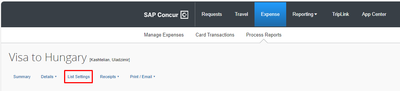- Home
- :
- Product Forums
- :
- Concur Expense Forum
- :
- List Settings in Expense Processor screen
This content from the SAP Concur Community was machine translated for your convenience. SAP does not provide any guarantee regarding the correctness or completeness of this machine translated text. View original text custom.banner_survey_translated_text
- Mute
- Subscribe
- Bookmark
- Report Inappropriate Content
List Settings in Expense Processor screen
Hello!
Can you please advise why some of our colleagues have 'List Settings' button in Expense Reports of Expense Processor screen, while some of them don't?
First one is my screenshot, and the second one if from my colleagues:
Solved! Go to Solution.
- Labels:
-
Configuration
-
Help
This content from the SAP Concur Community was machine translated for your convenience. SAP does not provide any guarantee regarding the correctness or completeness of this machine translated text. View original text custom.banner_survey_translated_text
- Mute
- Subscribe
- Bookmark
- Report Inappropriate Content
This is being resolved by accurate reading of Documantetion 🙂
Just needed to change the view to be custom:
This content from the SAP Concur Community was machine translated for your convenience. SAP does not provide any guarantee regarding the correctness or completeness of this machine translated text. View original text custom.banner_survey_translated_text
- Mute
- Subscribe
- Bookmark
- Report Inappropriate Content
This is being resolved by accurate reading of Documantetion 🙂
Just needed to change the view to be custom: