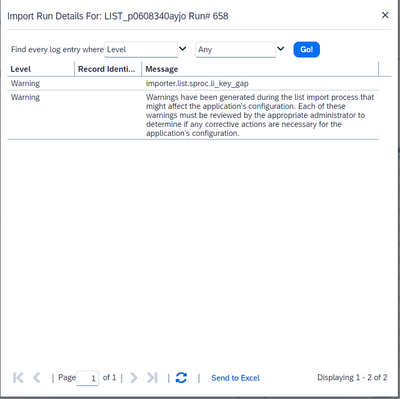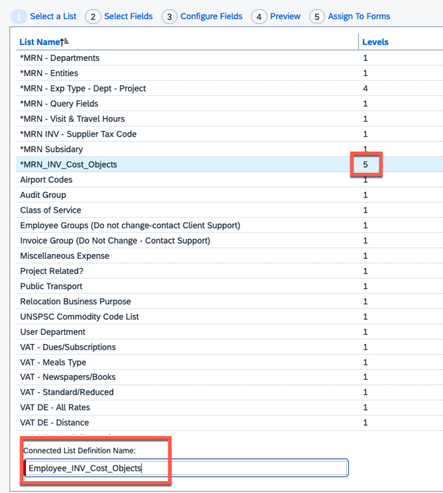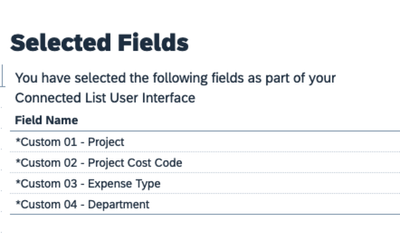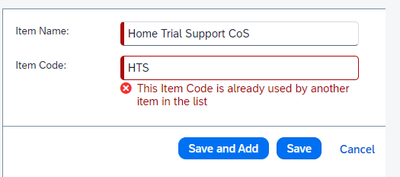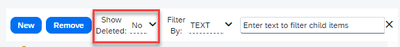- Home
- :
- Product Forums
- :
- Concur Expense Forum
- :
- Re: List Import Completed with Warnings
This content from the SAP Concur Community was machine translated for your convenience. SAP does not provide any guarantee regarding the correctness or completeness of this machine translated text. View original text custom.banner_survey_translated_text
- Mute
- Subscribe
- Bookmark
- Report Inappropriate Content
List Import Completed with Warnings
Hello Team,
I'm getting the following warnings after successfully uploaded the data file using List Import type. I'm not sure about 'parent list item does not exist in the hierarchy'. Kindly help me if you have any idea how to resolve this kind of issues ?
3609 | list_filename.txt | 12/01/2023 08:41 AM | Completed with Warnings | 161765 | View | View |
| Level | Record Identifier | Message | ||||
| Warning | List item 1 not processed because its parent list item does not exist in the hierarchy. | |||||
| Warning | List item 2 not processed because its parent list item does not exist in the hierarchy. |
Warnings have been generated during the list import process that might affect the application's configuration. Each of these warnings must be reviewed by the appropriate administrator to determine if any corrective actions are necessary for the application's configuration.
Venu Kona
IT ERP Analyst
This content from the SAP Concur Community was machine translated for your convenience. SAP does not provide any guarantee regarding the correctness or completeness of this machine translated text. View original text custom.banner_survey_translated_text
- Mute
- Subscribe
- Bookmark
- Report Inappropriate Content
@venukonatham could you send me a private message with the two list items in question, please? To send me a private message, click my username, then the Message button.
Thank you,
Kevin
SAP Concur Community Manager
Did this response answer your question? Be sure to select “Accept as Solution” so your fellow community members can be helped by it as well.
This content from the SAP Concur Community was machine translated for your convenience. SAP does not provide any guarantee regarding the correctness or completeness of this machine translated text. View original text custom.banner_survey_translated_text
- Mute
- Subscribe
- Bookmark
- Report Inappropriate Content
Hello Kevin, Thank you very much for your response.
I'm trying to send you the private message but getting the below error when I click the submit button. I don't see any highlighted errors and its just a plain text message in a body.
Correct the highlighted errors and try again.
Your post has been changed because invalid HTML was found in the message body. The invalid HTML has been removed. Please review the message and send the message when you are satisfied.
Venu Kona
IT ERP Analyst
This content from the SAP Concur Community was machine translated for your convenience. SAP does not provide any guarantee regarding the correctness or completeness of this machine translated text. View original text custom.banner_survey_translated_text
- Mute
- Subscribe
- Bookmark
- Report Inappropriate Content
I sent you a private message. Thanks.
Venu Kona
IT ERP Analyst
This content from the SAP Concur Community was machine translated for your convenience. SAP does not provide any guarantee regarding the correctness or completeness of this machine translated text. View original text custom.banner_survey_translated_text
- Mute
- Subscribe
- Bookmark
- Report Inappropriate Content
Hi all,
How did you fix this issue? I am getting the same problem.
Thanks
Alex
This content from the SAP Concur Community was machine translated for your convenience. SAP does not provide any guarantee regarding the correctness or completeness of this machine translated text. View original text custom.banner_survey_translated_text
- Mute
- Subscribe
- Bookmark
- Report Inappropriate Content
@aprentice are you importing using an Excel file or some other file type? Do you have a screenshot of the entire error message, by chance?
Thank you,
Kevin
SAP Concur Community Manager
Did this response answer your question? Be sure to select “Accept as Solution” so your fellow community members can be helped by it as well.
This content from the SAP Concur Community was machine translated for your convenience. SAP does not provide any guarantee regarding the correctness or completeness of this machine translated text. View original text custom.banner_survey_translated_text
- Mute
- Subscribe
- Bookmark
- Report Inappropriate Content
Hi Kevin,
I am using a txt file, I can send a copy of it if you need, this is the error in full below.
Thanks for helping
Alex
This content from the SAP Concur Community was machine translated for your convenience. SAP does not provide any guarantee regarding the correctness or completeness of this machine translated text. View original text custom.banner_survey_translated_text
- Mute
- Subscribe
- Bookmark
- Report Inappropriate Content
@aprentice I haven't used the .txt file before when doing a list import, so I'm not sure how it all works. I did find our guide on using this type of import that you might find helpful: https://www.concurtraining.com/customers/tech_pubs/Docs/_Current/SPC/Spc_Shr/Shr_SPEC_List_Imp.pdf.
Give that a look and see if it helps at all.
Also, in looking at your site, I do see that you have a connected list set up in your Forms and Fields, however in list management the list you mentioned is showing as a five level list. In Forms and Fields, it shows the connected list as only using four fields, so I'm not sure on why the discrepancy on the number of levels and the number of fields used.
Thank you,
Kevin
SAP Concur Community Manager
Did this response answer your question? Be sure to select “Accept as Solution” so your fellow community members can be helped by it as well.
This content from the SAP Concur Community was machine translated for your convenience. SAP does not provide any guarantee regarding the correctness or completeness of this machine translated text. View original text custom.banner_survey_translated_text
- Mute
- Subscribe
- Bookmark
- Report Inappropriate Content
Interestingly, when I go to create these entries manually in List Management:
It tells me it already exists, but I can't view it in List Management, nor does it appear in the drop down where the field is displayed (Invoice Line Items)
This content from the SAP Concur Community was machine translated for your convenience. SAP does not provide any guarantee regarding the correctness or completeness of this machine translated text. View original text custom.banner_survey_translated_text
- Mute
- Subscribe
- Bookmark
- Report Inappropriate Content
Apologies, I'm finding things as I further investigate here!
Manually adding what I needed to the List didn't work, as it appears somewhere hidden it already exists, (which may explain the funny list import error, if it's already there somewhere in the back end, but not the front end), so I tried re-uploading the same doc but with a . at the end of each code, and that's done the job, my users can now continue submitting invoices (the field in question was mandatory)
I still need to somehow resolve this though, as the code is linked to our GL in our ERP, which obviously doesn't have a . at the end of each cost centre.
Thanks
This content from the SAP Concur Community was machine translated for your convenience. SAP does not provide any guarantee regarding the correctness or completeness of this machine translated text. View original text custom.banner_survey_translated_text
- Mute
- Subscribe
- Bookmark
- Report Inappropriate Content
@aprentice what is the name of the list you are trying to modify?
Thank you,
Kevin
SAP Concur Community Manager
Did this response answer your question? Be sure to select “Accept as Solution” so your fellow community members can be helped by it as well.
This content from the SAP Concur Community was machine translated for your convenience. SAP does not provide any guarantee regarding the correctness or completeness of this machine translated text. View original text custom.banner_survey_translated_text
- Mute
- Subscribe
- Bookmark
- Report Inappropriate Content
Hi Kevin,
It is *MRN_INV_Cost_Objects
This content from the SAP Concur Community was machine translated for your convenience. SAP does not provide any guarantee regarding the correctness or completeness of this machine translated text. View original text custom.banner_survey_translated_text
- Mute
- Subscribe
- Bookmark
- Report Inappropriate Content
Have you tried showing Deleted list items in List Management? Perhaps HTS had been used in the past and deleted.
This content from the SAP Concur Community was machine translated for your convenience. SAP does not provide any guarantee regarding the correctness or completeness of this machine translated text. View original text custom.banner_survey_translated_text
- Mute
- Subscribe
- Bookmark
- Report Inappropriate Content
Thanks Dean, I tried that but unfortunately they don't show.