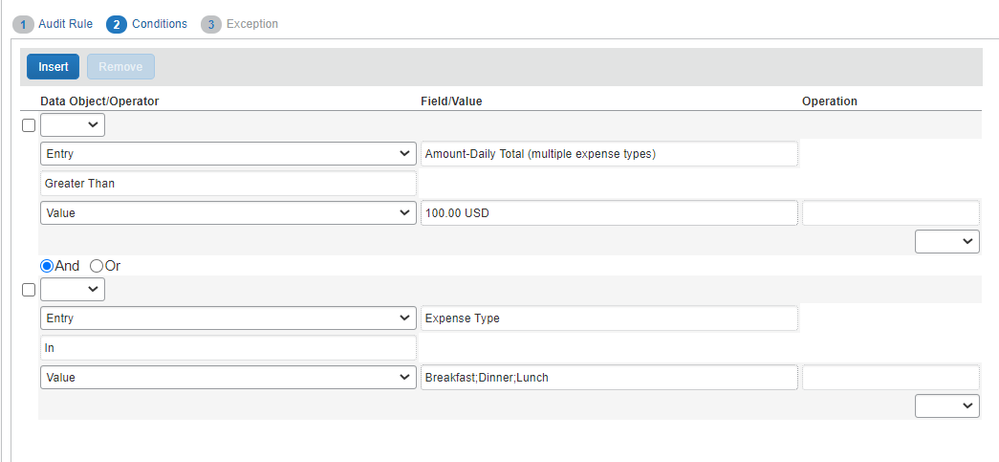- Home
- :
- Product Forums
- :
- Concur Expense Forum
- :
- Limts by Expense Category vs Expense Type
This content from the SAP Concur Community was machine translated for your convenience. SAP does not provide any guarantee regarding the correctness or completeness of this machine translated text. View original text custom.banner_survey_translated_text
- Mute
- Subscribe
- Bookmark
- Report Inappropriate Content
Limts by Expense Category vs Expense Type
This content from the SAP Concur Community was machine translated for your convenience. SAP does not provide any guarantee regarding the correctness or completeness of this machine translated text. View original text custom.banner_survey_translated_text
- Mute
- Subscribe
- Bookmark
- Report Inappropriate Content
You could create an audit rule for the specific meals expense type where the daily limit exceeds the $100 amount to either display a warning message that is displayed to the user, manager, processor, etc. or have the audit rule stop the expense line item to be saved when the amount exceeds that limit.
This content from the SAP Concur Community was machine translated for your convenience. SAP does not provide any guarantee regarding the correctness or completeness of this machine translated text. View original text custom.banner_survey_translated_text
- Mute
- Subscribe
- Bookmark
- Report Inappropriate Content
@RileyDylan hello there. First off, you cannot set a limit by category. I tried and it didn't work. 🙂
Second, personally I wouldn't recommend setting a limit by individual meal, unless your company does have a written policy on how much is allowed per meal. I didn't get that sense due to you saying you want a $100 daily limit. So, if your company doesn't care what the amount of each meal is as long as the daily total doesn't exceed $100, I wouldn't set a limit per meal type.
Now, what you've been waiting for...you can set daily limits in two ways: 1. By going to Expense Types (in Expense Admin) and clicking the Expense Type Limits tab. Here you can set a limit that will include all three meal types. Just start the process by clicking New. It is pretty self-explanatory from there. However, there is one caveat...you might not have administrative access to this screen. This is the method if you are on our Professional configuration of Concur. If you are on our Standard version you would go to Administration>Expense Settings>Policy>Expense Compliance. From this screen you will see an Expense Limits option. Click this, then click New. It is pretty self-explanatory from here.
2. You can create an audit rule that contains the three expense types and looks at a daily amount total. I've provided a screenshot. I'm going to guess you are familiar with creating audit rules.
Let me know if you have any other questions.
Thank you,
Kevin
SAP Concur Community Manager
Did this response answer your question? Be sure to select “Accept as Solution” so your fellow community members can be helped by it as well.