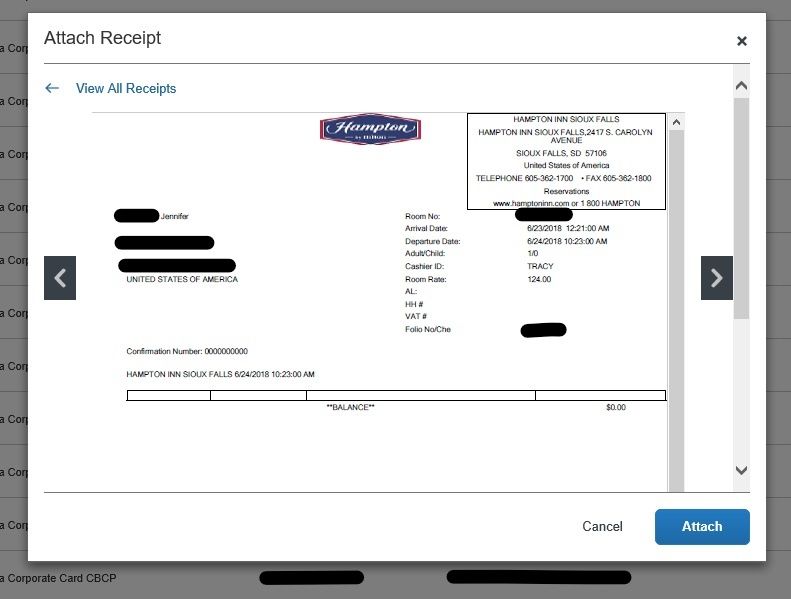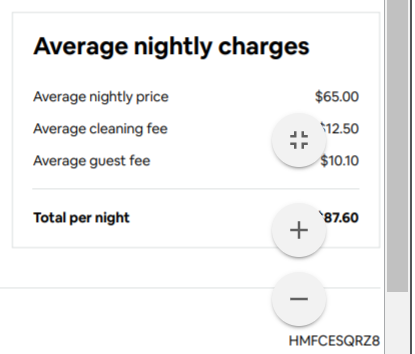- Home
- :
- Product Forums
- :
- Concur Expense Forum
- :
- Re: Issue with New UI Images
This content from the SAP Concur Community was machine translated for your convenience. SAP does not provide any guarantee regarding the correctness or completeness of this machine translated text. View original text custom.banner_survey_translated_text
- Mute
- Subscribe
- Bookmark
- Report Inappropriate Content
Issue with New UI Images
So it may just be me that's having trouble, but I would really like to be able to enlarge the box that shows receipt images in the new set-up. I know my company has a lot of users that are older than me, and if I'm struggling to see this little box I know they are going to as well and going to complain. If they could make this box adjustable so that we can grab the corner and enlarge it that would be wonderful! It's just too little to see, even when I click on an individual receipt to view instead of the receipt tiles. I know there are buttons to zoom, but it zooms in on such a small area that you then have to scroll all over the place just to figure out what the receipt if for. Anybody else having that same issue?
RJ Corman Railroad Group
This content from the SAP Concur Community was machine translated for your convenience. SAP does not provide any guarantee regarding the correctness or completeness of this machine translated text. View original text custom.banner_survey_translated_text
- Mute
- Subscribe
- Bookmark
- Report Inappropriate Content
Hello, @JenniferM!
Sorry for the delay getting back to you on this one, and thank you for raising the "query/comment/feedback/suggestion" for everyone here in the community.
Can you try something for me? When you're looking at the Available Receipts dialog box (included in your screenshot), scroll to the bottom of the dialog box (not the receipt) using the scroll bar. Do you see the "Fit to page, Zoom in, and Zoom out" icons appear when you hover over the receipt?
See my screenshot below and let me know what you find. I'm on a Microsoft Surface Pro 3 using the Chrome browser this second, but I'll confirm other configurations as well.
Thank you,
Jody Wilkins
SAP Concur Community Manager
Did this response answer your question? Be sure to select Accept as Solution so your fellow community members can be helped by it as well.
This content from the SAP Concur Community was machine translated for your convenience. SAP does not provide any guarantee regarding the correctness or completeness of this machine translated text. View original text custom.banner_survey_translated_text
- Mute
- Subscribe
- Bookmark
- Report Inappropriate Content
None of those options are available. There is also no change in the cursor to allow for the window size to be adjusted either.
I should have noted, I'm using Dell's version of the Surface and IE11.
RJ Corman Railroad Group
This content from the SAP Concur Community was machine translated for your convenience. SAP does not provide any guarantee regarding the correctness or completeness of this machine translated text. View original text custom.banner_survey_translated_text
- Mute
- Subscribe
- Bookmark
- Report Inappropriate Content
Thank you so much for bringing this specific use case to our attention. I can assure you that this is not the experience we want you or your employees to have.
To address your immediate need, I would suggest trying a different browser. (I just tried it on my Surface using IE11 and got similar results as you. My co-worker, who has Adobe Acrobat Reader installed, was able to view Adobe's enlarge, print, etc., options.)
If you don't mind, it would be SO helpful if you would create a ticket to be sure this issue is formally captured in our support system. This way, our engineering team has all the information they need. (To do this: From within Concur Expense, click ‘Help’ at top right, select ‘Contact Support,’ and then click ‘Create a Case.’)
Again, thank you, thank you, thank you.
Thank you,
Jody Wilkins
SAP Concur Community Manager
Did this response answer your question? Be sure to select Accept as Solution so your fellow community members can be helped by it as well.
This content from the SAP Concur Community was machine translated for your convenience. SAP does not provide any guarantee regarding the correctness or completeness of this machine translated text. View original text custom.banner_survey_translated_text
- Mute
- Subscribe
- Bookmark
- Report Inappropriate Content
Thanks for the info @Jody. I'm going to open a case today. Most of our computers don't even have Chrome installed so we definitely need the IE versions to work for us.
Thanks!
Jennifer
RJ Corman Railroad Group
This content from the SAP Concur Community was machine translated for your convenience. SAP does not provide any guarantee regarding the correctness or completeness of this machine translated text. View original text custom.banner_survey_translated_text
- Mute
- Subscribe
- Bookmark
- Report Inappropriate Content
I suspect there's a misunderstanding here.
We use Chrome. We can zoom in and out of most receipts using the + sign. That's not the problem.
The problem, as Jennifer said, is that the window which contains the receipt will not get larger. It's a small square and does not change size. So when you zoom in you see a tiny portion of the receipt. We need the entire window/receipt to get larger as it does in the current UI.
And what's worse, this square covers up the line item detail and can't be moved.
I honestly cannot imagine what Concur was thinking when they put out this product. It's flat out unusable.
T-Mobile
Senior Analyst Travel, Card & Expense
US
https://www.linkedin.com/in/sandra-ahola-4704553/
This content from the SAP Concur Community was machine translated for your convenience. SAP does not provide any guarantee regarding the correctness or completeness of this machine translated text. View original text custom.banner_survey_translated_text
- Mute
- Subscribe
- Bookmark
- Report Inappropriate Content
Hi @JenniferM and @Jody,
I'm not sure if my issue is related, however I have recently found in the current UI that when I click on my Uber for Business receipt images they are now coming up very tiny to the point they cannot be read. Clicking on the "+" icon does not enlarge them, nor does increasing the size of the box containing the image. When I click on the e-receipt tab, the size of the image is so large that I face the similar issue as Jennifer described in trying to figure out what I am looking at. I am currently using Inernet Explorer as my browser and not Chrome. I have included an image of a recent receipt image.
Kind regards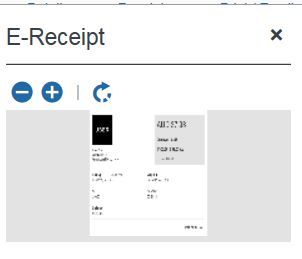
Assistant Director, Business Services
Australian Bureau of Statistics
This content from the SAP Concur Community was machine translated for your convenience. SAP does not provide any guarantee regarding the correctness or completeness of this machine translated text. View original text custom.banner_survey_translated_text
- Mute
- Subscribe
- Bookmark
- Report Inappropriate Content
Thank you all for continuing to offer your feedback and the screenshots that depict what you're experiencing. I can assure you we're not trying to make it worse!
Thank you,
Jody Wilkins
SAP Concur Community Manager
Did this response answer your question? Be sure to select Accept as Solution so your fellow community members can be helped by it as well.
This content from the SAP Concur Community was machine translated for your convenience. SAP does not provide any guarantee regarding the correctness or completeness of this machine translated text. View original text custom.banner_survey_translated_text
- Mute
- Subscribe
- Bookmark
- Report Inappropriate Content
I have the same issue--it is not possible to re-size a window--and this is occurring on a standard Dell laptop on several different browsers. This makes it extremely difficult and annoying to use Concur. There is no option to resize a window, and the window is no more than half the size that it should be. Why is this happening? Why hasn't it been fixed?