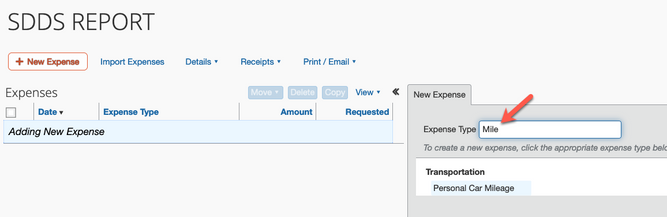- Home
- :
- Product Forums
- :
- Concur Expense
- :
- Issue attaching mileage to report....
This content from the SAP Concur Community was machine translated for your convenience. SAP does not provide any guarantee regarding the correctness or completeness of this machine translated text. View original text custom.banner_survey_translated_text
- Mute
- Subscribe
- Bookmark
- Report Inappropriate Content
Issue attaching mileage to report....
Hello there, I'm having a major issue trying to attach my mileage reimbursement to my report through the app. I can attach toll receipts and other things, but when I attempt to attach my mileage report it ends up just saying processing 0 miles and the current date. I'm not able to delete the error through the app but I am able to delete it here on the website. I track my mileage through Google maps if that helps. I have emailed concur support several times with no response. I have uninstalled and reinstalled the app, cleared the cache, force stopped the app and everything else I can think of. Someone please help me thank you.
Al W
This content from the SAP Concur Community was machine translated for your convenience. SAP does not provide any guarantee regarding the correctness or completeness of this machine translated text. View original text custom.banner_survey_translated_text
- Mute
- Subscribe
- Bookmark
- Report Inappropriate Content
@Al-W so I am clear, when you say "attempting to attach my mileage report" you mean you are trying to add a Personal Car Mileage expense entry to your expense report or you are trying to actually attaching something to a mileage entry?
I'm just trying to be exactly clear on what you are attempting.
Thank you,
Kevin
SAP Concur Community Manager
Did this response answer your question? Be sure to select “Accept as Solution” so your fellow community members can be helped by it as well.
This content from the SAP Concur Community was machine translated for your convenience. SAP does not provide any guarantee regarding the correctness or completeness of this machine translated text. View original text custom.banner_survey_translated_text
- Mute
- Subscribe
- Bookmark
- Report Inappropriate Content
Hello kevin, thank you for replying sir and trying to clarify. I'm trying to add personal car mileage to my expense report, if it helps any I think it's linked to Google maps which I also have had some issues with that app as well. Let me know if you need anything from me as far as screenshots or anything like that and hopefully we'll get this resolved soon once again I greatly appreciate it.
Al W
This content from the SAP Concur Community was machine translated for your convenience. SAP does not provide any guarantee regarding the correctness or completeness of this machine translated text. View original text custom.banner_survey_translated_text
- Mute
- Subscribe
- Bookmark
- Report Inappropriate Content
@Al-W if you could take some screenshots of what you see when you attempt to add mileage, that would help. Are you getting an error when you select the mileage expense type or when you try to save what you have entered, does the system just "spin" like it is trying to save?
Thank you,
Kevin
SAP Concur Community Manager
Did this response answer your question? Be sure to select “Accept as Solution” so your fellow community members can be helped by it as well.
This content from the SAP Concur Community was machine translated for your convenience. SAP does not provide any guarantee regarding the correctness or completeness of this machine translated text. View original text custom.banner_survey_translated_text
- Mute
- Subscribe
- Bookmark
- Report Inappropriate Content
Ok so I can enter my mileage in but when I try to add to my report I get this.
This content from the SAP Concur Community was machine translated for your convenience. SAP does not provide any guarantee regarding the correctness or completeness of this machine translated text. View original text custom.banner_survey_translated_text
- Mute
- Subscribe
- Bookmark
- Report Inappropriate Content
@Al-W okay, so you are tracking mileage with Concur Drive it looks like. It basically tries to add, then gets stuck. Let me reach out to our mobile team.
So I'm clear and because our mobile team will ask, did you make sure the app is up to date? Did you try to close and reopen the app and have you tried shutting down your phone and rebooting?
Thank you,
Kevin
SAP Concur Community Manager
Did this response answer your question? Be sure to select “Accept as Solution” so your fellow community members can be helped by it as well.
This content from the SAP Concur Community was machine translated for your convenience. SAP does not provide any guarantee regarding the correctness or completeness of this machine translated text. View original text custom.banner_survey_translated_text
- Mute
- Subscribe
- Bookmark
- Report Inappropriate Content
Ok so this is what I'm seeing I'll go to enter manually, I'll enter in all my stops and then when I try to add to my report I get that processing message, I have cleared cache, force stopped and uninstalled and reinstalled several times, app is definitely up to date. Appreciate your time.
This content from the SAP Concur Community was machine translated for your convenience. SAP does not provide any guarantee regarding the correctness or completeness of this machine translated text. View original text custom.banner_survey_translated_text
- Mute
- Subscribe
- Bookmark
- Report Inappropriate Content
@Al-W I posted this issue internally and I was told that someone is going to contact our R&D group because they came across the same issue.
In the mean time, I think you'll need to try and enter your mileage on the web version of SAP Concur.
Thank you,
Kevin
SAP Concur Community Manager
Did this response answer your question? Be sure to select “Accept as Solution” so your fellow community members can be helped by it as well.
This content from the SAP Concur Community was machine translated for your convenience. SAP does not provide any guarantee regarding the correctness or completeness of this machine translated text. View original text custom.banner_survey_translated_text
- Mute
- Subscribe
- Bookmark
- Report Inappropriate Content
I did try to enter my mileage on the web page is there a certain app a program to use because I couldn't figure it out? Thank you so much for your time.
Al W
This content from the SAP Concur Community was machine translated for your convenience. SAP does not provide any guarantee regarding the correctness or completeness of this machine translated text. View original text custom.banner_survey_translated_text
- Mute
- Subscribe
- Bookmark
- Report Inappropriate Content
@Al-W mileage is an expense type you can select from an open expense report. See screenshot of your report below with the word "mile" typed in the search field. Notice how Personal Car Mileage is showing. Select this expense type and fill out all the fields. You should see a link named Mileage Calculator below the fields. You can use this to enter in your starting and ending point.
Thank you,
Kevin
SAP Concur Community Manager
Did this response answer your question? Be sure to select “Accept as Solution” so your fellow community members can be helped by it as well.
This content from the SAP Concur Community was machine translated for your convenience. SAP does not provide any guarantee regarding the correctness or completeness of this machine translated text. View original text custom.banner_survey_translated_text
- Mute
- Subscribe
- Bookmark
- Report Inappropriate Content
Thank you sir 😊
This content from the SAP Concur Community was machine translated for your convenience. SAP does not provide any guarantee regarding the correctness or completeness of this machine translated text. View original text custom.banner_survey_translated_text
- Mute
- Subscribe
- Bookmark
- Report Inappropriate Content
Hello sir hope your day is well, just checking in to see if we found a possible solution yet? Thank you for your patience.
Al W
This content from the SAP Concur Community was machine translated for your convenience. SAP does not provide any guarantee regarding the correctness or completeness of this machine translated text. View original text custom.banner_survey_translated_text
- Mute
- Subscribe
- Bookmark
- Report Inappropriate Content
I have been having the same problem since last week. I tried to go through my company, but they do not know how to fix it.
I enter a mileage report that is saved under expenses. It says processing 0.0miles, and I cannot move it to an expense report. I can fix it all in a browser but not in the app. I have also uninstalled, reinstalled, and checked for updates.
Thank you!
This content from the SAP Concur Community was machine translated for your convenience. SAP does not provide any guarantee regarding the correctness or completeness of this machine translated text. View original text custom.banner_survey_translated_text
- Mute
- Subscribe
- Bookmark
- Report Inappropriate Content
Same problem I have. I have to manually enter my personal mileage entries.