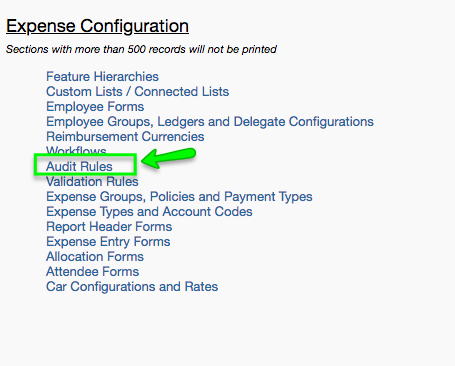- Home
- :
- Product Forums
- :
- Concur Expense Forum
- :
- Re: Is there a report that shows information on ac...
This content from the SAP Concur Community was machine translated for your convenience. SAP does not provide any guarantee regarding the correctness or completeness of this machine translated text. View original text custom.banner_survey_translated_text
- Mute
- Subscribe
- Bookmark
- Report Inappropriate Content
Is there a report that shows information on active audit rules?
Hi all,
I've been asked to pull together a listing of our active audit rules and how they function. I thought this would likely be an Intelligence report but I cannot find it. Is anyone aware of this report?
This content from the SAP Concur Community was machine translated for your convenience. SAP does not provide any guarantee regarding the correctness or completeness of this machine translated text. View original text custom.banner_survey_translated_text
- Mute
- Subscribe
- Bookmark
- Report Inappropriate Content
There is a Configuration Report under Expense Admin that displays your audit rules (and entire account setup). I think you may need Unrestricted Expense Admin permissions to access. It does include active & inactive audit rules, so you may need to copy/paste to Excel and then filter. I've not tried pulling this information via Intelligence since the configuration report contains those details.
Administration > Expense > Expense Admin > Configuration Report > Audit Rules
-Amy
This content from the SAP Concur Community was machine translated for your convenience. SAP does not provide any guarantee regarding the correctness or completeness of this machine translated text. View original text custom.banner_survey_translated_text
- Mute
- Subscribe
- Bookmark
- Report Inappropriate Content
It is not available in Cognos reporting, so the Configuration Report is your best bet.
Thank you,
Kevin
SAP Concur Community Manager
Did this response answer your question? Be sure to select “Accept as Solution” so your fellow community members can be helped by it as well.