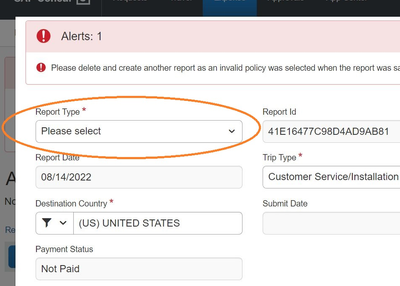- Home
- :
- Product Forums
- :
- Concur Expense Forum
- :
- Invalid Policy error
This content from the SAP Concur Community was machine translated for your convenience. SAP does not provide any guarantee regarding the correctness or completeness of this machine translated text. View original text custom.banner_survey_translated_text
- Mute
- Subscribe
- Bookmark
- Report Inappropriate Content
Invalid Policy error
Attempting to submit a completed expense report for GE credit card used on business trip. It is the one that auto generated, then I went through to enter expense type and details and attached receipts. In the end when trying to submit, I keep getting an error "invalid policy was selected when expense originally generated, please delete expense and submit a new report."
Why?!?! I spent a ton of time doing this expense, many many line items. do I seriously have to delete it and start over?!!!!! Why did it auto select the wrong one in the first place??? I tried making changes to expense purpose, but nothing works.
This content from the SAP Concur Community was machine translated for your convenience. SAP does not provide any guarantee regarding the correctness or completeness of this machine translated text. View original text custom.banner_survey_translated_text
- Mute
- Subscribe
- Bookmark
- Report Inappropriate Content
@212745643 it looks like you resolved your own issue. I hope you didn't have to start over. What did you end up doing to get the exception to go away?
Thank you,
Kevin
SAP Concur Community Manager
Did this response answer your question? Be sure to select “Accept as Solution” so your fellow community members can be helped by it as well.

This content from the SAP Concur Community was machine translated for your convenience. SAP does not provide any guarantee regarding the correctness or completeness of this machine translated text. View original text custom.banner_survey_translated_text
- Mute
- Subscribe
- Bookmark
- Report Inappropriate Content
Yes figured it out, the solution wasn't related to the error message. What had happened is even though I had selected "Report Type" at the beginning, somehow it didn't "take" and I didn't notice. It happened to me on two separate expense reports that day. Must have been glitching out. Once I selected T&L on the dropdown I was able to submit it no problem. And I was very glad I didn't have to redo the entire expense report!!