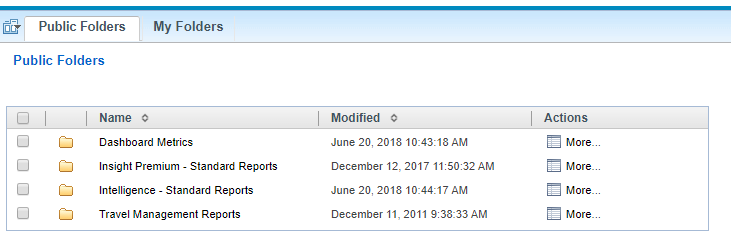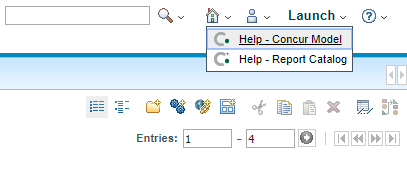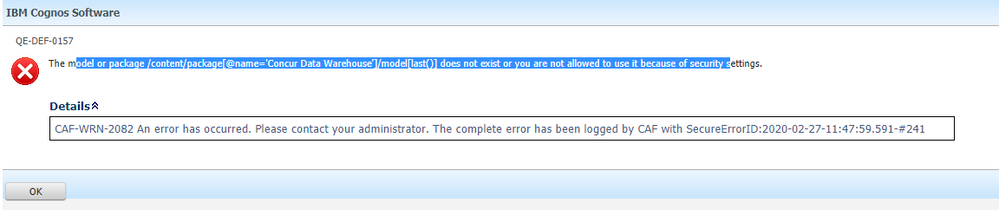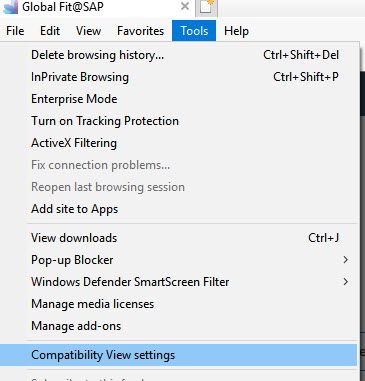- Home
- :
- Product Forums
- :
- Concur Expense Forum
- :
- Re: Intelligence - Unable to access Concur Data Wa...
This content from the SAP Concur Community was machine translated for your convenience. SAP does not provide any guarantee regarding the correctness or completeness of this machine translated text. View original text custom.banner_survey_translated_text
- Mute
- Subscribe
- Bookmark
- Report Inappropriate Content
Intelligence - Unable to access Concur Data Warehouse
Hello,
I was working on a report using the Intelligence tool. I saved my work and went for lunch. As soon as i came back I was unable to run the report.
The UI looks differerent and it looks like the Concur Data Warehouse has disappeard.
Anyone facing the same issue?
- Labels:
-
Reporting
This content from the SAP Concur Community was machine translated for your convenience. SAP does not provide any guarantee regarding the correctness or completeness of this machine translated text. View original text custom.banner_survey_translated_text
- Mute
- Subscribe
- Bookmark
- Report Inappropriate Content
@AEM the UI is not changed, that's how it should look. Where did you save your work? In the Public Folders area or in your My Folders area? I would highly recommend saving any of your own custom built reports in your My Folders area. Why? Well, because it will be much easier to find and you don't run the risk of someone else opening the report and making changes to it.
So, to help you with your issue, I need to know where you saved your report? As far as I can see from your screenshot, the UI is correct. I'm guessing that you are referring to the UI screen where you built your report. If you used Report Studio to build your report, it opens in its own window. If you used Query Studio, it opens within the existing Cognos window.
We need more details of which tool you were using and which tool you used to build the report. Without that, it is really difficult to anser your question.
Kevin
Thank you,
Kevin
SAP Concur Community Manager
Did this response answer your question? Be sure to select “Accept as Solution” so your fellow community members can be helped by it as well.

This content from the SAP Concur Community was machine translated for your convenience. SAP does not provide any guarantee regarding the correctness or completeness of this machine translated text. View original text custom.banner_survey_translated_text
- Mute
- Subscribe
- Bookmark
- Report Inappropriate Content
Hey Kevin,
Thanks for the reply!!
I am certain that the UI changed since this morning Kevin. I used to have "Concur Data Warehouse" as the first folder. Also, Report Studio has disappeared from the "Launch" dropdown list (as shown in the picture)
I have checked my permission and confirm that I have the right permission assigned to my user.
This content from the SAP Concur Community was machine translated for your convenience. SAP does not provide any guarantee regarding the correctness or completeness of this machine translated text. View original text custom.banner_survey_translated_text
- Mute
- Subscribe
- Bookmark
- Report Inappropriate Content
@AEM which browser are you using when you took the screenshot?
Thank you,
Kevin
SAP Concur Community Manager
Did this response answer your question? Be sure to select “Accept as Solution” so your fellow community members can be helped by it as well.

This content from the SAP Concur Community was machine translated for your convenience. SAP does not provide any guarantee regarding the correctness or completeness of this machine translated text. View original text custom.banner_survey_translated_text
- Mute
- Subscribe
- Bookmark
- Report Inappropriate Content
This content from the SAP Concur Community was machine translated for your convenience. SAP does not provide any guarantee regarding the correctness or completeness of this machine translated text. View original text custom.banner_survey_translated_text
- Mute
- Subscribe
- Bookmark
- Report Inappropriate Content
@AEM just for fun, try logging in to Concur using Internet Explorer and then launch Reporting. Tell me what happens. 🙂
Again, just for fun.
Kevin
Thank you,
Kevin
SAP Concur Community Manager
Did this response answer your question? Be sure to select “Accept as Solution” so your fellow community members can be helped by it as well.

This content from the SAP Concur Community was machine translated for your convenience. SAP does not provide any guarantee regarding the correctness or completeness of this machine translated text. View original text custom.banner_survey_translated_text
- Mute
- Subscribe
- Bookmark
- Report Inappropriate Content
@KevinD I did that with no luck!
Whenever I try to run any standard report I get the below error message.
Can this be a bug in all Concur instances?
This content from the SAP Concur Community was machine translated for your convenience. SAP does not provide any guarantee regarding the correctness or completeness of this machine translated text. View original text custom.banner_survey_translated_text
- Mute
- Subscribe
- Bookmark
- Report Inappropriate Content
@AEM No, that is not necessarily an error. Because the Standard Reports are available to all our customers that use Business Intelligence, it's not recommended to run the Standard Reports from folders that are not in your My Folders area.
Before you log out of IE, go to the launch dropdown to open Query or Report Studio. Do you see these tools now when you go to Launch?
Thank you,
Kevin
SAP Concur Community Manager
Did this response answer your question? Be sure to select “Accept as Solution” so your fellow community members can be helped by it as well.

This content from the SAP Concur Community was machine translated for your convenience. SAP does not provide any guarantee regarding the correctness or completeness of this machine translated text. View original text custom.banner_survey_translated_text
- Mute
- Subscribe
- Bookmark
- Report Inappropriate Content
@KevinD I switched to IE and clicked Launch, Report Studio & Cognos Report are not there.
This content from the SAP Concur Community was machine translated for your convenience. SAP does not provide any guarantee regarding the correctness or completeness of this machine translated text. View original text custom.banner_survey_translated_text
- Mute
- Subscribe
- Bookmark
- Report Inappropriate Content
@AEM okay, try one more thing for me.
On IE in the menu bar area (see screenshot) click Tools. Go down to Compatibility View Settings and select it. On the window that appears, you should see concursolutions.com in the Add the website field. Click Add.
Close out of Cognos and then relaunch it from the Concur home screen. Let me know if that fixes the issue of Query and Report Studio not showing up in the Launch menu.
Kevin
Thank you,
Kevin
SAP Concur Community Manager
Did this response answer your question? Be sure to select “Accept as Solution” so your fellow community members can be helped by it as well.

This content from the SAP Concur Community was machine translated for your convenience. SAP does not provide any guarantee regarding the correctness or completeness of this machine translated text. View original text custom.banner_survey_translated_text
- Mute
- Subscribe
- Bookmark
- Report Inappropriate Content
This content from the SAP Concur Community was machine translated for your convenience. SAP does not provide any guarantee regarding the correctness or completeness of this machine translated text. View original text custom.banner_survey_translated_text
- Mute
- Subscribe
- Bookmark
- Report Inappropriate Content
@AEM Alright, please private message me your name (first and last) and your company name. I'll need to go into your site and see what's going on.
Use the little envelope icon near the upper right-hand corner of the screen in this site for private messages.
Thank you,
Kevin
SAP Concur Community Manager
Did this response answer your question? Be sure to select “Accept as Solution” so your fellow community members can be helped by it as well.

This content from the SAP Concur Community was machine translated for your convenience. SAP does not provide any guarantee regarding the correctness or completeness of this machine translated text. View original text custom.banner_survey_translated_text
- Mute
- Subscribe
- Bookmark
- Report Inappropriate Content
This content from the SAP Concur Community was machine translated for your convenience. SAP does not provide any guarantee regarding the correctness or completeness of this machine translated text. View original text custom.banner_survey_translated_text
- Mute
- Subscribe
- Bookmark
- Report Inappropriate Content
@Venkat the issue has been resolved. I'm not sure what caused it though.
Thank you,
Kevin
SAP Concur Community Manager
Did this response answer your question? Be sure to select “Accept as Solution” so your fellow community members can be helped by it as well.

This content from the SAP Concur Community was machine translated for your convenience. SAP does not provide any guarantee regarding the correctness or completeness of this machine translated text. View original text custom.banner_survey_translated_text
- Mute
- Subscribe
- Bookmark
- Report Inappropriate Content
Thanks mate. Just courios to know, thats it
This content from the SAP Concur Community was machine translated for your convenience. SAP does not provide any guarantee regarding the correctness or completeness of this machine translated text. View original text custom.banner_survey_translated_text
- Mute
- Subscribe
- Bookmark
- Report Inappropriate Content
This exact situation is affecting me as well. What was the resolution so I can fix on my end so I can access the reporting studio?
This content from the SAP Concur Community was machine translated for your convenience. SAP does not provide any guarantee regarding the correctness or completeness of this machine translated text. View original text custom.banner_survey_translated_text
- Mute
- Subscribe
- Bookmark
- Report Inappropriate Content
Same issue here as well. Normally use Edge, but tried using IE but Concur doesn't appear in compatibility settings (nothing does).
Any solution? - just need to be able to create versions of Standard Reports.
Have business intelligence.