- Home
- :
- Product Forums
- :
- Concur Expense Forum
- :
- Re: Initial thoughts on the new Expense UI.
This content from the SAP Concur Community was machine translated for your convenience. SAP does not provide any guarantee regarding the correctness or completeness of this machine translated text. View original text custom.banner_survey_translated_text
- Mute
- Subscribe
- Bookmark
- Report Inappropriate Content
Initial thoughts on the new Expense UI.
Kind regards
Assistant Director, Business Services
Australian Bureau of Statistics
This content from the SAP Concur Community was machine translated for your convenience. SAP does not provide any guarantee regarding the correctness or completeness of this machine translated text. View original text custom.banner_survey_translated_text
- Mute
- Subscribe
- Bookmark
- Report Inappropriate Content
one of the reasons we like and utilize the icon for credit card, is it contains data, Airfare data, Auto Rental Data, now there are more clicks to view this data, rather than hovering over a symbol
This content from the SAP Concur Community was machine translated for your convenience. SAP does not provide any guarantee regarding the correctness or completeness of this machine translated text. View original text custom.banner_survey_translated_text
- Mute
- Subscribe
- Bookmark
- Report Inappropriate Content
On a related note, does anyone know if the View Transactions page will be updated? Currently it has not changed, and the credit card icons are, in fact, still there on each available corporate credit card transaction, complete with hover-ability. Just curious if Concur is going to keep it that way or if that will be updated when the General Availability period begins.
Josh
This content from the SAP Concur Community was machine translated for your convenience. SAP does not provide any guarantee regarding the correctness or completeness of this machine translated text. View original text custom.banner_survey_translated_text
- Mute
- Subscribe
- Bookmark
- Report Inappropriate Content
Assistant Director, Business Services
Australian Bureau of Statistics
This content from the SAP Concur Community was machine translated for your convenience. SAP does not provide any guarantee regarding the correctness or completeness of this machine translated text. View original text custom.banner_survey_translated_text
- Mute
- Subscribe
- Bookmark
- Report Inappropriate Content
I agree that moving the credit card detail data another level down is not good. Our employees are never going to drill down that far or even realize that you can.
Is that the reason people want Icons? If so you might want to clairify that. To me that would be two seperate things.
T-Mobile
Senior Analyst Travel, Card & Expense
US
https://www.linkedin.com/in/sandra-ahola-4704553/
This content from the SAP Concur Community was machine translated for your convenience. SAP does not provide any guarantee regarding the correctness or completeness of this machine translated text. View original text custom.banner_survey_translated_text
- Mute
- Subscribe
- Bookmark
- Report Inappropriate Content
The icons are a huge time saver since you can mouse over them to see the receipt, the credit card info, the allocations, the attendees, etc. I'm completely mystified as to how the end user experience has been 'improved' when each transaction requires clicks to not only enter the information as before, but to review each of these items before submitting your report. Our travel teams that submit huge expense reports for hotel stays charged to a credit card are going to be hit hardest by this change. It's not uncommon to have 70 - 80 entries a month that they will have to drill into to double check their allocations or to find one that has to be corrected. All of this feedback was given to Concur during beta testing by multiple testers. So I can only assume Concur decided this is how they want it to work.
T & E Administrator, Wachter Inc.
This content from the SAP Concur Community was machine translated for your convenience. SAP does not provide any guarantee regarding the correctness or completeness of this machine translated text. View original text custom.banner_survey_translated_text
- Mute
- Subscribe
- Bookmark
- Report Inappropriate Content
Good Afternoon,
I like the new interface and I think it will be easier overall for employees. I am not looking forward to our employees who resist change complaining, but I am glad I can say this is an easier process now.
I just wish we could see all of the changes now so I can start working on new training docs and videos. I think it is frustrating not being able to see the full release that we will be seeing in September now.
This content from the SAP Concur Community was machine translated for your convenience. SAP does not provide any guarantee regarding the correctness or completeness of this machine translated text. View original text custom.banner_survey_translated_text
- Mute
- Subscribe
- Bookmark
- Report Inappropriate Content
Assistant Director, Business Services
Australian Bureau of Statistics
This content from the SAP Concur Community was machine translated for your convenience. SAP does not provide any guarantee regarding the correctness or completeness of this machine translated text. View original text custom.banner_survey_translated_text
- Mute
- Subscribe
- Bookmark
- Report Inappropriate Content
1. Icons - I turned them off as they caused end user confusion, but totally agree about the credit card icon particularly when you use a credit card which provides enhanced data like Diners or Amex - hover over the icon and you instantly see who the transaction is for and why - great for EA's looking after multiple executives.
2. Unless I'm doing something wrong the drag and drop feature for receipt images has gone. That was great. I have almost eradicated attaching receipts in my organisation due to local legislation for Diners and Amex transactions so this may not cause me too much of a change management issue, but can understand why others who require receipt attachment will dearly miss this.
This is a good healthy discussion to have.
Kind regards
Assistant Director, Business Services
Australian Bureau of Statistics
This content from the SAP Concur Community was machine translated for your convenience. SAP does not provide any guarantee regarding the correctness or completeness of this machine translated text. View original text custom.banner_survey_translated_text
- Mute
- Subscribe
- Bookmark
- Report Inappropriate Content
ค๓๒єг ɭєє - ᴄᴏɴᴄᴜʀ ᴄᴏɴɴᴏɪssᴇᴜʀ
(っ◔◡◔)っ ☆ Fort Worth, Texas ☆
This content from the SAP Concur Community was machine translated for your convenience. SAP does not provide any guarantee regarding the correctness or completeness of this machine translated text. View original text custom.banner_survey_translated_text
- Mute
- Subscribe
- Bookmark
- Report Inappropriate Content
Thank you for weighing in, @walshgroup18! I can identify with what @RichardG says below about "the only time staff tell me they 'love' the previous version of something is when I'm training them in how to use the new or different version."
When the time comes, however, the fine folks in our global services group are continuing to develop training videos and documents for you and your employees.
Thank you,
Jody Wilkins
SAP Concur Community Manager
Did this response answer your question? Be sure to select Accept as Solution so your fellow community members can be helped by it as well.
This content from the SAP Concur Community was machine translated for your convenience. SAP does not provide any guarantee regarding the correctness or completeness of this machine translated text. View original text custom.banner_survey_translated_text
- Mute
- Subscribe
- Bookmark
- Report Inappropriate Content
Thank you all for your feedback on the new Expense UI! Your comments provide us with a valuable look inside our customer experience. This forum has brought to light a few questions regarding these updates, and I wanted to provide some insight on what thoughts went into these changes.
For the past several years, we have been conducting user research on Concur Expense with existing and new users, including running many usability studies to identify opportunities to improve the current UI. Through that research, we have identified several different types of Concur Expense users and have analyzed the behavior patterns of those user types. Of those user types, the largest group is made up of users who are using Concur Expense for the first time. That group represents your new employees, as well as employees who use Concur Expense so infrequently that each experience is like their first time. As we approached the UI improvements, we kept this group of users in mind.
Approvers and Processors need quick access to verify all information in the icons.
The new UI is optimized for users who are preparing expense reports. In improving the UI for those users, we focused on key tasks related to adding expense transactions and viewing alerts. Separately, we are developing a redesigned experience for Approvers and Processors, which will put a lot more information at their fingertips. The release date for that redesign is not yet set.
The names in the Payment Type column don’t make sense for my company.
As a Concur administrator, you have the option to configure Payment Type names for your company.
Why not keep the icons?
There are several key reasons we have opted not to rely on icons to convey information that is critical to users as they prepare expense reports:
- Icons are difficult for new and infrequent users to understand.
- Icons can have different meanings (or no meaning whatsoever) for users in different parts of the world.
- Icon colors present issues for users who perceive some colors differently.
Users at my company need to see some of the source information that used to be available under the source icons.
In the current UI, users need to hover over an icon to see the information related to a particular expense. Reviewing source information for multiple expenses on an expense report requires the user to jump from icon to icon, hovering over each, which can be challenging, especially on a tablet. In the new UI, we have consolidated all source information on a single screen that the user can access by clicking on the transaction row. We have formatted the data to make it easier for users to read, and we have moved it all to one place so that it’s not necessary to jump from icon to icon.
The type size is quite large.
In the new UI, we have increased text size and row height, and removed some visual elements, in order to improve clarity for all users, especially those with different sight abilities. Additionally, we have enlarged click/touch targets to improve usability for some users, as well for all tablet users.
Why is there an increase in scrolling and clicks?
With the new UI, we have made improved clarity for new and infrequent users a goal. At times, this involves making trade-offs. On the expense detail page, for example, this means bringing in the receipt image next to the expense details to make it easy for users to efficiently enter the necessary information – which can result in scrolling. For Attendees, for example, it means providing a dedicated screen that gives users plenty of room to add and review attendees –and can result in more clicks. We are continuing to optimize the new experience to achieve the right balance between clarity for new and infrequent users, and efficiency for experienced users.
Best,
Ashley Bragg
SAP Concur - Community Manager
Did this response answer your question? Be sure to select “Accept as Solution” so your fellow community members can be helped by it as well.
This content from the SAP Concur Community was machine translated for your convenience. SAP does not provide any guarantee regarding the correctness or completeness of this machine translated text. View original text custom.banner_survey_translated_text
- Mute
- Subscribe
- Bookmark
- Report Inappropriate Content
Thanks for this, @AshleyB!
I never have thought about the fact that the largest group of users for Concur are new / infrequent users. That is completely true of our organization, and I've not seen it with that perspective before. I appreciate the explanation and agree that it will be better for those users.
All the suggestions I had brought to this discussion are seemingly insignificant in this light, and even if it increases review time for certain functions, that's a minor hindrance at best.
I'll be interested to see the new experience for approvers and processors, and I'm sure it will be just as good as this new UI.
Thanks again! 🙂
Josh
This content from the SAP Concur Community was machine translated for your convenience. SAP does not provide any guarantee regarding the correctness or completeness of this machine translated text. View original text custom.banner_survey_translated_text
- Mute
- Subscribe
- Bookmark
- Report Inappropriate Content
Josh,
Why would the majority of your users be infrequent or new? Do all your employees work for your company for 4 months and then leave? That seems odd.
For Concur to design their tool around a tiny % of users who are visually impaired or happen to be new to the company is absurd. The people who use it the most are administrators and employees who are frequent purchasers or departmental admins and use the tool almost every day for years.
Here's a suggestion - create a special large type version that can be turned on for individual employees. Leave the type as is for the 99% of us who are not visually impaired and need to be able to work efficiently.
I've noticed that Concur does not seem to be aware that administators Proxy in to employees accounts to do much of their work. We are not "Processors". We are Concur administrators who's full time job is managing Expense and corporate cards.
T-Mobile
Senior Analyst Travel, Card & Expense
US
https://www.linkedin.com/in/sandra-ahola-4704553/
This content from the SAP Concur Community was machine translated for your convenience. SAP does not provide any guarantee regarding the correctness or completeness of this machine translated text. View original text custom.banner_survey_translated_text
- Mute
- Subscribe
- Bookmark
- Report Inappropriate Content
Hi Sandra,
For me, I'm counting users who only use Concur once a month as infrequent. Their main job function is not in Finance, and they are constantly using other software / websites to accomplish their tasks. Once a month, they get a reminder from our department that their credit card reconciliation is coming due, and they log into Concur for the first time since this happened last month.
I handle support for a few of our finance systems, including Concur, and a very large portion of requests that come in are simple issues that would be easy for someone who uses Concur frequently (i.e. myself, who is in it every day).
In addition, we are hiring roughly 40 new employees each month, and we don't have a huge turnover rate, but we do lose perhaps 5-10 employees a month. With the infrequency of use with our users, and new users coming on all the time, I think this new UI will be great for them to get a handle on how to properly fill out a report. And I think the Payment Type being prominent is much more clear instead of an icon, in terms of communicating what type of expense it is.
In my mind, designing something like this is a boon to our support team, to alleviate simple support requests. Creating an interface where new users, users who don't remember or don't care to learn about the system can function properly will allow us admins to focus on tightening our processes and figuring out better ways to do what we do.
Josh
This content from the SAP Concur Community was machine translated for your convenience. SAP does not provide any guarantee regarding the correctness or completeness of this machine translated text. View original text custom.banner_survey_translated_text
- Mute
- Subscribe
- Bookmark
- Report Inappropriate Content
While I recently dealt with the conundrum of adding hundreds of one time users I'm struggling with wrapping my brain around why Concur would take such a sharp right turn away from their declared #1 goal - The Perfect Trip. < go ahead, click the link!
I say this because even though the number of one time users is higher, they're not the road warriors, the ones The Perfect Trip is designed to help, and even if they went on a business trip they wouldn't get the benefit because it takes time to build up your profile, set up your tripit, and turn things on that road warriors set up over a period of time. A one timer isn't going to put all that time and effort and GB space on their phones for one trip.
Concur has almost mastered and automated the entire process, start to finish, booking to submitting the report, all to throw it all away in an effort to make it easier for someone who will use Concur one time? Sure, there may be more individuals in that category but you should be counting steps and processes and time involved before prioritizing. I've got 250 card holders and maybe 10 frequent travelers and 9 out of 10 steps I take are with those 10 in mind.
Since it's bad form to present a problem without a solution here's my thought on how to get back on track but still fix the one time user experience. We need a Concur Lite. Same taste, half the calories. Keep going with The Perfect Trip and all the tools put in place. Keep some of the updates but only the ones that keep you pointed toward your #1 goal. Then have this other baby version of Concur for all the one timers. There are obviously a million more details but that's enough to get the gist.
The last thing I'll point out is that the negative impact this has on the admins is going to be twice that of the road warriors because we're in there all day every day looking at expense reports and anything that makes that process slower is sliding backwards down a rocky mountain, on a slip-n-slide, covered in coconut oil in the wrong direction. The Perfect Trip is at the top of the mountain and we were so close we were getting our flag out.
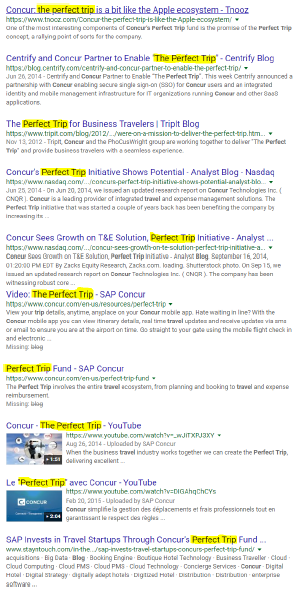
ค๓๒єг ɭєє - ᴄᴏɴᴄᴜʀ ᴄᴏɴɴᴏɪssᴇᴜʀ
(っ◔◡◔)っ ☆ Fort Worth, Texas ☆
This content from the SAP Concur Community was machine translated for your convenience. SAP does not provide any guarantee regarding the correctness or completeness of this machine translated text. View original text custom.banner_survey_translated_text
- Mute
- Subscribe
- Bookmark
- Report Inappropriate Content
@KathyT - your point about + receipt icon is spot on. My organisation is almost receiptless in Concur (due to reliance on local tax legislation regarding Diners) - the only time the receipt icon appears is when one is needed - i.e Mastercard transactions >$82.50AUD including tax. This may cause confusion to my end users.
Assistant Director, Business Services
Australian Bureau of Statistics
This content from the SAP Concur Community was machine translated for your convenience. SAP does not provide any guarantee regarding the correctness or completeness of this machine translated text. View original text custom.banner_survey_translated_text
- Mute
- Subscribe
- Bookmark
- Report Inappropriate Content
You and @KathyT make a great observation. At this time, Alerts are the method for letting users know when a receipt is or isn't required.
Thank you,
Jody Wilkins
SAP Concur Community Manager
Did this response answer your question? Be sure to select Accept as Solution so your fellow community members can be helped by it as well.
This content from the SAP Concur Community was machine translated for your convenience. SAP does not provide any guarantee regarding the correctness or completeness of this machine translated text. View original text custom.banner_survey_translated_text
- Mute
- Subscribe
- Bookmark
- Report Inappropriate Content
@AmberLee - okay you got me thinking - so I did a bit of research.
In the first 8 months of 2017 I had 3800 domestic flight bookings undertaken by 1400 different individuals. Frequent travel (at least 3 trips in that period by one individual) accounted for 66% of flight bookings and were made up by 30% of those individual travellers (in other words 400 individuals accounted for over 2500 flights). Each trip incurs at least 10 transactions (Flights, hotels, TMC fees, taxi's or uber) - so in the period observed these frequent travellers had to reconcile between 30 and 410 transactions. The other 70% of my staff who travelled did 20 or less transactions during this period - not sure where I am going with this...yet, but I do know who my road warriors are and I agree they want the "perfect trip" as you outlined. My mandate is to ensure the administrative impost is reduced for these travellers so they can concentrate on what they do best - the business of statistics! If the new UI creates a negative end user experience - I bet London to a brick that I'll hear more from the 400 frequent travellers than the 1000 infrequent ones.
Keep carrying that flag!
Assistant Director, Business Services
Australian Bureau of Statistics
This content from the SAP Concur Community was machine translated for your convenience. SAP does not provide any guarantee regarding the correctness or completeness of this machine translated text. View original text custom.banner_survey_translated_text
- Mute
- Subscribe
- Bookmark
- Report Inappropriate Content
I do agree with what Amber shared.
Although I've never been a fan of the Perfect Trip - because more than half of our submitted expenses are not related to travel.
But I agree there could be multiple versions in order to maintain the features we need and like in the current version. To change the whole thing for new employees makes no sense. I'd love to know what Math was used for this decision.
I figure New employees doing their first report is less than 1% of our yearly volume.
T-Mobile
Senior Analyst Travel, Card & Expense
US
https://www.linkedin.com/in/sandra-ahola-4704553/
This content from the SAP Concur Community was machine translated for your convenience. SAP does not provide any guarantee regarding the correctness or completeness of this machine translated text. View original text custom.banner_survey_translated_text
- Mute
- Subscribe
- Bookmark
- Report Inappropriate Content
@SandraA You actually bring up another valid point concerning non-travel expenses. Concur already has completely separate setups for travel cards and purchasing cards. A lot of companies don't have both types but the fact remains they are completely separate setups. That means creating a "Concur Lite" isn't as far fetched as I originally thought it would be.
ค๓๒єг ɭєє - ᴄᴏɴᴄᴜʀ ᴄᴏɴɴᴏɪssᴇᴜʀ
(っ◔◡◔)っ ☆ Fort Worth, Texas ☆
This content from the SAP Concur Community was machine translated for your convenience. SAP does not provide any guarantee regarding the correctness or completeness of this machine translated text. View original text custom.banner_survey_translated_text
- Mute
- Subscribe
- Bookmark
- Report Inappropriate Content
More than anything, @RichardG, it's hugely important to us that your road warriors are happy with the new UI. Thank you for this feedback, in particular; I'll pass along your findings to the user insights team. (They think about this stuff ALL. THE. TIME.)
Thank you,
Jody Wilkins
SAP Concur Community Manager
Did this response answer your question? Be sure to select Accept as Solution so your fellow community members can be helped by it as well.
