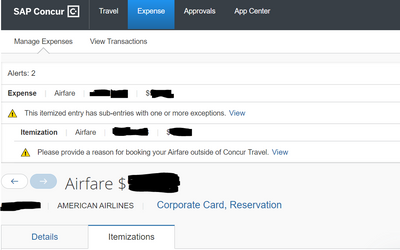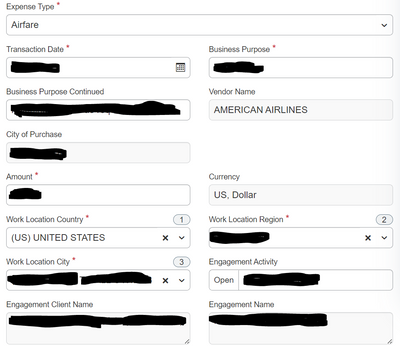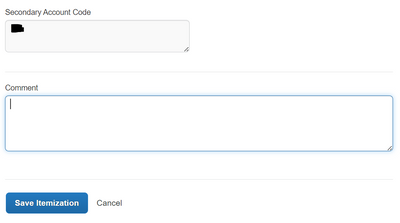- Home
- :
- Product Forums
- :
- Concur Expense Forum
- :
- Incorrect Error and Missing Field
This content from the SAP Concur Community was machine translated for your convenience. SAP does not provide any guarantee regarding the correctness or completeness of this machine translated text. View original text custom.banner_survey_translated_text
- Mute
- Subscribe
- Bookmark
- Report Inappropriate Content
Incorrect Error and Missing Field
I had booked a flight via concur, which was generated by concur as a pending invoice to be submitted. I have filled out all the expense Details and Itemization information, including attaching a receipt. However, I keep seeing the following:
- An error on the itemization that I have booked outside of Concur - which is not true.
- Clicking on "View" error leads me to the itemization tab of the expense.
- Looking through that tab (in the edit section) there is no field where I can enter the reason for booking outside of concur.
FYI - I have also checked in the main expense page and still cannot find any field even under reports. I am at a standstill with this!! Can someone please help.
Solved! Go to Solution.
This content from the SAP Concur Community was machine translated for your convenience. SAP does not provide any guarantee regarding the correctness or completeness of this machine translated text. View original text custom.banner_survey_translated_text
- Mute
- Subscribe
- Bookmark
- Report Inappropriate Content
Hi @rbaustin ,
I see that the message is a warning only (i.e. you can submit the report even with the message there). Normally the company may have a checkpoint during accounting review where they will check if you have done what the message instructs. In case of your screenshot, I would expect that you add a comment in the comments field. This should normally suffice.
Best regards,
Rohan
Rohan Patil
SAP Concur Community enthusiast
✅Did this response answer your question? Be sure to select “Accept as Solution” so your fellow community members can be helped by it as well.
This content from the SAP Concur Community was machine translated for your convenience. SAP does not provide any guarantee regarding the correctness or completeness of this machine translated text. View original text custom.banner_survey_translated_text
- Mute
- Subscribe
- Bookmark
- Report Inappropriate Content
Hi @rbaustin ,
I see that the message is a warning only (i.e. you can submit the report even with the message there). Normally the company may have a checkpoint during accounting review where they will check if you have done what the message instructs. In case of your screenshot, I would expect that you add a comment in the comments field. This should normally suffice.
Best regards,
Rohan
Rohan Patil
SAP Concur Community enthusiast
✅Did this response answer your question? Be sure to select “Accept as Solution” so your fellow community members can be helped by it as well.
This content from the SAP Concur Community was machine translated for your convenience. SAP does not provide any guarantee regarding the correctness or completeness of this machine translated text. View original text custom.banner_survey_translated_text
- Mute
- Subscribe
- Bookmark
- Report Inappropriate Content
I tried submitting it with the comment, but it didn't work at first. I've come back to it a few days later was able to submit successfully. Thanks for your help!
This content from the SAP Concur Community was machine translated for your convenience. SAP does not provide any guarantee regarding the correctness or completeness of this machine translated text. View original text custom.banner_survey_translated_text
- Mute
- Subscribe
- Bookmark
- Report Inappropriate Content
@rbaustin @rohanpatil took the words right out of my keyboard. The Comment field is it. 🙂
Thank you,
Kevin
SAP Concur Community Manager
Did this response answer your question? Be sure to select “Accept as Solution” so your fellow community members can be helped by it as well.