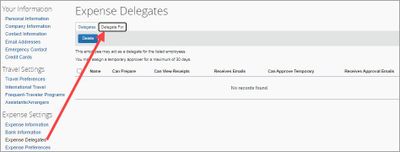- Home
- :
- Product Forums
- :
- Concur Expense Forum
- :
- Inactive Staff Members cannont be removed from my ...
This content from the SAP Concur Community was machine translated for your convenience. SAP does not provide any guarantee regarding the correctness or completeness of this machine translated text. View original text custom.banner_survey_translated_text
- Mute
- Subscribe
- Bookmark
- Report Inappropriate Content
Inactive Staff Members cannont be removed from my profile
I have two managers that I supported, they have left the organization. They profiles are still in my drop down menu, but are "Inactive" Our internal team can not remove their profiles from my drop down as they are no longer at the company, and there internal profile is greyed out. Is there a way for me to remove these profiles. I have other managers now, but its annoying for me to have to go down an entire list to find my folks to book stuff. Any guidance would be appreciated.
Solved! Go to Solution.
- Labels:
-
Configuration
-
Help
This content from the SAP Concur Community was machine translated for your convenience. SAP does not provide any guarantee regarding the correctness or completeness of this machine translated text. View original text custom.banner_survey_translated_text
- Mute
- Subscribe
- Bookmark
- Report Inappropriate Content
Frances1, under your Profile, go to Expense Delegates - "Delegate For" and you should be able to remove from there.
Right now they are showing as greyed out because they are inactive in Concur, but still show in the drop down due to being in your Delegate settings.
This content from the SAP Concur Community was machine translated for your convenience. SAP does not provide any guarantee regarding the correctness or completeness of this machine translated text. View original text custom.banner_survey_translated_text
- Mute
- Subscribe
- Bookmark
- Report Inappropriate Content
Frances1, under your Profile, go to Expense Delegates - "Delegate For" and you should be able to remove from there.
Right now they are showing as greyed out because they are inactive in Concur, but still show in the drop down due to being in your Delegate settings.
This content from the SAP Concur Community was machine translated for your convenience. SAP does not provide any guarantee regarding the correctness or completeness of this machine translated text. View original text custom.banner_survey_translated_text
- Mute
- Subscribe
- Bookmark
- Report Inappropriate Content
This actually worked. Thank you so much! Super helpful!