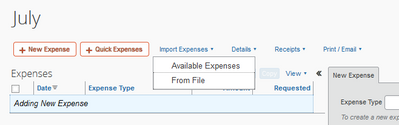- Home
- :
- Product Forums
- :
- Concur Expense Forum
- :
- Import Expenses From File no longer supported?
This content from the SAP Concur Community was machine translated for your convenience. SAP does not provide any guarantee regarding the correctness or completeness of this machine translated text. View original text custom.banner_survey_translated_text
- Mute
- Subscribe
- Bookmark
- Report Inappropriate Content
Import Expenses From File no longer supported?
With the old UI, our users were able to add expenses to an expense report by uploading a .QFX file via Import Expenses -> From File. With the new UI, it appears that the only option is to add "Available Expenses" that have been uploaded via ExpenseIt or a synced credit card. The option to upload a .QFX file seems to have disappeared with the new UI. Has this feature been discontinued?
Each of our EAs support multiple partners, who each have a small business AMEX, which needs to be treated as a personal card as small business AMEX cards don't qualify for the corporate credit card feed. Each expense report that is submitted needs to match the transactions for its respective statement, and the easiest way to ensure the appropriate charges are captured is by downloading the statement's transactions as a .QFX file to upload into Concur Expense.
- Labels:
-
Help
This content from the SAP Concur Community was machine translated for your convenience. SAP does not provide any guarantee regarding the correctness or completeness of this machine translated text. View original text custom.banner_survey_translated_text
- Mute
- Subscribe
- Bookmark
- Report Inappropriate Content
@m_chan actually, this feature has been gone for a couple of years now. It had nothing to do with NextGen UI. It was removed even from our Legacy UI.
We have our Yodlee option where users can link their card to their profile. I believe AMEX Business Cards can be linked. That is why the the import option is gone, I believe.
I would recommend using this option. Do you know if your company is on our Standard or Professional configuration? I'm asking because Yodlee is really easy to turn on in our Standard configuration. Professional is a bit more involved to get it turned on.
Thank you,
Kevin
SAP Concur Community Manager
Did this response answer your question? Be sure to select “Accept as Solution” so your fellow community members can be helped by it as well.
This content from the SAP Concur Community was machine translated for your convenience. SAP does not provide any guarantee regarding the correctness or completeness of this machine translated text. View original text custom.banner_survey_translated_text
- Mute
- Subscribe
- Bookmark
- Report Inappropriate Content
Hi Kevin,
Thanks for the reply. We have the Standard Edition of Concur Expense. We were able to use the Import Expenses -> From File feature just late in June (June 24 to be exact), before I had activated the NextGen UI.
This content from the SAP Concur Community was machine translated for your convenience. SAP does not provide any guarantee regarding the correctness or completeness of this machine translated text. View original text custom.banner_survey_translated_text
- Mute
- Subscribe
- Bookmark
- Report Inappropriate Content
I was able to use it as late as July 22, 2022 but that was with the old interface. Is there still a way to switch back to the old UI?
This content from the SAP Concur Community was machine translated for your convenience. SAP does not provide any guarantee regarding the correctness or completeness of this machine translated text. View original text custom.banner_survey_translated_text
- Mute
- Subscribe
- Bookmark
- Report Inappropriate Content
Hi Kevin,
I've just reverted our Concur settings back to the old UI, and below is a screenshot of the Import Expenses options available.
This content from the SAP Concur Community was machine translated for your convenience. SAP does not provide any guarantee regarding the correctness or completeness of this machine translated text. View original text custom.banner_survey_translated_text
- Mute
- Subscribe
- Bookmark
- Report Inappropriate Content
This is the same issue I am having. I was able to import expenses from a quicken file last week, then this week when we updated to the new system, I can no longer import them. This is adding many hours to complete these reports. Any chance this can be added back in later?