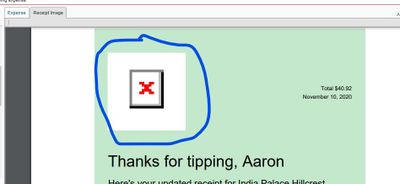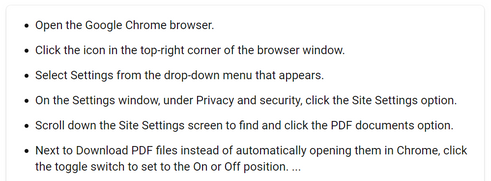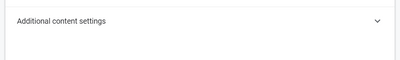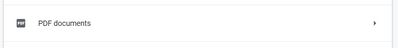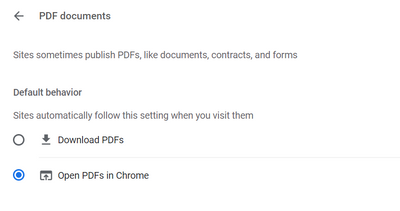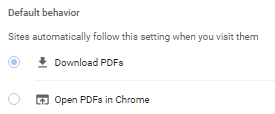- Home
- :
- Product Forums
- :
- Concur Expense Forum
- :
- Re: Images not loading when sent via receipts@conc...
This content from the SAP Concur Community was machine translated for your convenience. SAP does not provide any guarantee regarding the correctness or completeness of this machine translated text. View original text custom.banner_survey_translated_text
- Mute
- Subscribe
- Bookmark
- Report Inappropriate Content
Images not loading when sent via receipts@concur.com
When I forward emails to receipts@concur.com the recipets show up in my library without any images. Particulaly anoying as I typically take a picture of recipets with my camera and send the email to reconciliation later to the actual expense. This is a gloabl issue with any Jpeg files only.
- Labels:
-
Help
This content from the SAP Concur Community was machine translated for your convenience. SAP does not provide any guarantee regarding the correctness or completeness of this machine translated text. View original text custom.banner_survey_translated_text
- Mute
- Subscribe
- Bookmark
- Report Inappropriate Content
So, the problem persists, the company does nothing to support me, and then the string just goes dead. Thanks.
This content from the SAP Concur Community was machine translated for your convenience. SAP does not provide any guarantee regarding the correctness or completeness of this machine translated text. View original text custom.banner_survey_translated_text
- Mute
- Subscribe
- Bookmark
- Report Inappropriate Content
Agreed- very discouraging and annoying!!!
This content from the SAP Concur Community was machine translated for your convenience. SAP does not provide any guarantee regarding the correctness or completeness of this machine translated text. View original text custom.banner_survey_translated_text
- Mute
- Subscribe
- Bookmark
- Report Inappropriate Content
Hi Kevin,
Glad to see i'm not alone with this issue. The issue is not resolved by changing browswers or the PDF settings you suggested in Chrome. This only became an issue about two years ago, prior to that it worked just fine. The suggestions to take pictures in the app and not forward things like Uber, Hotel, and flight receipts requires extra steps which I'm having to do now but it would sure be nice if when I forwarded an email from say Hertz with a PDF embedded that it opened in Concur for attachment with one click again. Any other tricks or setting adjustments I might try?
This content from the SAP Concur Community was machine translated for your convenience. SAP does not provide any guarantee regarding the correctness or completeness of this machine translated text. View original text custom.banner_survey_translated_text
- Mute
- Subscribe
- Bookmark
- Report Inappropriate Content
@AWal75 I do know that if the receipt is embedded in the email, it won't work to forward the image. The receipt image needs to be a separate file that you forward. Do your emails from Hertz have the pdf attached or are they embedded in the email? If embedded, then the system is likely looking at the format of the email, not what is embedded.
I'm posting your issue internally to see what our Receipts team says about this.
It is a little difficult to troubleshoot without seeing the actual emails you are forwarding. I'll let you know what the receipts team says.
Thank you,
Kevin
SAP Concur Community Manager
Did this response answer your question? Be sure to select “Accept as Solution” so your fellow community members can be helped by it as well.

This content from the SAP Concur Community was machine translated for your convenience. SAP does not provide any guarantee regarding the correctness or completeness of this machine translated text. View original text custom.banner_survey_translated_text
- Mute
- Subscribe
- Bookmark
- Report Inappropriate Content
@AWal75 Can you send me a private message with the name of the company you work for? I'd like to go into your profile to see what you are seeing. I'm not able to locate you because you have a gmail account here on the Community and you didn't list your company name on your profile. To send me a private message, click my username (KevinD) then the Message button. Thank you.
Thank you,
Kevin
SAP Concur Community Manager
Did this response answer your question? Be sure to select “Accept as Solution” so your fellow community members can be helped by it as well.

This content from the SAP Concur Community was machine translated for your convenience. SAP does not provide any guarantee regarding the correctness or completeness of this machine translated text. View original text custom.banner_survey_translated_text
- Mute
- Subscribe
- Bookmark
- Report Inappropriate Content
.
This content from the SAP Concur Community was machine translated for your convenience. SAP does not provide any guarantee regarding the correctness or completeness of this machine translated text. View original text custom.banner_survey_translated_text
- Mute
- Subscribe
- Bookmark
- Report Inappropriate Content
@GeorgeD1 Hello there. So sorry about the delay. The answer I received about this issue was about browser settings and what you have set up in your browser as the default for viewing PDFs. It might be that Chrome is set to download PDFs instead of view them. Here are the steps to follow to make sure the view setting is enabled. The first screenshot shows the steps, the subsequent shots show how how to navigate to the setting mentioned in bullet point number 5. Let me know if this works for you.
Thank you,
Kevin
SAP Concur Community Manager
Did this response answer your question? Be sure to select “Accept as Solution” so your fellow community members can be helped by it as well.

This content from the SAP Concur Community was machine translated for your convenience. SAP does not provide any guarantee regarding the correctness or completeness of this machine translated text. View original text custom.banner_survey_translated_text
- Mute
- Subscribe
- Bookmark
- Report Inappropriate Content
That DID IT!!!!
WTG Kevin!
Thank you!!
This content from the SAP Concur Community was machine translated for your convenience. SAP does not provide any guarantee regarding the correctness or completeness of this machine translated text. View original text custom.banner_survey_translated_text
- Mute
- Subscribe
- Bookmark
- Report Inappropriate Content
@GeorgeD1 Awwwwww yeah! It's always great when a solution works. Again, sorry about the delay. Better late than never, I guess. 🙂
Thank you,
Kevin
SAP Concur Community Manager
Did this response answer your question? Be sure to select “Accept as Solution” so your fellow community members can be helped by it as well.

This content from the SAP Concur Community was machine translated for your convenience. SAP does not provide any guarantee regarding the correctness or completeness of this machine translated text. View original text custom.banner_survey_translated_text
- Mute
- Subscribe
- Bookmark
- Report Inappropriate Content
Google Chrome will not allow me to click on Open PDF. I too would like to view the receipt image without having to download and open the .pdf receipt.
This content from the SAP Concur Community was machine translated for your convenience. SAP does not provide any guarantee regarding the correctness or completeness of this machine translated text. View original text custom.banner_survey_translated_text
- Mute
- Subscribe
- Bookmark
- Report Inappropriate Content
@jchason you may need to check with your IT department on this since it is the browser, not SAP Concur. The other option is to try using Firefox, if possible.
Thank you,
Kevin
SAP Concur Community Manager
Did this response answer your question? Be sure to select “Accept as Solution” so your fellow community members can be helped by it as well.