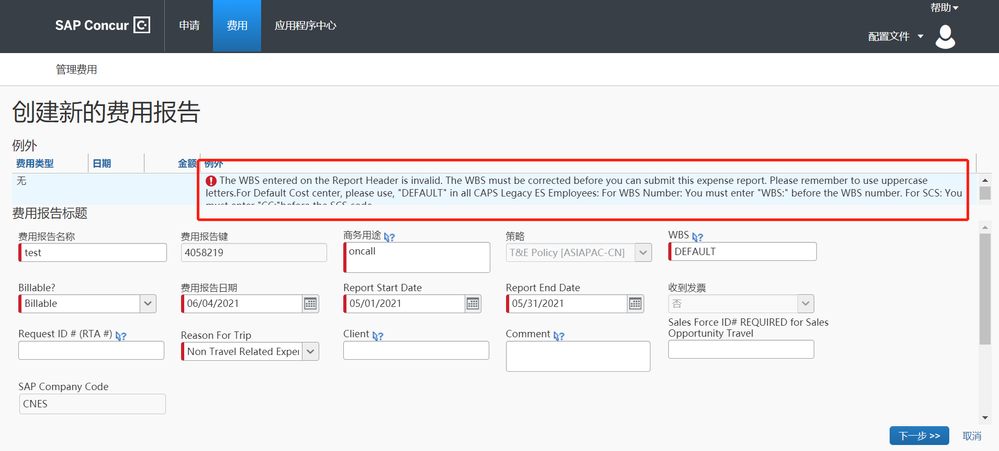- Home
- :
- Product Forums
- :
- Concur Expense Forum
- :
- Re: I cannot create reimbursement heading because ...
This content from the SAP Concur Community was machine translated for your convenience. SAP does not provide any guarantee regarding the correctness or completeness of this machine translated text. View original text custom.banner_survey_translated_text
- Mute
- Subscribe
- Bookmark
- Report Inappropriate Content
I cannot create reimbursement heading because of WBS, even if it is correct.
When creating the title of the expense claim application, I entered the correct WBS information or default information, but kept reminding me of the screenshot information. This prevents me from going ahead and reimbursing my expenses.
This content from the SAP Concur Community was machine translated for your convenience. SAP does not provide any guarantee regarding the correctness or completeness of this machine translated text. View original text custom.banner_survey_translated_text
- Mute
- Subscribe
- Bookmark
- Report Inappropriate Content
This content from the SAP Concur Community was machine translated for your convenience. SAP does not provide any guarantee regarding the correctness or completeness of this machine translated text. View original text custom.banner_survey_translated_text
- Mute
- Subscribe
- Bookmark
- Report Inappropriate Content
dear @zhang_yy
I understand the frustrations 🙂
If you didn't already tried it, verify that you have not spaces after or even before "DEFAULT" or try even it with "".
If none of those give you a fixing, It means that the audit set up within your company isn't working properly, and so in your case, I would re-direct the question to your Company System Expense administrator sending the same screenshot, so they will be able to see the problem within the system. Let me know how it goes.
Kind Regards
Alessandro Munari
This content from the SAP Concur Community was machine translated for your convenience. SAP does not provide any guarantee regarding the correctness or completeness of this machine translated text. View original text custom.banner_survey_translated_text
- Mute
- Subscribe
- Bookmark
- Report Inappropriate Content
All right. Thank you very much.