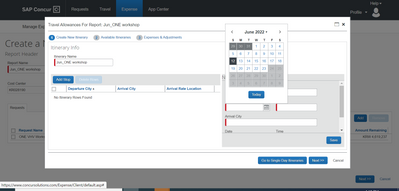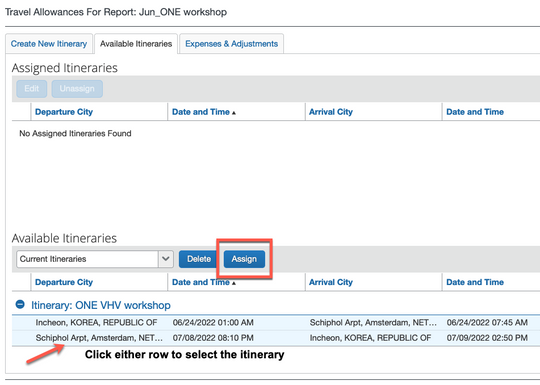- Home
- :
- Product Forums
- :
- Concur Expense Forum
- :
- I can't select my itenery
This content from the SAP Concur Community was machine translated for your convenience. SAP does not provide any guarantee regarding the correctness or completeness of this machine translated text. View original text custom.banner_survey_translated_text
- Mute
- Subscribe
- Bookmark
- Report Inappropriate Content
I can't select my itenery
This content from the SAP Concur Community was machine translated for your convenience. SAP does not provide any guarantee regarding the correctness or completeness of this machine translated text. View original text custom.banner_survey_translated_text
- Mute
- Subscribe
- Bookmark
- Report Inappropriate Content
@juspark did you try importing your travel itinerary? Open your expense report, click Details. Select Available Itineraries. You will see the the screen below. Click on the itinerary, then click Assign. That will fill out all the details. Give that a try.
Thank you,
Kevin
SAP Concur Community Manager
Did this response answer your question? Be sure to select “Accept as Solution” so your fellow community members can be helped by it as well.
This content from the SAP Concur Community was machine translated for your convenience. SAP does not provide any guarantee regarding the correctness or completeness of this machine translated text. View original text custom.banner_survey_translated_text
- Mute
- Subscribe
- Bookmark
- Report Inappropriate Content
Start / departure date from home town (Seoul) : 24th Jun 2022
Finish / departure date from other country(Netherland) : 10th July 2022
This content from the SAP Concur Community was machine translated for your convenience. SAP does not provide any guarantee regarding the correctness or completeness of this machine translated text. View original text custom.banner_survey_translated_text
- Mute
- Subscribe
- Bookmark
- Report Inappropriate Content
@juspark did you try importing your travel itinerary? Open your expense report, click Details. Select Available Itineraries. You will see the the screen below. Click on the itinerary, then click Assign. That will fill out all the details. Give that a try.
Thank you,
Kevin
SAP Concur Community Manager
Did this response answer your question? Be sure to select “Accept as Solution” so your fellow community members can be helped by it as well.