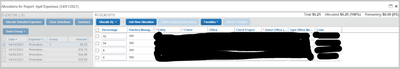- Home
- :
- Product Forums
- :
- Concur Expense Forum
- :
- Re: How to turn on Favorites in the Allocation pop...
This content from the SAP Concur Community was machine translated for your convenience. SAP does not provide any guarantee regarding the correctness or completeness of this machine translated text. View original text custom.banner_survey_translated_text
- Mute
- Subscribe
- Bookmark
- Report Inappropriate Content
How to turn on Favorites in the Allocation popup
I want to be able to have the favorites feature available when making allocations. Right now it shows greyed out. Is there a way to change that or is it a software change on our subscription?
This content from the SAP Concur Community was machine translated for your convenience. SAP does not provide any guarantee regarding the correctness or completeness of this machine translated text. View original text custom.banner_survey_translated_text
- Mute
- Subscribe
- Bookmark
- Report Inappropriate Content
@kaseyhall without seeing your screen, I'm speculating here, but you need to allocate the expense first. Once you add an allocation, the Favorites button should then become active. The Favorites button is built into the UI and isn't a button that can be turned on and off, as far as I know.
Thank you,
Kevin
SAP Concur Community Manager
Did this response answer your question? Be sure to select “Accept as Solution” so your fellow community members can be helped by it as well.
This content from the SAP Concur Community was machine translated for your convenience. SAP does not provide any guarantee regarding the correctness or completeness of this machine translated text. View original text custom.banner_survey_translated_text
- Mute
- Subscribe
- Bookmark
- Report Inappropriate Content
Kevin,
The Favorites button does show active but the "Add to Favorites" button is always greyed out no matter what step i am on in the allocations pop up window. When I click on "Favorites" just a small unclickable box shows up on the bottom left hand side of that button.
This content from the SAP Concur Community was machine translated for your convenience. SAP does not provide any guarantee regarding the correctness or completeness of this machine translated text. View original text custom.banner_survey_translated_text
- Mute
- Subscribe
- Bookmark
- Report Inappropriate Content
@kaseyhall I just went into your account and did a test report. The Add to Favorites button is active and works just fine. I wish I could see what you are doing to try and recreate your issue. Can you take a screenshot of your entire screen where you are seeing the Add to Favorites grayed out, please? That's the only way I will be able to help you, since I am not having the same issue.
Thank you,
Kevin
SAP Concur Community Manager
Did this response answer your question? Be sure to select “Accept as Solution” so your fellow community members can be helped by it as well.
This content from the SAP Concur Community was machine translated for your convenience. SAP does not provide any guarantee regarding the correctness or completeness of this machine translated text. View original text custom.banner_survey_translated_text
- Mute
- Subscribe
- Bookmark
- Report Inappropriate Content
This is what shows when i click on Favorites for that little box to show.
And below is what shows when i have Allocations listed that I want to add to favorites:
This content from the SAP Concur Community was machine translated for your convenience. SAP does not provide any guarantee regarding the correctness or completeness of this machine translated text. View original text custom.banner_survey_translated_text
- Mute
- Subscribe
- Bookmark
- Report Inappropriate Content
@kaseyhall are you doing an expense report for someone else? I went into your account and do not see a report with the name April Expenses (04/01/2021). The only thing I can then surmise is that the report is not yours. Can you please confirm if this is your report or not?
Thank you,
Kevin
SAP Concur Community Manager
Did this response answer your question? Be sure to select “Accept as Solution” so your fellow community members can be helped by it as well.
This content from the SAP Concur Community was machine translated for your convenience. SAP does not provide any guarantee regarding the correctness or completeness of this machine translated text. View original text custom.banner_survey_translated_text
- Mute
- Subscribe
- Bookmark
- Report Inappropriate Content
Correct, I am not a card holder, so I never have a report for myself. (we do not use this for out of pocket) The staff does not know how to allocate so I have to do that step for them on certain expenses the firm wants allocated to all locations when it is uploaded into our financial software.
This content from the SAP Concur Community was machine translated for your convenience. SAP does not provide any guarantee regarding the correctness or completeness of this machine translated text. View original text custom.banner_survey_translated_text
- Mute
- Subscribe
- Bookmark
- Report Inappropriate Content
@kaseyhall most likely because you are acting for someone else, the option isn't available.
Thank you,
Kevin
SAP Concur Community Manager
Did this response answer your question? Be sure to select “Accept as Solution” so your fellow community members can be helped by it as well.
This content from the SAP Concur Community was machine translated for your convenience. SAP does not provide any guarantee regarding the correctness or completeness of this machine translated text. View original text custom.banner_survey_translated_text
- Mute
- Subscribe
- Bookmark
- Report Inappropriate Content
Thanks Kevin.
I did notice yesterday that I can act as an employee and have that option work but once they submit the report for approvals I have to do the allocations line by line.