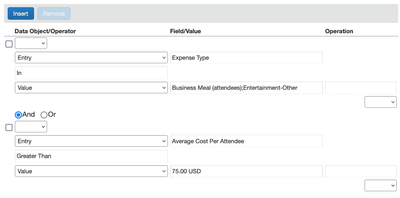- Home
- :
- Product Forums
- :
- Concur Expense Forum
- :
- How to link number of attendees to amount limit of...
This content from the SAP Concur Community was machine translated for your convenience. SAP does not provide any guarantee regarding the correctness or completeness of this machine translated text. View original text custom.banner_survey_translated_text
- Mute
- Subscribe
- Bookmark
- Report Inappropriate Content
How to link number of attendees to amount limit of certain expense ?
Hi All,
On our company expense policy, we allow ""Meal with Client - Entertainment" is $ 50/person, and this is set up in SAP Concur with this expense for $50 (please note: there is no option to select per person). If more than that, a warning message will pop up. The issue is, when an employee have a meal with another client, amount often more than $50 (such as $80) together, which mean $40 each. They submit a claim with 2 attendees ( 1 employee + 1 guess) but the warning message still pop up. Is there anyone know how to fix the issue ? (providing that we dont need to change the limit of $50). Thank you very much
This content from the SAP Concur Community was machine translated for your convenience. SAP does not provide any guarantee regarding the correctness or completeness of this machine translated text. View original text custom.banner_survey_translated_text
- Mute
- Subscribe
- Bookmark
- Report Inappropriate Content
@Johnny_truong just so I am clear. Your company policy states/allows $50 per person. So, if I had took 9 people out to dinner or an event and the total cost was $500, which is $50 per person, I would be within company policy?
I did find an audit rule with conditions that looks at the average cost per attendee and can flag the entry if the average cost is above a specified amount. That is the closest you can get to the rule looking at the attendee amount. I've provided a screenshot below. Of course the expense type and amount used in my screenshot would need to be change.
Thank you,
Kevin
SAP Concur Community Manager
Did this response answer your question? Be sure to select “Accept as Solution” so your fellow community members can be helped by it as well.

This content from the SAP Concur Community was machine translated for your convenience. SAP does not provide any guarantee regarding the correctness or completeness of this machine translated text. View original text custom.banner_survey_translated_text
- Mute
- Subscribe
- Bookmark
- Report Inappropriate Content
Hi @KevinD , Yes your assumption of $500 above is correct, it is still within company policy. Can you please details me how can I navigate to your screen short (as an administrator of my company Concur account in Australia ) ? Thank you very much.
This content from the SAP Concur Community was machine translated for your convenience. SAP does not provide any guarantee regarding the correctness or completeness of this machine translated text. View original text custom.banner_survey_translated_text
- Mute
- Subscribe
- Bookmark
- Report Inappropriate Content
@Johnny_truong my screenshot is taken from the Audit Rules screen.
Administration>Expense>Audit Rules
Thank you,
Kevin
SAP Concur Community Manager
Did this response answer your question? Be sure to select “Accept as Solution” so your fellow community members can be helped by it as well.

This content from the SAP Concur Community was machine translated for your convenience. SAP does not provide any guarantee regarding the correctness or completeness of this machine translated text. View original text custom.banner_survey_translated_text
- Mute
- Subscribe
- Bookmark
- Report Inappropriate Content
Hi @KevinD , I dont think I have that Audit Rules function. All I have is Administration => Expense Setting and Company.
any neither of them have Audit Rules. How can I enable or add it on please ? Thank you very much
This content from the SAP Concur Community was machine translated for your convenience. SAP does not provide any guarantee regarding the correctness or completeness of this machine translated text. View original text custom.banner_survey_translated_text
- Mute
- Subscribe
- Bookmark
- Report Inappropriate Content
@Johnny_truong when you see Expense Settings under Administration that means the site is on our Standard Configuration which does not have the Audit Rules option turned on. You need to submit a help ticket to SAP Concur to have them turn on the Audit Rules option.
Thank you,
Kevin
SAP Concur Community Manager
Did this response answer your question? Be sure to select “Accept as Solution” so your fellow community members can be helped by it as well.