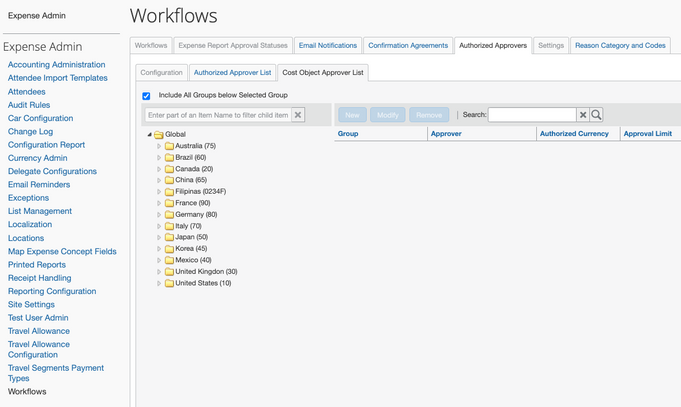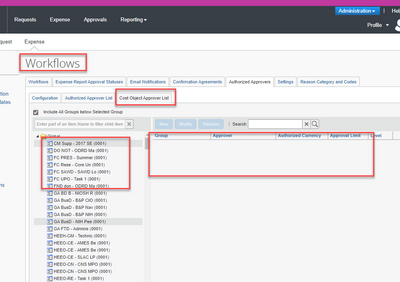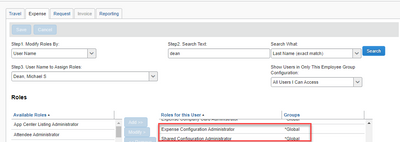- Home
- :
- Product Forums
- :
- Concur Expense Forum
- :
- Re: How to get COA approver list ?
This content from the SAP Concur Community was machine translated for your convenience. SAP does not provide any guarantee regarding the correctness or completeness of this machine translated text. View original text custom.banner_survey_translated_text
- Mute
- Subscribe
- Bookmark
- Report Inappropriate Content
How to get COA approver list ?
Hi experts
We want to reconcile the COA approver with our uploaded template 710.
How to get COA approver list from Concur system?
Could you give me some advice for this issue?Thank you in advance !
This content from the SAP Concur Community was machine translated for your convenience. SAP does not provide any guarantee regarding the correctness or completeness of this machine translated text. View original text custom.banner_survey_translated_text
- Mute
- Subscribe
- Bookmark
- Report Inappropriate Content
@Henry to view the Cost Object approvers in the SAP Concur System, you can go to Workflows. From here click the Authorized Approvers tab. Next, click the Cost Object Approver List tab.
Keep in mind, you might need certain permissions to access the Workflows screen and the two tabs I mentioned. I provided a screenshot as well.
Thank you,
Kevin
SAP Concur Community Manager
Did this response answer your question? Be sure to select “Accept as Solution” so your fellow community members can be helped by it as well.
This content from the SAP Concur Community was machine translated for your convenience. SAP does not provide any guarantee regarding the correctness or completeness of this machine translated text. View original text custom.banner_survey_translated_text
- Mute
- Subscribe
- Bookmark
- Report Inappropriate Content
Good afternoon and Happy Monday, @KevinD! Sorry to reboot such an old post but I am wondering what permission I need to see the approver lists? I'm the administrator for our org and thought I had all the permissions available but I can't expand the list to actually see the approvers and search function does not work for me either (capture below)
I need more juice apparently! LOL
This content from the SAP Concur Community was machine translated for your convenience. SAP does not provide any guarantee regarding the correctness or completeness of this machine translated text. View original text custom.banner_survey_translated_text
- Mute
- Subscribe
- Bookmark
- Report Inappropriate Content
@scoathy the permission you need is either the Shared Configuration Administrator or the Expense Configuration Administrator. The roles without (restricted) in the name. Likely because COA has to do with workflow, you cannot expand the list.
To get these permissions you need to have attended and passed our Advanced Configuration training. This will give you full site access. However, to quote the move Spider-Man, "with great power comes great responsibility". 🙂
If you are interested in learning about the Advanced Config class, you can send an email to: training@concur.com.
Thank you,
Kevin
SAP Concur Community Manager
Did this response answer your question? Be sure to select “Accept as Solution” so your fellow community members can be helped by it as well.
This content from the SAP Concur Community was machine translated for your convenience. SAP does not provide any guarantee regarding the correctness or completeness of this machine translated text. View original text custom.banner_survey_translated_text
- Mute
- Subscribe
- Bookmark
- Report Inappropriate Content
@KevinD, that is what I thought too and I have those after completing advanced config about 14 months ago. I've opened a support case
This content from the SAP Concur Community was machine translated for your convenience. SAP does not provide any guarantee regarding the correctness or completeness of this machine translated text. View original text custom.banner_survey_translated_text
- Mute
- Subscribe
- Bookmark
- Report Inappropriate Content
@scoathy well, you should have access then. It's strange you can see the list, but not make edits to it.
Thank you,
Kevin
SAP Concur Community Manager
Did this response answer your question? Be sure to select “Accept as Solution” so your fellow community members can be helped by it as well.
This content from the SAP Concur Community was machine translated for your convenience. SAP does not provide any guarantee regarding the correctness or completeness of this machine translated text. View original text custom.banner_survey_translated_text
- Mute
- Subscribe
- Bookmark
- Report Inappropriate Content
right?! I obviously don't have the juice! LOL thanks Kevin!
This content from the SAP Concur Community was machine translated for your convenience. SAP does not provide any guarantee regarding the correctness or completeness of this machine translated text. View original text custom.banner_survey_translated_text
- Mute
- Subscribe
- Bookmark
- Report Inappropriate Content
there is a bit of a secret decoder ring process to actually see the approvers. you can't simply click and view... now I know that and created a job aid for the future. LOL. 🙂
This content from the SAP Concur Community was machine translated for your convenience. SAP does not provide any guarantee regarding the correctness or completeness of this machine translated text. View original text custom.banner_survey_translated_text
- Mute
- Subscribe
- Bookmark
- Report Inappropriate Content
I have the same question about an easy way to get list of COA, I can see the list of COAs, but I need to find an easy way to retrieve them in electronic format, we have hundreds of COAs in the list. I don't see how I can download the list, such as export to Excel, even I cannot copy and paste the list from the page. Is there API to retrieve the list? Any suggestion is very appreciated.
Wei